If you’re an artist or a designer, there’s little doubt that you’ve heard the name Procreate. Launched in 2011, Procreate takes full advantage of the entire array of touch and drag possibilities the iPad provides and offers a board where one can fully explore their artistic sensibilities. Made specifically to be used along with the Apple Pencil, Procreate includes hundreds of quick taps and gesture controls that make drawing on it a simple and enjoyable affair.
Be it comics, poster designs, frame-by-frame animations, or storyboards, this raster graphics app is the go-to for any artist with an iOS device.. Its success can be attributed to many factors. Not only is it much cheaper than tools like Photoshop and Illustrator, but Procreate has many in-built brushes. Moreover, you can edit and change these brushes and even add your own!
The ability to create and add custom brushes gives Procreate incredible power to be used across multiple graphic types. From beginners to top artists, Procreate has something for everyone.
Whether you’re the former or the latter, we’ve curated a list of special Procreate brushes, both free and paid to get you started on your design journey. If you’re looking for more options, you can choose to be a part of Procreate’s online community forum where people share their own free Procreate brushes.
How to choose the best procreate brushes
There are hundreds of amazing brush sets out there. However, not all end up being of some use. It is easy to get carried away by the graphics and images uploaded by professionals – but here are some tips on finding the right brushes by sifting through the excess.
- Think of brush size. This is especially important for brushes that work on grain and noise. Will scaling the brush size make it unusable? Always try to find brush sets that offer multiple grain sizes and densities by default.
- How customizable is the brush? Can you edit each brush by adding more streamlines, tapers, and dynamic movements? If so, each brush is then worth 3 more!
- Where the brush will be used. Most stamp brushes like mandala ones are of limited usage as they cannot be used in a continuous line like a regular brush and mainly act as a stamp as opposed to a brush. Some, like noise brushes, on the other hand, can be added to almost any type of illustration style.
- Free vs. Paid packs. Free procreate brushes are often uploaded by community members and are great for people beginning to work on Procreate. However, paid brush sets are often more curated, and come with practice sheets.
Armed with this, let’s look at some of the best procreate brushes out there, made by artists, the Procreate community, and other design sites.
Best procreate brushes for illustrations
Custom brushes can make a lot of things easier. You can get special textures for hair and skin color, brushes for various jungle-type leaves (so that you don’t spend hours drawing foliage), brushes for glitter, print patterns, mandala designs, and pretty much anything you can imagine.
Whether you’re a poster designer or an oil paint artist, we’ve curated brushes based on what they do best. So, let’s begin!
Procreate Brushes for Drawings
Hair Textures
- Anime Hair Highlights Pack

If there’s one place where custom Procreate pattern brushes are required more than foliage, it’s for drawing hair! Anime hair is different from regular hair – which means the in-built Procreate brushes that create thin, continuous bushy lines do not merge well with anime-style characters. It also features different types of highlights and textures which are in a shady “VVV” pattern.
Whether you’re an otaku or simply looking to explore a different design style, you can’t go wrong with this Anime Hair Highlights pack. The pack features multiple hair highlight brushes in various sizes and shades. You can now work on 90s-style Sailor Moon hair or copy Miyazaki’s hairstyles effortlessly!
Where to Use: Adding hair highlights onto anime-style hair. The brushes only offer highlights and cannot be used to draw the actual hair. However, the latter does not require any special brushes as it is solid in color.
Price: Free Procreate Brush Set
- Hair Brush Set for Realistic Hair
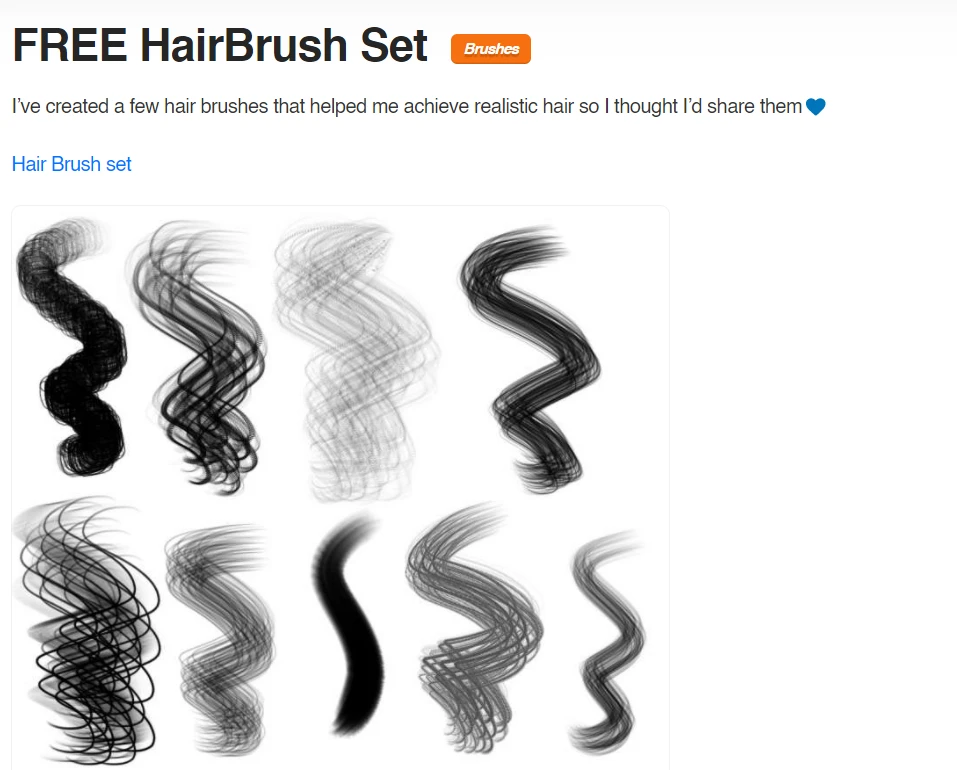
Procreate has many in-built brushes that can be used to draw realistic hair. However, like many mass media products – it caters to only a certain segment of hairstyles. Specifically, most free procreate brushes only offer straight, or slightly wavy hairs. If you’re looking for something different, like extremely coiled Type-C hair, or even frizzy hair, then check out this brush set!
Also, unlike existing brush sets that contain hair strands that are perfectly parallel and in line, this set allows you to create more messy and realistic hairstyles. One of the main reasons why we included this brush set is because of the way the strands in the set overlap one another at the end, which makes sure that the ends of your character’s hairs do not look like someone just took a pair of scissors to them! As far as free Procreate brushes go, this is a great one to create characters with their own hair-personality.
Where to Use: For creating realistic hair – contains brushes for straight, curly, wavy, and highly coiled hair.
Price: Free Procreate Brush Set
- Procreate Fur Brushes
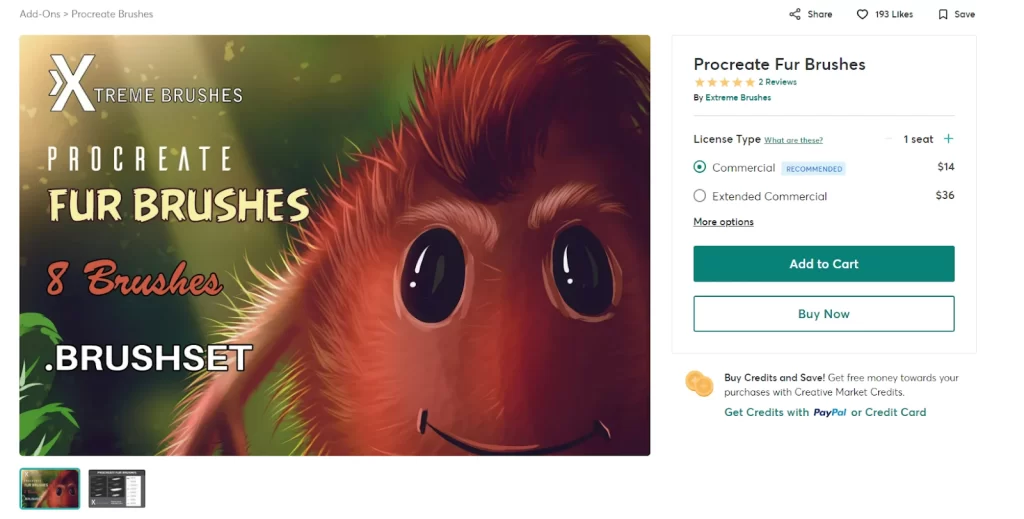
Not only humans have hair! If you’re looking to create some furry animals, make sure you opt for this fur set. While this is not a free Procreate brush, it is certainly worth it if drawing animals is something you do on the regular. The set contains 8 different brushes. This ranges from clumps of dense fur to very light thin fur to adding the final highlights and stray hairs.
You will also get brushes for fur that is well-set and standing out (X Mad Dog brush). Priced at $14 for commercial use, this set works only with Procreate. Hence, despite Photoshop also offering custom brush installation, this set is not programmed to work there.
Where to use: For drawing animal fur. One thing to remember while using animal fur brushes is that these are linear brushes, hence you must be careful with the directions of your strokes (unlike human hair), as the entire brush is a repeat of a single core brush element.
Price: 14 USD for commercial Usage
Comic Styles
- Comic Ink Brush Set
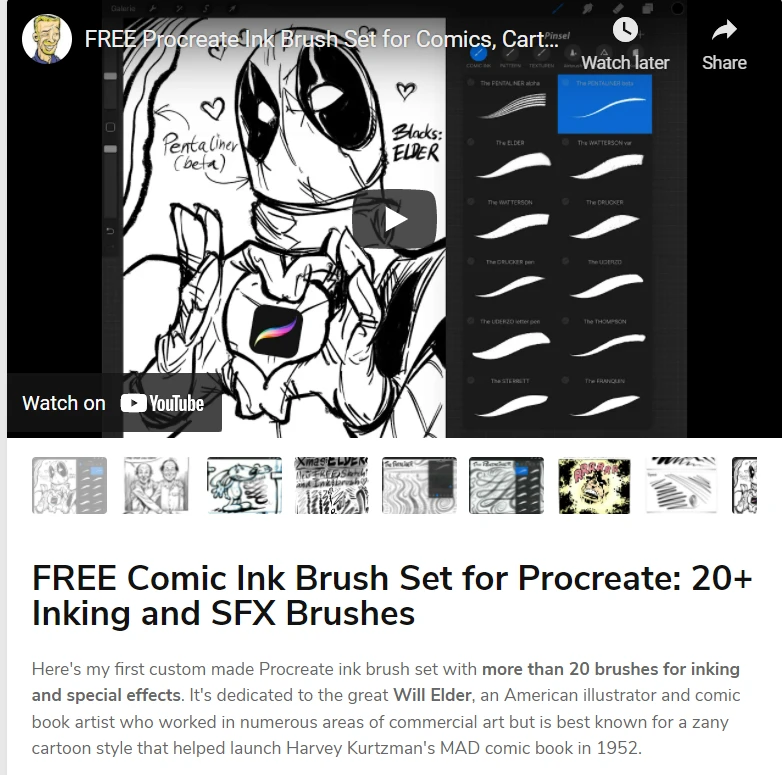
If you’re a fan of American comic illustrations, then it’s best to start with a brush set specifically designed for comics. American comics and gag cartoons often use different and specialized lines – smooth lines with varying weight, edges that taper off, jittery lines to express certain sentiments, and so on. With something as intricate as line weight, it is difficult to rely on your Apple pencils’ inbuilt line pressure sensor alone.
With this Comic Ink Brush set, you can get special SFX brushes that allow you to create different types of effects using speed, pressure, tilting, dotting, and smudging. It also features brushes with different types of fading edges and tapers. Available as free Procreate brushes, download and add this to your library to add that extra oomph to your work!
Where to use: For American-style comic illustrations and SFX (background and noises). It can work with new school Archie comics type illustration or old-school DC prints.
Price: Free Procreate Brush Set
- G-Pen Manga Ink Brushes
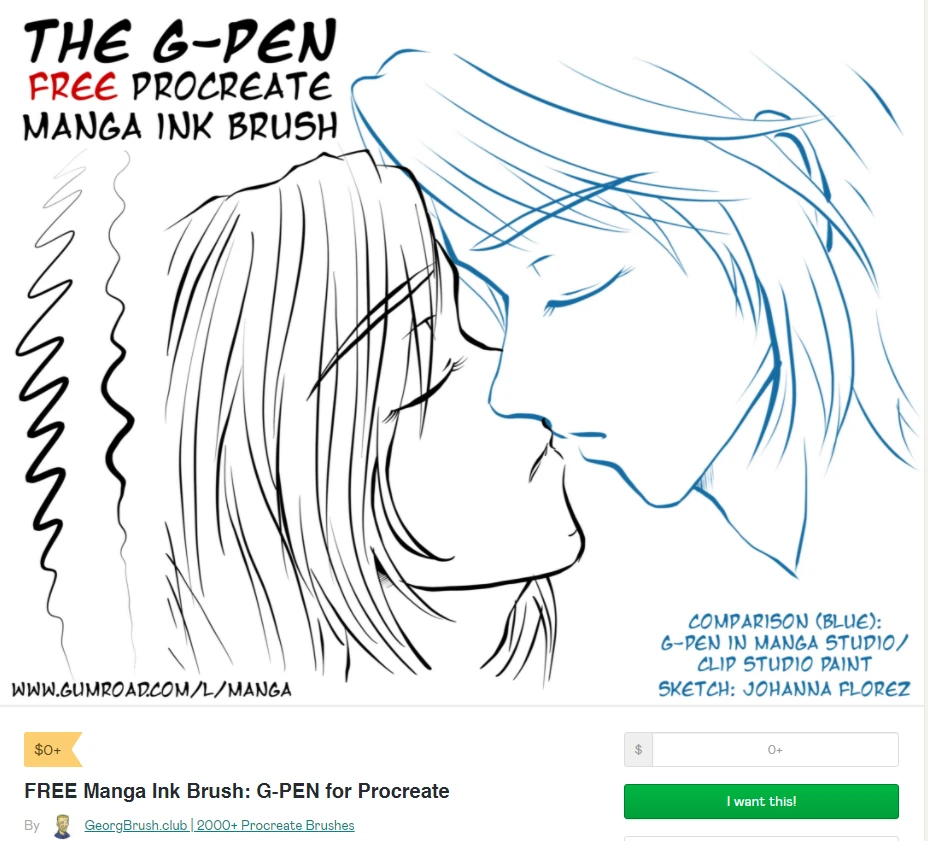
Remember the time when mangas were drawn by hand? The idea of working with pen and ink that allowed no space for mistakes might be scary for many digital artists. If you’re a new artist looking to create digital mangas, the G-Pen Free Procreate Manga Ink Brush is a great choice for the easy lining. This brush set produces an effect akin to using a G-nib that was used for comic detailing by mangakas on paper.
While this set is a free Procreate brush set, you can still choose to make a contribution to the creator before downloading it.
Where to use: This brush set works best for older manga-style illustrations, reminiscent of those like Black Bird and Skip Beat! However, if you’re looking to explore newer styles or Manhwa-type illustrations, we suggest you go for the earlier American comic style set.
Price: Free Procreate Brush Set
- Halftone Brushes
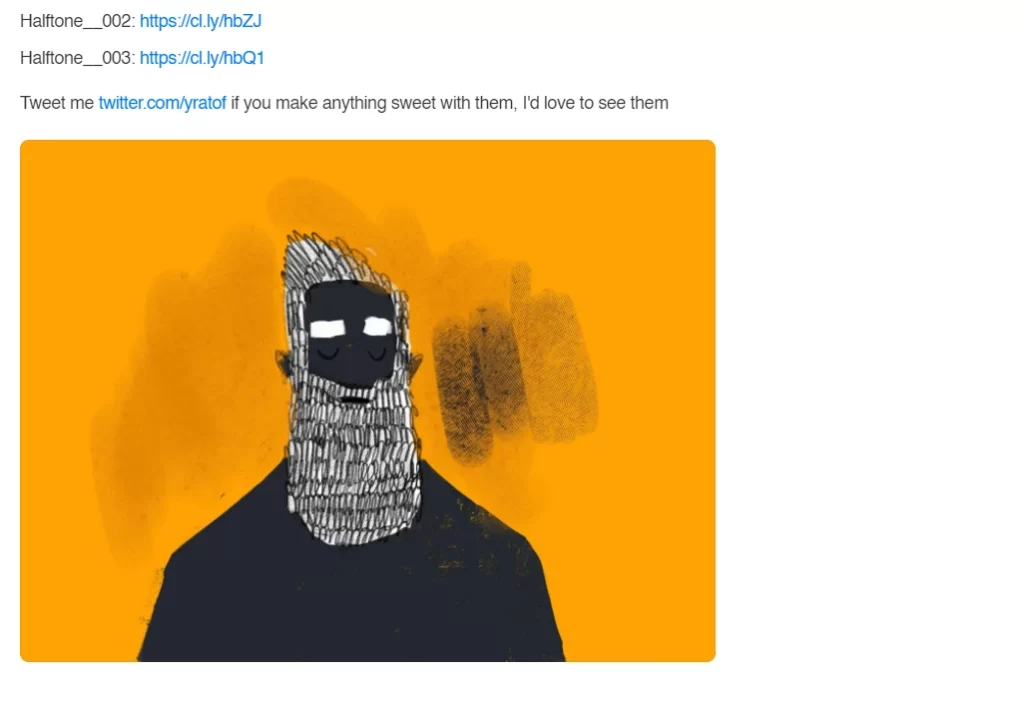
Old comics often feature a dotted look on their pages – a halftone effect – caused as a result of the printing techniques used then. Despite significant advancements in the printing industry, adding halftones has remained a favorite of many artists as it adds a certain vintage look to the illustration. Today, halftone effects even include multiple shades on top of one another to create effects!
To add this to your artwork, get this set of halftone brushes. From dense to light dotting, you can even add the halftone onto a separate layer to later adjust its opacity and filter.
Where to use: Onto any dot-based painting or a vintage style pinup artwork! The set contains great free Procreate brushes for achieving the old-school retro look.
Price: Free Procreate Brush Set
Filling In
- Artist’s Megapack by Mila Garret Studio
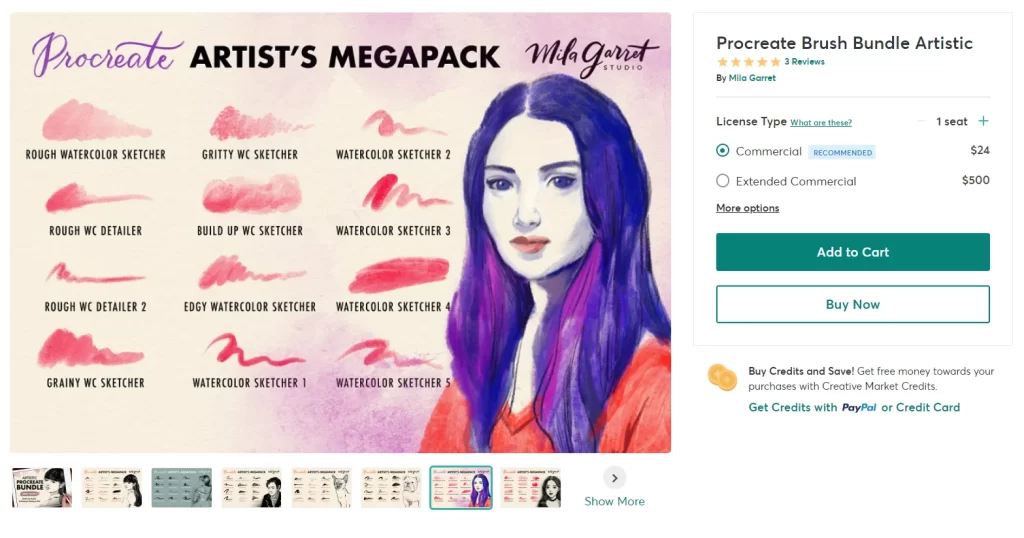
More than textures and noise additions, perhaps artists spend a long time finding the right brush texture to use to fill in their drawings. After all, the texture used – be it chalk, pop halftones, or pencil shading adds half the allure and tone to a painting. It’s one of the greatest boons of a digital medium – that it can copy the texture or any print media be it watercolor or oils!
The Artist’s Megapack is a collection of brushes that allows you to fill in with any type of texture of your choice. It has watercolor brushes, smudgers, litho sketchers, sharp lines, graphite pencils, toners, oil paint textures, and more.
Where to use: For any artwork – there is something here for everyone. If you’re a beginner looking to explore using Procreate Brushes, this is a great option as it contains a bit of everything. If you’re an artist looking for specific brushes, then read on to find more niche brush sets.
Price: 24 USD for commercial usage
- Noize Brushes
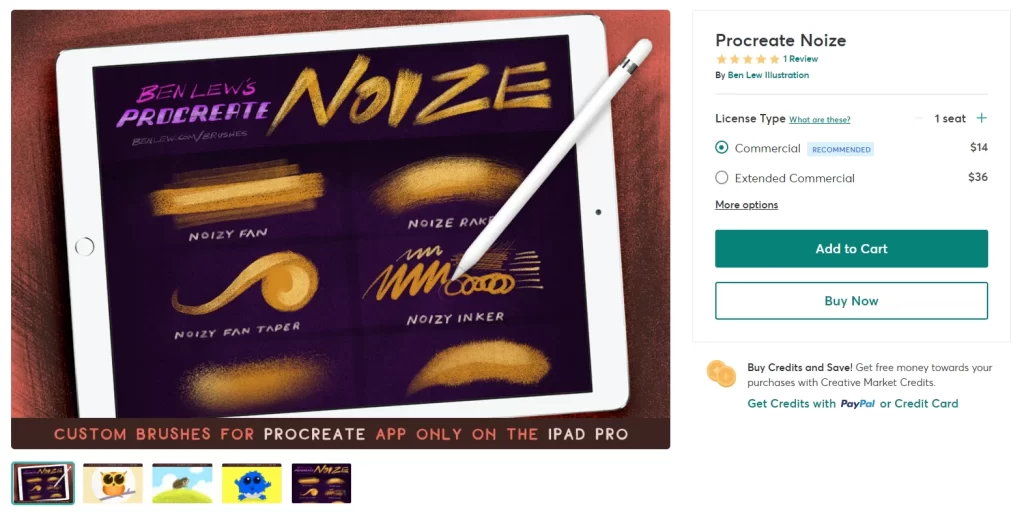
In a world that has embraced Polaroid cameras again, noise is an important element for any artwork. While tools like Photoshop allow you to add Noize onto an entire drawing or to an area by adding a separate layer (or fill), Procreate makes this task much easier by allowing noise textures in the form of brushes!
Whether you’re looking for noisy lines or an even spread to add to your color fill, this Noize Brush set has a mix of them all. You can also use it effectively to give a more chalky or pencil-stroke-like effect to your works. Are your drawings looking too flat? Get these free procreate brushes to add some depth to the edges!
When to use: Adding special effects onto any drawing. Noize patterns have the added benefit of matching more artwork styles!
Price: 14 USD for commercial usage.
- Free Multipurpose Brush Pack

This multipurpose set, unlike the earlier one, is mainly for touch ups. The various brushes featured are mainly to be used for stray hairs, loose furs, eyebrows, fine lining, and so on. It also helps that there is a smudging brush that allows for skin highlights and blending. On the whole, it’s a must-have pack for that final touch-up on your work that makes it go from an A to A+!
Where to use: Finishing touches onto characters, final lining, detailing.
Price: Free Procreate Brush Set
- Procreate Grain Brushes

Grains are a great way to add some much-needed shading onto an artwork while giving it a high-end matte finish look. Grainy textures are staples on many luxury book covers and packaging designs.
This brush set contains 7 types of grain textures ranging from less to denser. It even features both even and uneven grain distributions. You can also edit the brush to make its edges smudger to get a smoother transition when you use it for shading.
Where to use: Adding grains, shading, and for some basic stippling effect added on top of an existing solid color. Some like the uneven grain textures are great for a night sky scene when used in a large size.
Price: Free Procreate Brush Set
- Oil Paint Procreate Brushes
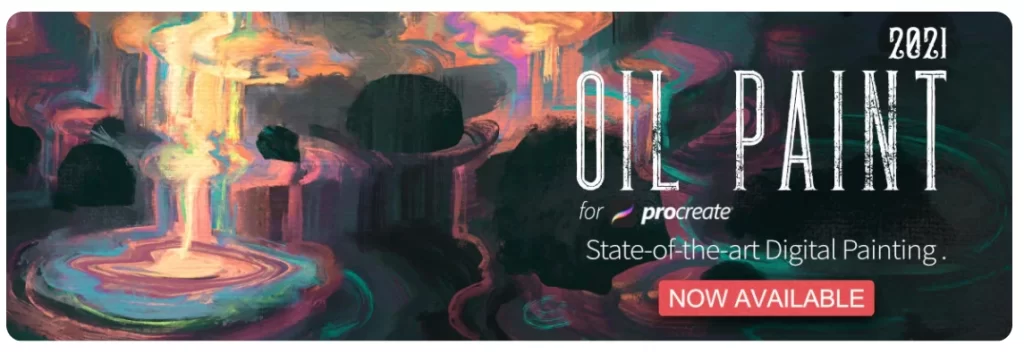
Getting that oil paint texture on digital media is definitely one of the harder things in digital painting. Digital brushes work much, much differently than real-life brushes and the mixing of colors in digital media can throw off even a regular physical oil painter.
However, this Procreate oil paint brush set might offset some of these difficulties. With various liner, bristle, wet and smudging brushes, this set allows one to closely reproduce the traditional oil paint effect on a digital canvas! On the whole, these brushes even offer the rough texture of canvas paper while being absolutely free – so it’s a win-win for all!
Where to use: To get the traditional oil paint on canvas look.
Price: Free Procreate Brush Set
Procreate Brushes for Textures and Shades
- Procreate Rake Brushes
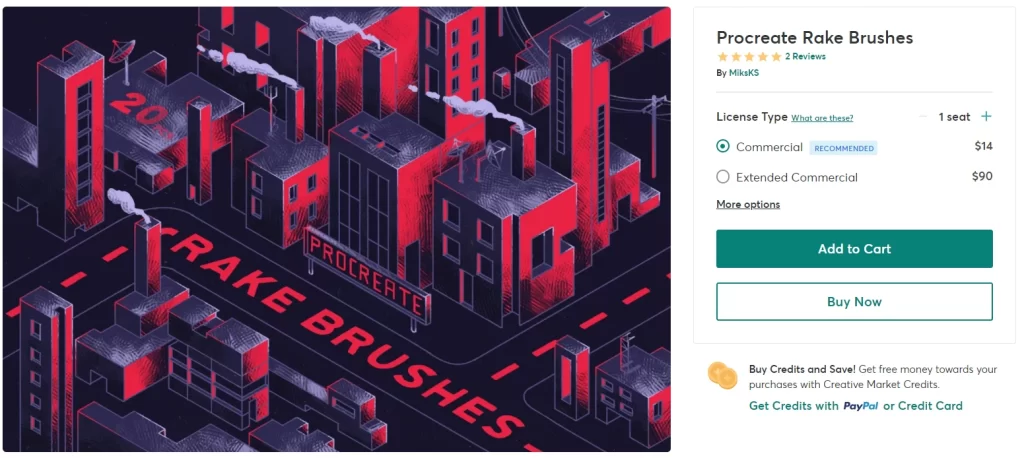
On paper, rake shading is one of those techniques that take years to master. Knowing where and how much to shade and how much to overlay requires a clear understanding of light and shadow. However, you can now download procreate brushes that offer rake shading with every single hit on your pencil!
Rake brushes offer different densities and textures or rake shading. Each hit produces multiple lines that can be dragged on to create a shade. You can also use them to create criss-cross hatches or a mix of both. This brush set contains rakes that can produce both scratchy as well as even wet and dry textures.
Where to use: For shading using criss-cross or rake hatching method.
Price: 14 USD for commercial usage
- Watercolor Brushes
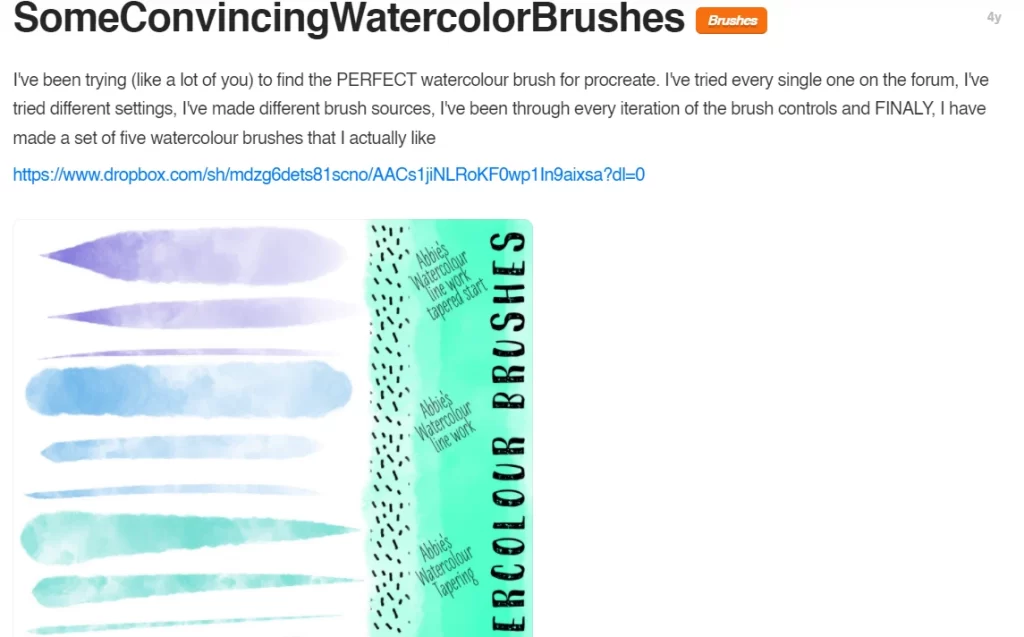
Watercolor brush sets are one of the most fun and easy-to-use free Procreate brushes available. However, their abundance also means that finding the right watercolor mix is difficult. We chose this watercolor set as it offers various watercolor textures and focuses on color texture only – it does not include canvas texture.
This actually makes it easier to work with, and also makes adding background texture flexibility that few sets allow! With varying patches and opacity, the brushes ensure a true-to-earth watercolor feel on every illustration.
Where to use: To create light, watercolor paintings. However, this watercolor brush set does not come with a background texture, so you might have to add another canvas texture onto the background first if you want that traditional watercolor look.
Price: Free Procreate Brush Set
- Opaque and Smooth Watercolor Brushes
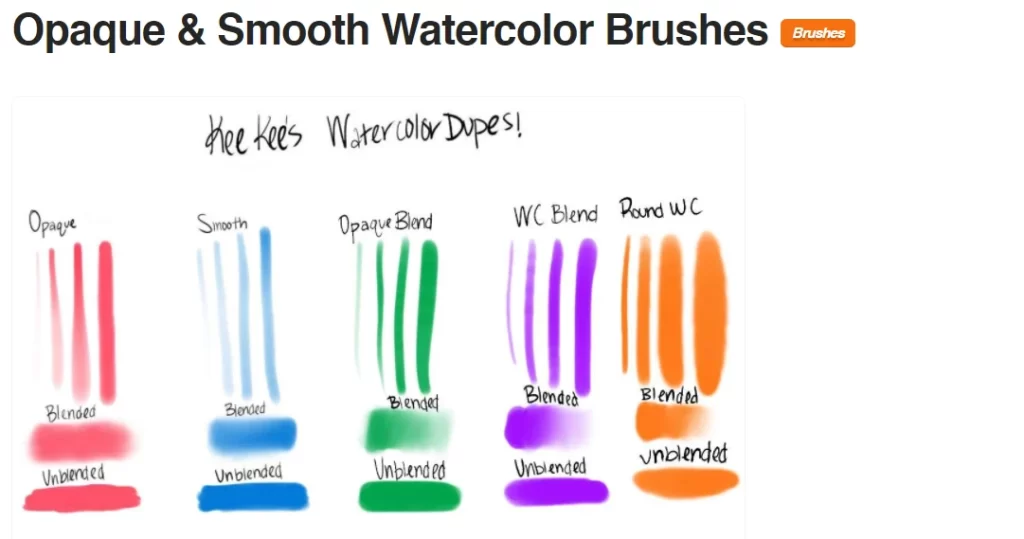
Unlike the earlier brush set, if you’re looking for more opaque watercolor options, then this is the brush set for you. Watercolor sets can be used in combination with one another to create a fuller image. This set offers opaque colors with less texture variety, however, it is great if you’re looking to create a fill of colors.
The earlier set can then be used to add minor details or create a background splash. You can even fill the illustration with this set and use the former on low opacity to add some paper texture. Moreover, these brushes are great when it comes to blending. With lower opacity and some smudging, you can get an almost realistic watercolor blending feel.
Where to use: To create denser and fuller watercolor paintings.
Price: Free Procreate Brush Set
- Flat Bristly Brush

Are you a fan of impressionist paintings? If yes, then trying your hand with this flat bristly brush set might get you the desired effect! While Procreate does have some similar brushes under their Inking section, this set contains more options and even edge smudging characteristics.
They’re great for creating color block drawings like the one shown above, as well as quick illustrations that rely more on form and color than detailing and intricacy. It’s also great for drawing far-away foliage! You can also edit the brushes by rotating them and changing their aspect ratio, which further adds to the customization for drawing details.
Where to use: To get a blocking, impressionist style painting effect.
Price: Free Procreate Brush Set
- Oil Brush
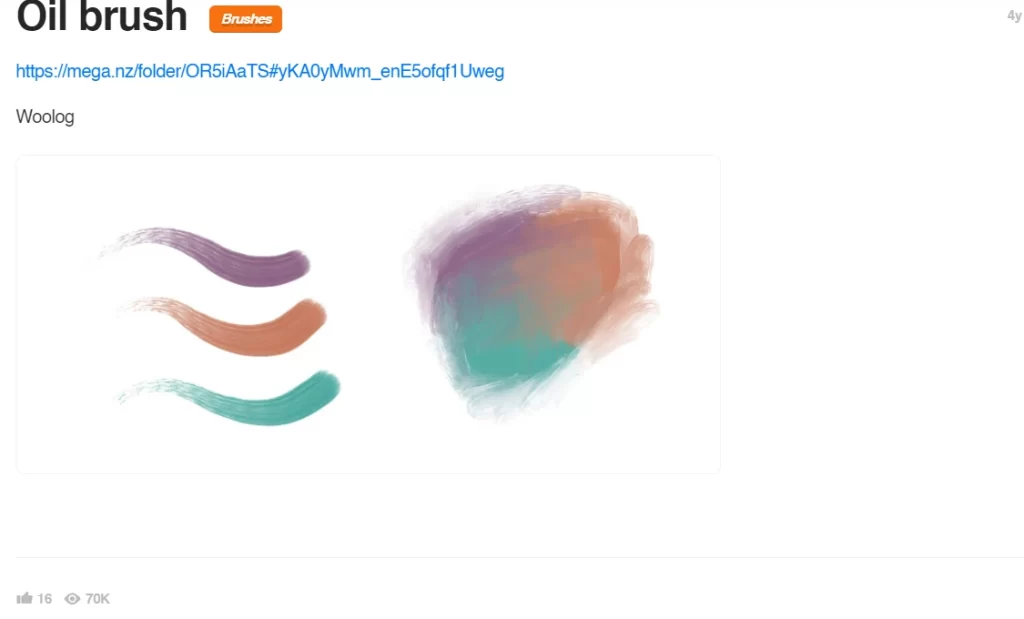
We discussed before how transferring oil painting from physical to digital media has a steep learning curve. Well, if you don’t want to be overwhelmed by a large Procreate brush set folder, we suggest starting small! This oil brush set contains 3 simple, yet effective oil paint brushes.
Not only does it allow you to blend colors easily, but it gives you both smooth lines and smudgy, blurry edges depending on how you use it. It also uses a tail that is both taperings and runs dry as it drags on. The entire combination makes a great brush set for oil painters trying to achieve a good look!
Where to use: For those new to the world of digital oil painting, can be used for simple to intricate oil portraits.
Price: Free Procreate Brush Set
- Knife Palette Brush
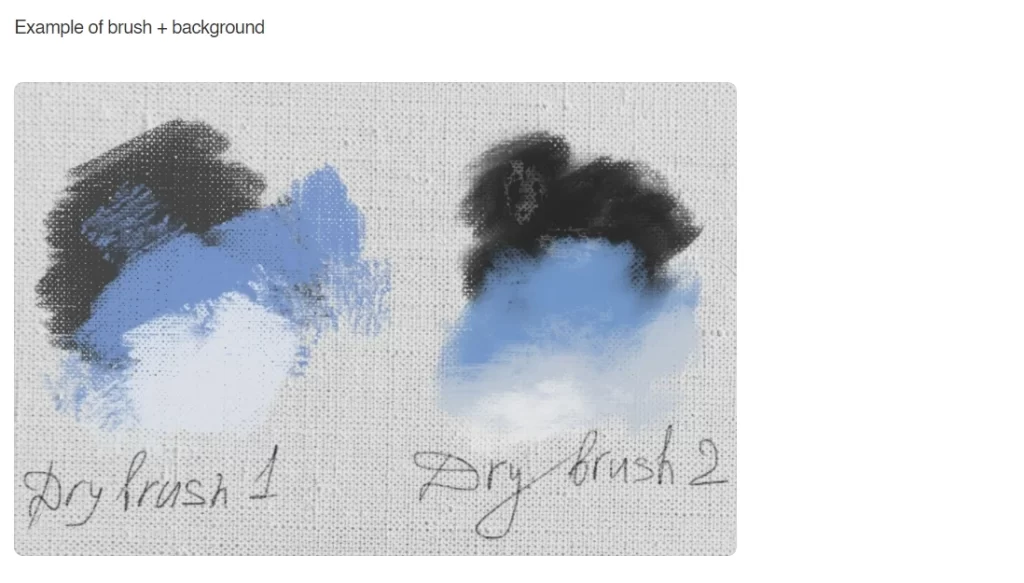
Knife palette textures are one of those textures that do not translate well from print to digital media. While in print, they often give a voluminous and 3D feeling. And when used in combination with dry chalk paint or acrylic paint, can even be used for sculpture painting.
Free Procreate brushes of course cannot replicate this 3D feeling, however, you can still achieve the texture of flat, dry palettes on a canvas background by using this brush set. Using an Apple pencil means you can also draw sharp lines and have more control over lining and smudging than with an actual knife palette. Well, digital media has its pros and cons, but this brush set can definitely be a good tool for artists aiming to get that vibe in their work!
Where to use: For creating flat drawings with a knife palette texture using dry brushes and canvas background.
Price: Free Procreate Brush Set
Procreate Brushes for Stippling
- Hypozonic’s Stipple Set
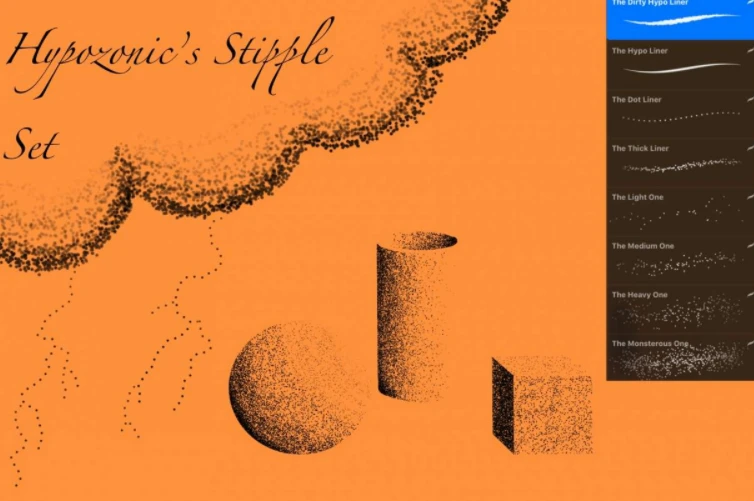
Gone are the days when stippling used to take hours of painstaking detailing that ended up in a pained wrist! With free Procreate brushes, you can get a dotted texture on a large area in no time, thanks to this custom brush made in the Procreate community.
This stipple set is great because it comes with 8 different brush sets. So you get a stippled line made from a single line of dots, a thick and highly dense stippled line, and finally lined with varying degrees of dots fraying from the center. While the former is great for lining, the latter makes adding shadows and details that much more convenient. The high-density line also works well as a noise addition for pencil drawings or adding some texture and grains onto posters!
Where to use: Creating stippled artwork, or adding dense pencil-shading onto a graphite or charcoal sketch.
Price: Free Procreate Brush Set
- Free Stippling Brush Set by Seamless Team
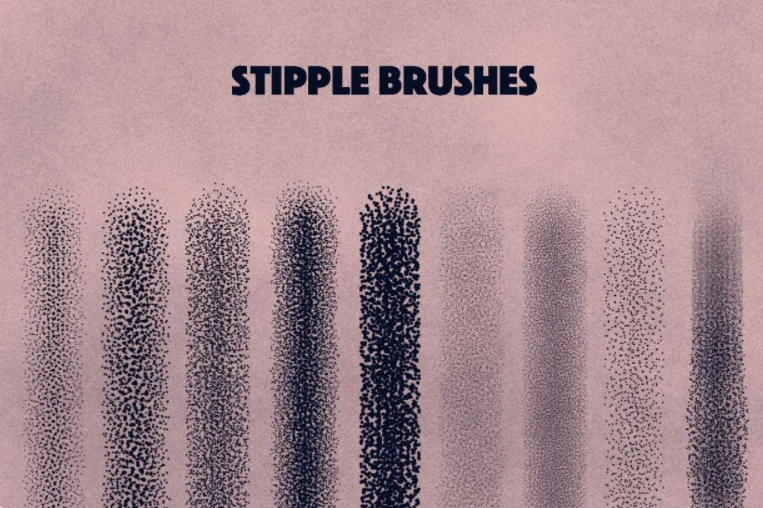
Why a second stipple brush set, you ask? While the earlier focused on providing various line thicknesses, this set comes with varying dot sizes and density! So you can get both fine grains, fine texture brushes as well as rough grain, rough texture brushes to everything in between.
The combination of these 2 free Procreate brushes is enough for anyone to get started on stippling. This set also contains liners where smudging can be added, so that you get a smudged, dotted effect, which works great for crayon-based drawing styles.
Where to use: For all types of stippled artwork, and best when used in combination with the earlier free Procreate brushes.
Price: Free Procreate Brush Set
Procreate Brushes for Trees and Greens
- Flora Vegetation Brushes
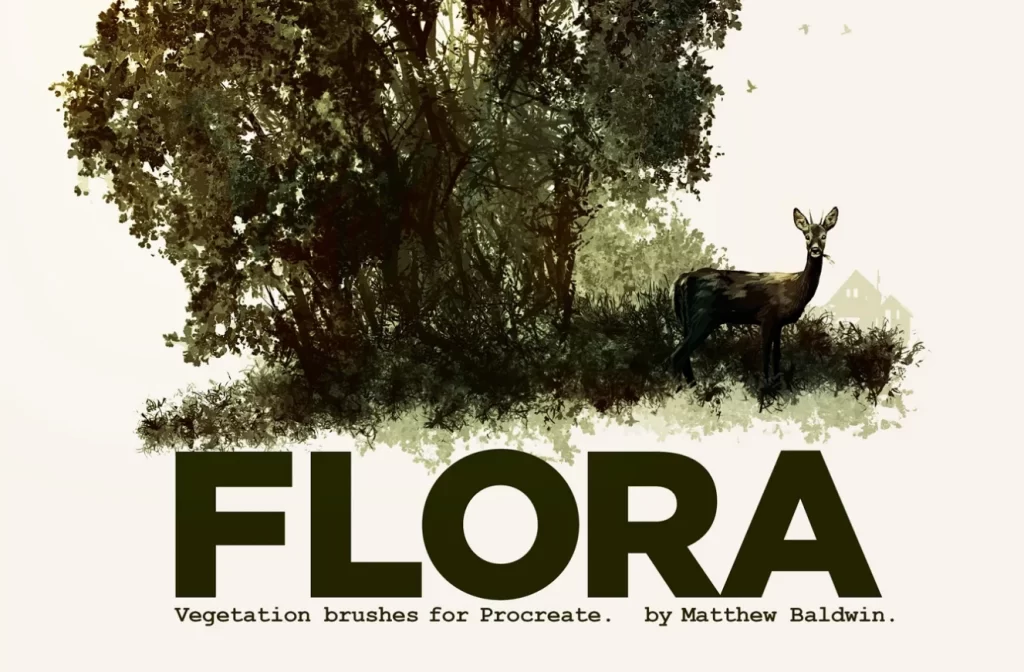
Vegetation brushes are a staple for any artist. Whether you’re an architect or a graphic designer, or a mandala creator, vegetation brushes add an immediate element of attractiveness. They’re great for creating realistic shrubs and bushes with leaves of varying sizes, densities, and rotation. Procreate itself offers a few flower and leaf brushes, however, the overall collection is quite poor in terms of what a person needs.
This vegetation brush set offers intricate foliage sets that can be used to make trees and shrubs or various masses and volumes. By layering the hits you can create realistic shades without ending up having to resort to the color fill option! While this is a free Procreate brush download, you can choose to donate to the creator.
Where to use: Creating dense tree leaves, grass patterns, or foliage of any kind. This set is best for dense trees and cannot be used for flowers or lighter foliage.
Price: Free Procreate Brush Set
- Jungle Brush Set
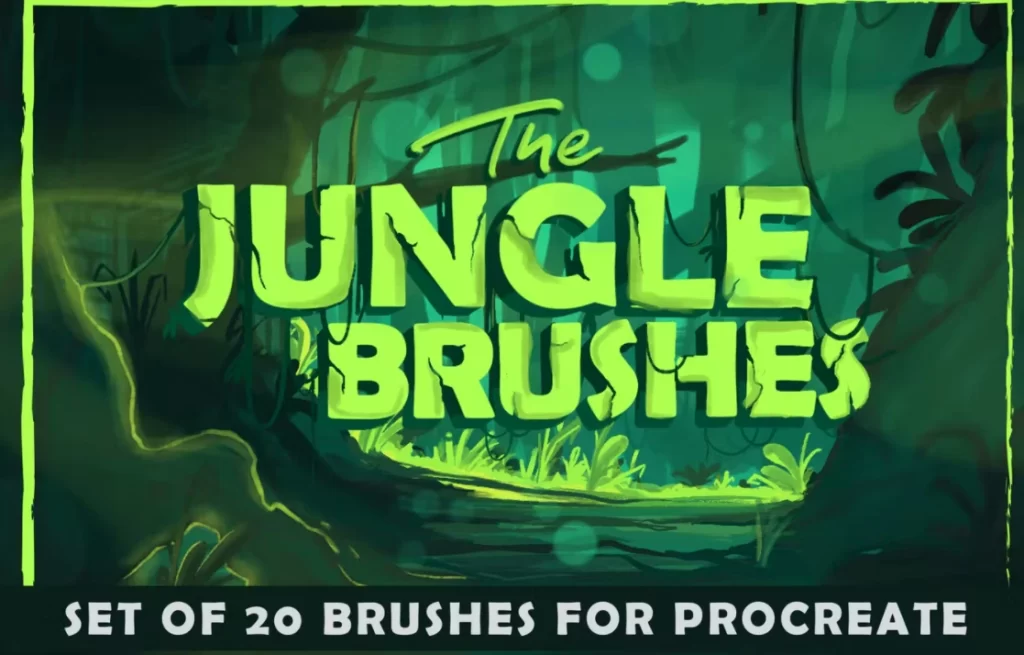
The Jungle set comes with 20 brushes that can be used to draw barks, plant shadows, distant trees, and forest outlines.
It must be noted that the Jungle set does not offer foliage brushes. Hence, you cannot use it for grass or clumps of leaves. However, it does offer many brush stamps that can be used to produce leaf-like effects similar to dabbing wet watercolor brushes on the edges of plant outlines.
Where to use: Dense jungles, but not for a realistic effect.
Price: For Envato Elements members only.
Procreate Brushes for Lines
- Fabulous Pencils for Procreate

Perhaps one of the good collections that Procreate offers built within itself is its array of pencil brushes. From graphite to charcoal pencils, Procreate pencil brushes offer everything from 6B to 3H. However, if you’re still looking for more unique pencil choices, this Procreate brush set offers 44 more options for you to explore!
It stands out for us due to its curated collection. The collection includes gritty pencils, vintage pencils, blunt and round tip pencils, HB sets, soft lead pencils, and more.
Where to use: Best for pencil drawings, if you’re looking to achieve the art style of Heegyum Kim or Quentin Blake (in his Roald Dahl book illustrations).
Price: For Envato Elements members only.
- Ballpoint Pen Lines
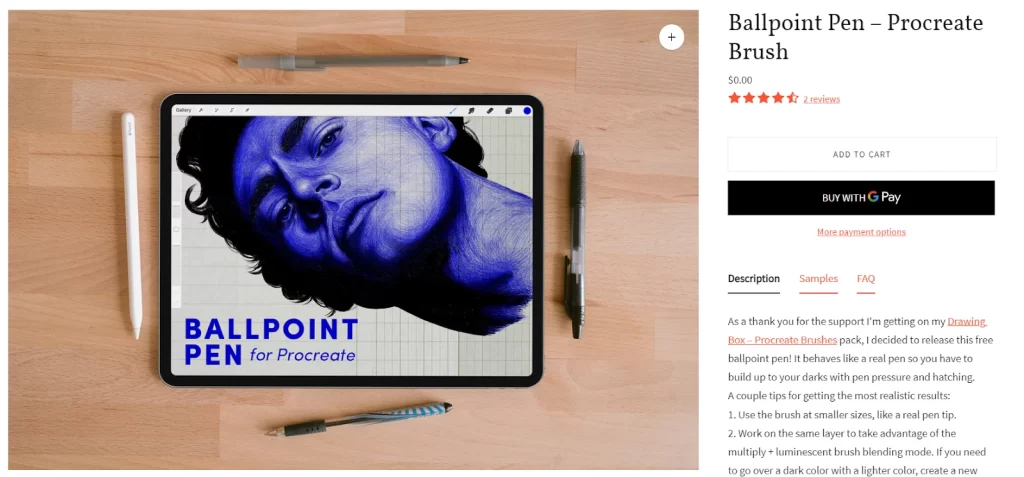
Procreate has only a handful of pen brushes under its Inking section, which makes this brush set a veritable treasure for those looking to create ballpoint drawings. Available for fine lining, this set works similarly to a real ballpoint tip. It is thin, reacts to pressure, and tapers off as needed. Plus, it works great with Procreate’s luminescent brush blending mode to give great highlights.
Where to use: For creating ballpoint pen-style drawings with fine line shading.
Price: Free Procreate Brush Set
Procreate Brushes for Typography
Calligraphy Styles
- Procreate Calligraphy Brushes By Ale Estrada
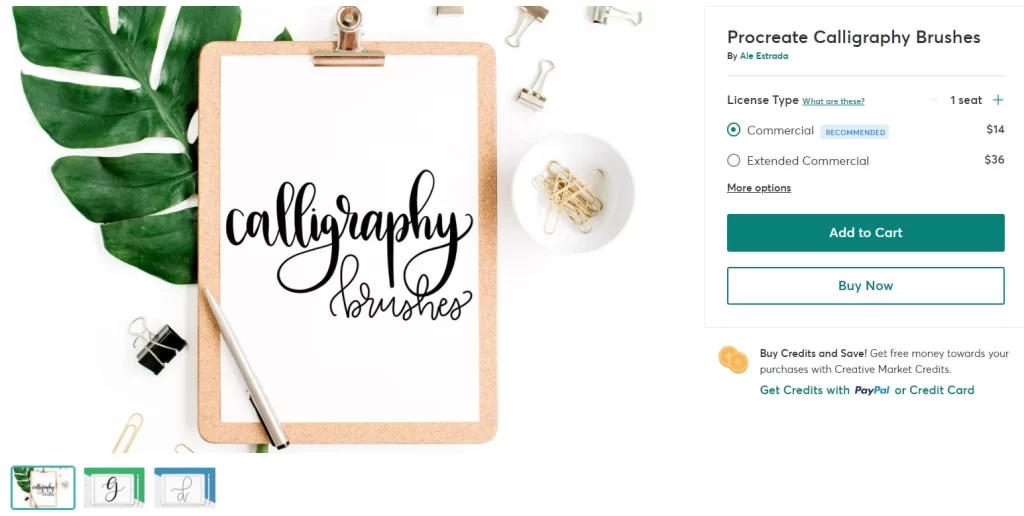
Finding a good bundle of calligraphy brush sets can be the difference between writing in one stroke versus double-tapping every 2 seconds to undo your move. All calligraphists know the struggle of finding the bamboo brush with just the right chisel. This brush set by Ale Estrada is that perfect bamboo chisel!
This set comes with 2 brushes – one with a fixed angular tip for varying line thickness and one that offers uniform line thickness. With these calligraphy essentials, we’re sure you can create some great lines! You can also take advantage of Procreate brush features like removing jitter and line smoothing – seen in in-built brushes like Syrup.
Where to use: Simple calligraphy prints. This brush set does not contain textures and offers a solid line.
Price: 14 USD for commercial usage
- Texture Calligraphy Brushes by Wesley Barnes
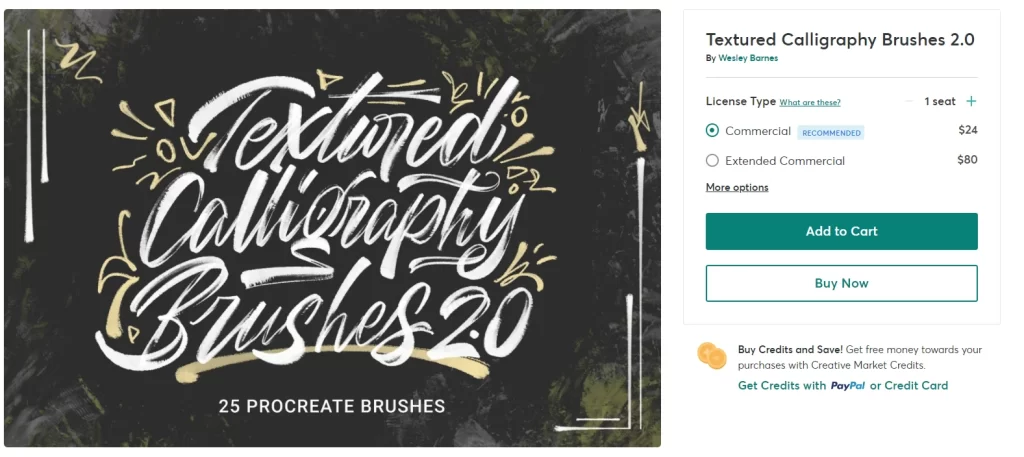
Brush pen and chisel pen users might be on the lookout for calligraphy pens that offer more texture while writing. This brush set with 25 Procreate brushes offers just that. This includes both textures like bamboo scraping and semi-opaque smooth brushes.
This set comes with practice sheets that you can use to master your strokes! On the whole, this is a great set for someone looking to make different and unique types of quote prints.
Where to use: Textured calligraphy prints, best for posters.
Price: 24 USD for commercial usage
- Watercolor Calligraphy Brushes
Watercolor has always been a sought-after texture in the digital art world. While the earlier set also offered a few watercolor brushes, if you’re looking for a complete watercolor calligraphy set, then this is the free procreate brush lettering set you need!
The brushes come with different watercolor textures and line definitions. They’re also very responsive to pressure, similar to brush pens. However, they do not have a background texture, so remember to add a canvas texture separately.
Where to use: Minimal, watercolor texture calligraphy.
Price: 14 USD for commercial usage
- Variable Lettering Style Brush Set
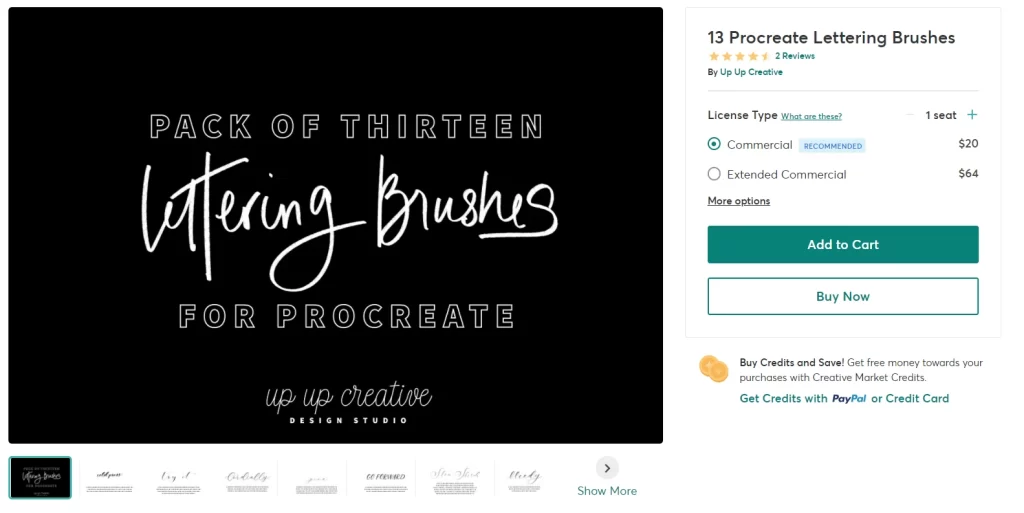
This brush set can be considered as an extension of the earlier Wesley Barnes calligraphy set. It offers solid calligraphy brush stamps, however with much more variety and styling opportunities.
With a total of 13 brushes, you can get effects like an ink pen, bamboo chisel, brush pen, and more. Moreover, it has a built-in bleed feature which adds realism to your work!
Where to use: Minimal, watercolor texture calligraphy.
Price: 14 USD for commercial usage
- Sign Painting for Procreate
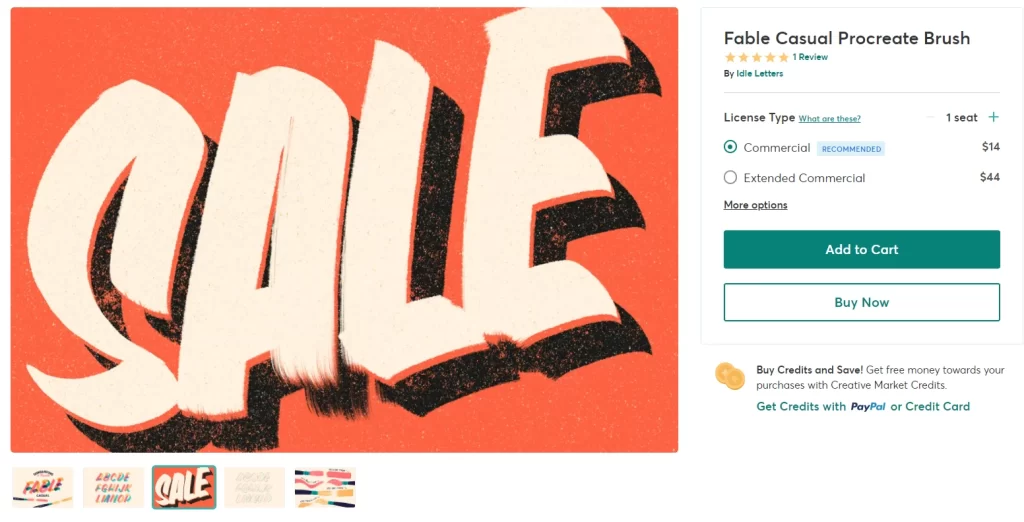
Curated for sign painters, these Procreate brushes are a set of old-school and new-age sign strokes. You can get dry, wet, solid, and dotted strokes in this set. The set also comes with practice sheets that you can use to get that lettering right! It’s hard to get Procreate inking brushes for free.
The more difficult it is to get the traditional look right, the more expensive the brush sets are. However, for a one-time buy of 14 USD, this brush set is a boon for all sign painters looking for thick and thin brushes. It even offers edges that are similar to a wet brush swipe!
Where to use: Posters and signs, old-school illustrations, for adding SFX onto American comic-style art.
Price: 14 USD for commercial usage
Glitter and Gold Procreate Brushes
- Gold Texture Brushes
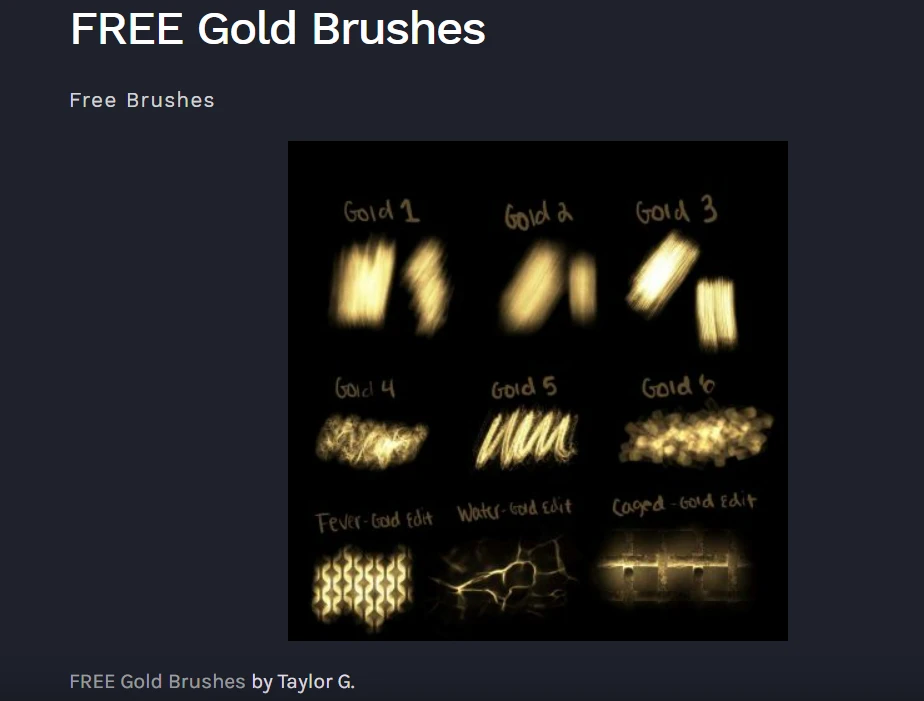
A lot of manhwas and digital illustrations include a “sparkle” filter thrown over the final drawing. While known as gold brushes, these brushes also make for great highlighters that can be added onto specific areas to add a sheen!
The different textures include simple gold sheen and even textured ones which are similar to a bokeh effect and a water-based texture. On the whole, this is a great free Procreate brush set for getting glitter and shiny effects onto your drawings.
Where to use: As a highlighter on top of existing artwork. Think of manhwa styles like The One by Lee Nicky!
Price: Free Procreate Brush set
- Glitter and Foil Kit
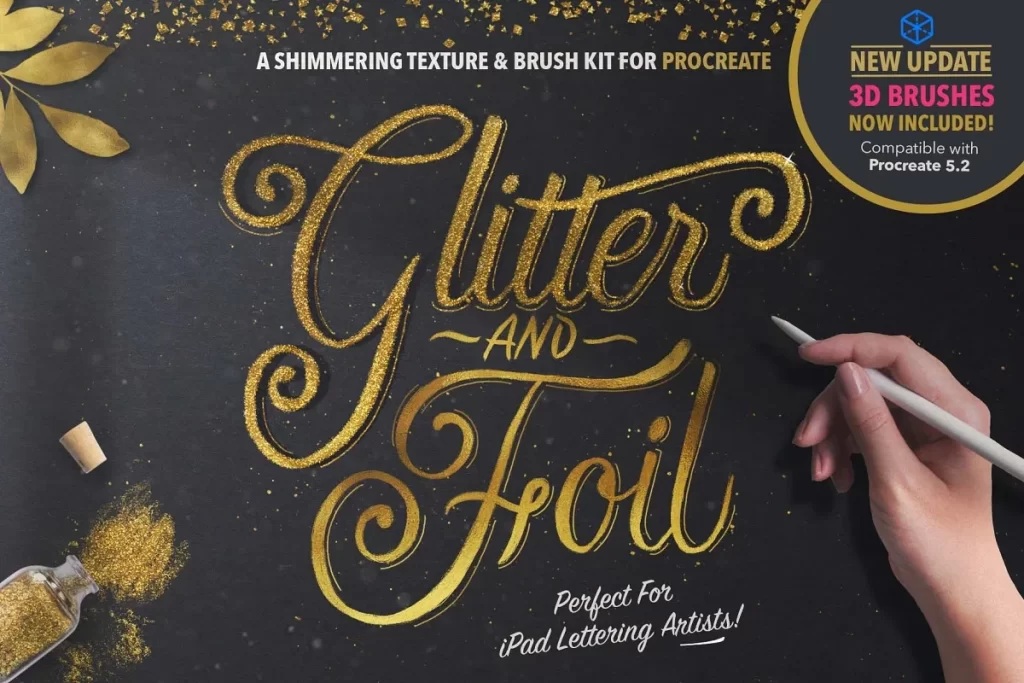
This pack goes a step ahead with the glitter textures and adds sheens of marble, leather, and spider webs as well. In fact, as a bonus brush set, there are also floral and various shaped Procreate brushes. The scatter of these brushes can be varied so that you get uneven and random patterns. Unlike the earlier brush set, this one features gold foil textures as opposed to noise and water-based gloss effects. The texture can be used for gold lettering, design highlights, and more.
Where to use: For calligraphy, textured highlights on product and character illustrations, flooring, and other details for interior design projects.
Price: 20 USD for commercial usage
- Free Sparkle Procreate Stamps

Looking to make easy fireworks or add some sparkle dust for your manga? This free Procreate brush set allows for a series of sparkle types, including a special rainbow sparkle stamp! You also get stamps like sunburst which is great for fireworks, Perfect Sparkle which would suit a starry night scene, and Simple Sparkle made for shiny highlights.
Where to use: For highlights on scenes like snowfall, starry nights, fireworks, lens glare, and general glitter.
Price: Free Procreate Brush Set
Special Procreate Brushes
- Mandala Stamp Brushes
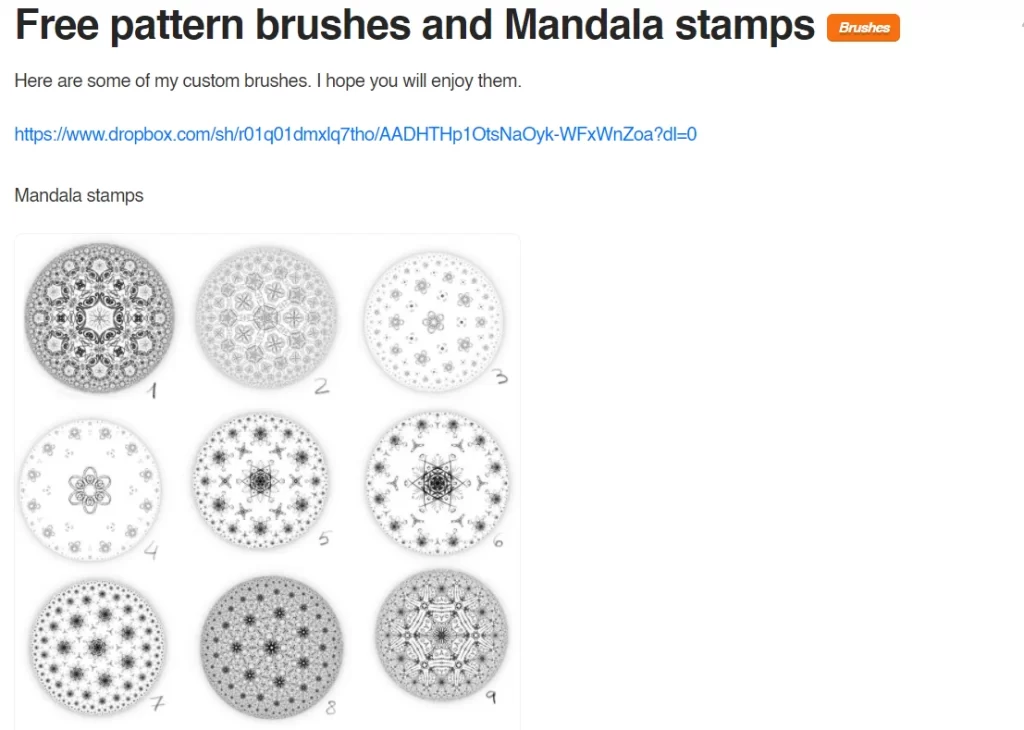
Mandalas are generally unique and individual to every designer. However, if you’re looking to use one as a poster background or use multiple of them as a print pattern, it helps to not have to draw everyone individually. These Mandala Procreate stamp brushes help you save time while creating multiple mandala patterns for borders, running edges, and more.
Apart from full circle mandalas, it also has textured mandala sets that are great for background prints, interior wall textures, fashion prints, and more. Highly geometrical and intricate, these are sure to add some oomph to your next piece!
Where to use: As borders, backgrounds, and prints.
Price: Free Procreate Brush Set
- Procreate Brush Stamps and Lettering Grids
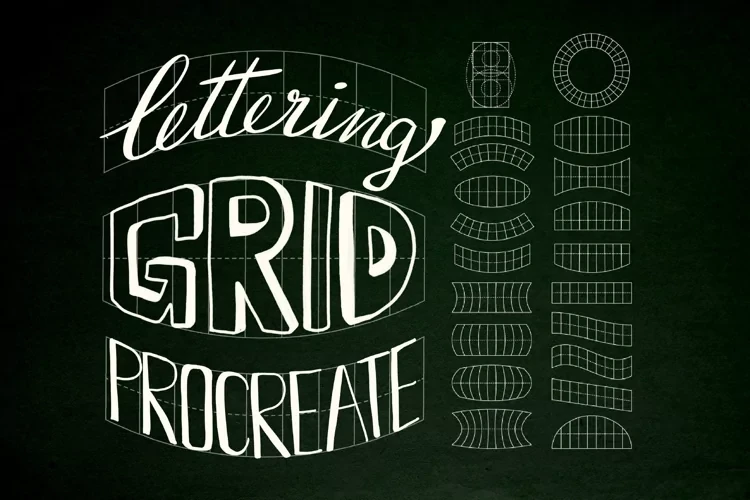
Ever got tired of drawing guidelines? Or finding out after you drew a whole set that your guides were off? With this lettering brush stamp, your guides will never be wrong again! Get uniform lettering stamps with these Procreate brushes that act as a template or grid for your letters. You can use these grids in conjunction with sign-painting and calligraphy brush sets for the best results! Make sure you draw the guides in another layer so that you can remove them later.
Where to use: Before lettering, as guidance.
Price: 6 USD for Premium License
- Floral Stamp Brushes
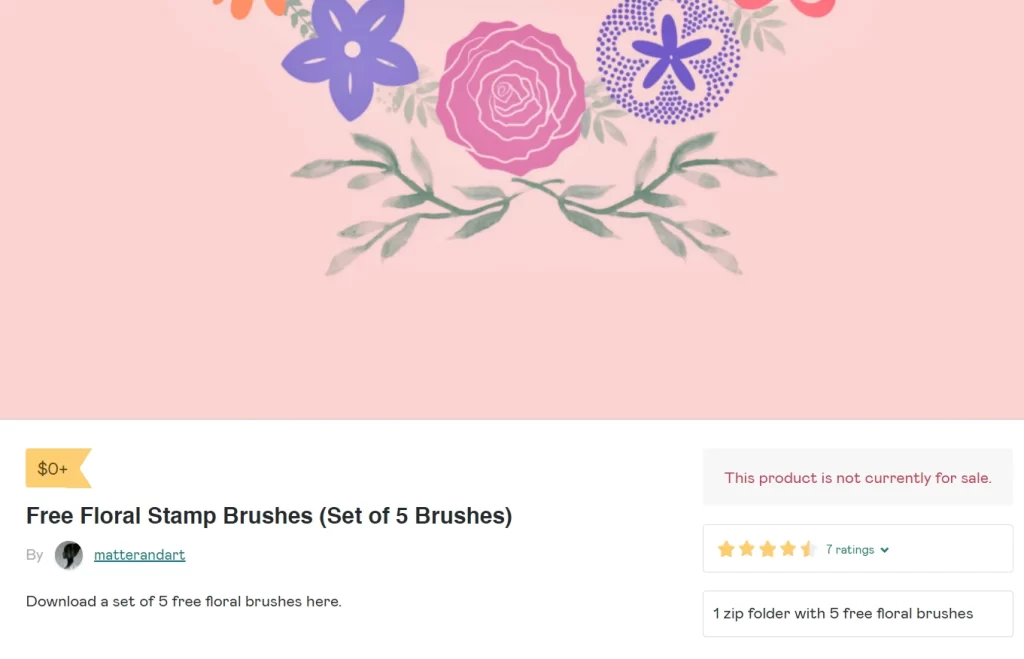
While we have looked at brush sets that offer floral designs in scatter form, this new set is among the best Procreate brushes for dedicated floral patterns that we came across. The designs are simple, unique, and can be used to create more than just scatter borders and the like. In fact, the stamps work well both as a continuous line and as stand-alone stamps.
Where to use: As borders, backgrounds, and prints for invitation cards, minimal posters, quote books, etc.
Price: Free Procreate Brush Set
FAQs on Procreate Pattern Brushes
Now that we’ve concluded the list, we’re sure you’re eager to try out the ones that caught your eye. Remember to explore each by varying its opacity, scatter, jitter and smoothness. Brush textures are interchangeable and often cross boundaries. A calligraphy brush might just as well help an oil paint artist to get that perfect brow!
Here are some commonly asked questions to help you get started on your exploration.
- How do I install Procreate brushes?
Procreate brushes are available in .brush or .brushnet format. If you downloaded a ZIP file, extract it to receive the above file formats. Once done, transfer the files onto your iPad using your preferred method. You can skip this step if you had downloaded it directly onto your iPad. Once done, long-press and select the file, and press on the button with three dots on it.
This will open up a series of options. Select the “Export” option and then click on “Open In” and finally “Copy to Procreate”. This will add the brush to your library and can be viewed every time you tap on your brush set library icon.
- How do I find the best Procreate brushes?
Brushes are unique and preferences are highly individual. It’s best to create a set of favorite brushes based on the type of artwork they work best with so that you are not overwhelmed by hundreds of options while drawing. Finding the best brush is more a matter of exploration and combination of different stamp sets than downloading hundreds of custom brushes.
- How do I edit the brush I downloaded?
Once the brush appears in your library, you can double-tap on it to open up custom settings. Here, you can choose to make the brush softer, lighter, streamline it or add jitter, etc.
- Can I change the way my Procreate brush reacts to pressure?
Yes! Navigate to the Actions Panel and open the Preferences tab from the top left of your Procreate screen. Under Pressure & Smoothing, you will be able to edit the Pressure curve graph that your Apple pencil uses. This essentially changes the way the pencil responds to pressure, thereby affecting things like line ends and tapers.
Wrapping up,
On the whole, finding the right brush set is often a matter of preferences and exploration. While there are many online communities and forums that allow users to upload the brushes they use, curating and finding one that works best for you takes a lot of time and effort.
If you find none of these brushes work for you, you can always work on creating your own custom brush set! We hope this curation list allows you to find at least some special stamps that can be added to your library.