If you have invested at least 5% of your time in digital marketing we are sure you have heard of Semrush.
It is an all-in-one SEO tool used by big names in every industry. But is it suitable for small business owners?
The short answer is Yes.
Apart from vanity metrics like traffic, clicks, etc, Semrush can increase small businesses’ conversion tremendously without breaking the bank. However, to get the best out of the tool small business owners must know how to use Semrush efficiently without getting lost in the ocean of features it offers.
To make things super easy for small business owners we have come up with a list of 6 reasons why Semrush is the best digital marketing tool for small businesses.
Let’s get started!
6 Reasons Why Semrush is the Best Marketing Tool For Small Business Owners
Semrush offers tools that help small businesses improve their online presence and stay competitive. Here are six practical reasons why Semrush is great for small business owners:
Makes Marketing Easy Even With Budget Constraints
Small businesses often face financial constraints that make it challenging to compete with larger companies. You can’t imagine how many small businesses have given up because of budget constraints.
However, a small budget doesn’t mean you can’t have effective marketing. It just requires strategic planning.
The key here is to stay focused on low-cost, high-impact tactics rather than getting into every marketing channel that ever existed.
Two such marketing strategies that we have used to help several small businesses are social media marketing and search engine optimization.
As per a report by Forbes, 77% of small businesses use social media to reach their potential customers.
With social media, businesses can reach a broad audience and build brand awareness. Engaging with followers on platforms like Facebook, Instagram, and LinkedIn can drive traffic to your website.
Semrush offers a complete social media suite having 7 different tools. Out of these seven, we find the social poster, social content insights, and social inbox the most helpful ones.

You can use Semrush Social posters to schedule posts across major platforms efficiently.
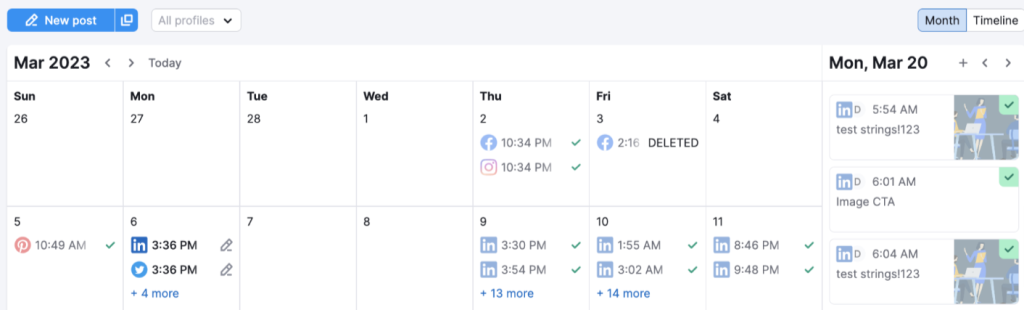
Once you gain certain followers and engagement on social media after posting for 3-4 months, you can use the social inbox tool to save time from manually monitoring each platform.

One of the key benefits of Social Inbox is its ability to identify potential brand reputation risks at an early stage.
Apart from social media, we encourage small businesses to invest in content marketing and SEO. It can generate organic traffic with minimal investment.
To produce optimized blog content, Semrush’s suite of SEO tools, such as the Keyword Magic Tool, Backlink Analysis, Competitors Analysis, etc offers insights on keyword ideas, difficulty, search volume, and search intent.
We will be discussing each tool in the next section.
For now, let’s understand how Semrush not only assists you in building a strategy but also saves money.
Cost comparison for small businesses using Semrush and without Semrush
| Expenses | Without Semrush | With Semrush | Savings with Semrush |
| Keyword Research | $500 (Freelancer/Agency) | Included in the Semrush plan | $500 |
| Competitor Analysis | $600 (Freelancer/Agency) | Included in Semrush plan | $600 |
| SEO Audits | $700 (Freelancer/Agency) | Included in Semrush plan | $600 |
| Content Marketing Research | $400 (Freelancer/Agency) | Included in Semrush plan | $600 |
| Social Media Analytics | $300 (Freelancer/Agency) | Included in the Semrush plan | $600 |
| PPC Campaign Management | $1000 (Freelancer/Agency) | Included in Semrush plan | $600 |
| SEO Tool Subscription | $0 | $119.95 (Semrush Pro Plan) | -$119.95 |
| Total Monthly Cost | $3500 | $119.95 | $3380.05 |
The total cost of hiring freelancers or agencies for these essential marketing activities sums up to $3,500 per month. In contrast, an Semrush Pro Plan subscription costs $119.95 per month.
Thus, by using Semrush, small businesses can save approximately $3,380.05 monthly. This significant reduction in marketing expenses can be allocated to other business areas, enhancing overall operational efficiency and growth potential.

Boosting Organic Traffic
Boosting organic traffic begins with targeting the right keywords that are relevant to your site and your target audience.
Finding Keywords For Your Business
Using Semrush’s Keyword Magic Tool, you can find terms that are relevant, have high search volume, and low competition.
Here’s how to do it:
Enter a broad term related to your industry into the Keyword Magic Tool and choose your target audience’s location.
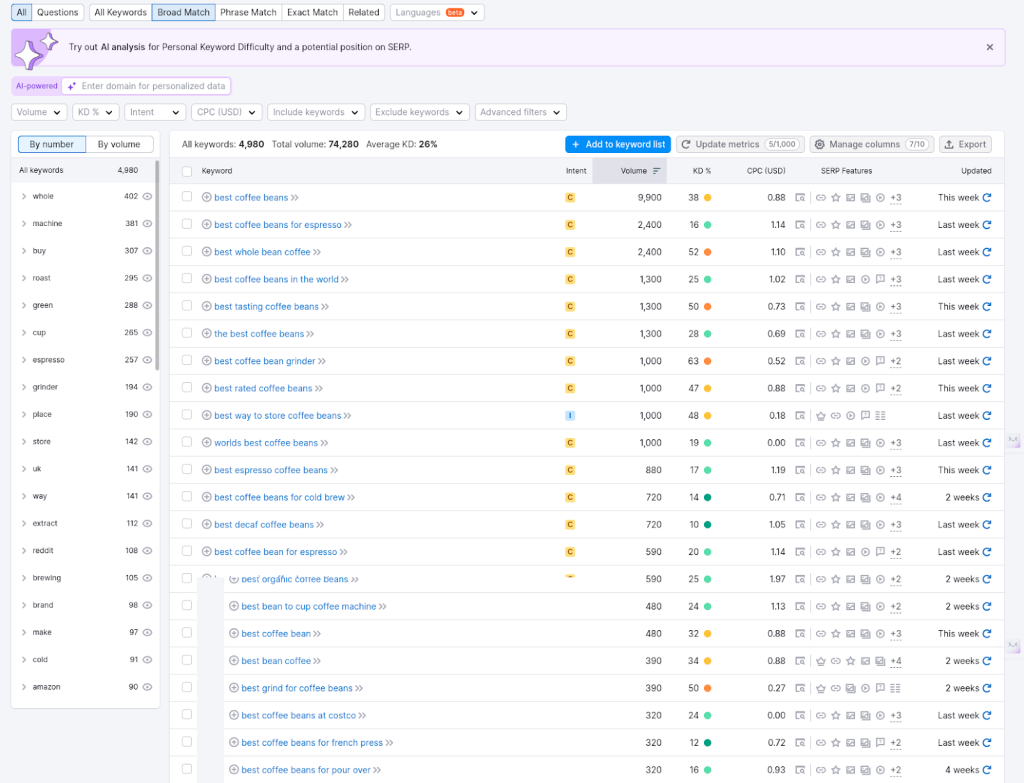
In a matter of seconds, Semrush will give you a list of related keywords along with helpful metrics such as search volume and keyword difficulty (KD%).
On the top, there are 7 different filters including volume, KD, CPC, intent, etc. Use the keyword difficulty filter to show keywords with low competition, typically KD% from 0 to 49, by selecting the appropriate filter or manually entering the range.

Next, click the “Volume” header to sort keywords by their search volume, focusing on those with the most potential for SEO traffic.
When you select keywords that have low competition and high relevance, you’re setting your business up for a smoother path to ranking higher on search engines.
This means more people will find your site without you having to fight tooth and nail against tough competition.
Nailing the Search Intent
It’s one thing to get people to your site, but it’s another thing entirely to have them say, “Your website has the answer to just what I’ve been looking for so long!” That’s the sweet spot we’re aiming for.
Semrush’s Keyword Magic Tool doesn’t just throw random keywords at you. It helps you identify the intent behind each keyword, so you know exactly what your audience is searching for and why.
Here’s how you can use Semrush to find search intent:
Check the “Intent” column in the Keyword Magic Tool’s list to see the intent type. It has four types of intent: Informational (I), Navigational (N), Commercial (C), or Transactional (T).

Depending on your website’s purpose, filter keywords by the appropriate intent. For example, use the “Questions” filter for informational queries
Select the “Commercial” and “Transactional” from the “Intent” filter if you are targeting product or service-related keywords.
Lastly, make sure your content matches the identified search intent.
For example, when you’re targeting informational queries, you want to be the friendly guide who knows all the ins and outs. Imagine someone searching for how to start a vegetable garden.
They don’t want vague tips; they want a detailed, step-by-step guide that makes them feel like they can turn their backyard into a mini-farm.
Finding and Stealing Competitors’ Broken Backlinks
Heard link building is dead, right?
Nope, it is quite alive and still an impactful factor in deciding your ranking online.
The top-ranking page on Google has 3.8 times more backlinks than those in positions 2-10.
So, Here’s how finding a competitor’s broken link works:
You scout for broken links on competitor websites and then suggest your awesome content as the perfect replacement.
It’s a win-win, you get a high-quality backlink, and they fix a broken link with valuable content.
This might sound like a lot of work, but with Semrush’s Link Building Tool you can manage your outreach campaigns seamlessly.
It retrieves contact information automatically and lets you send emails directly from the platform. Have a look at the detailed procedure:
Enter a competitor’s domain into the Backlink Analytics tool and click “Analyze.”
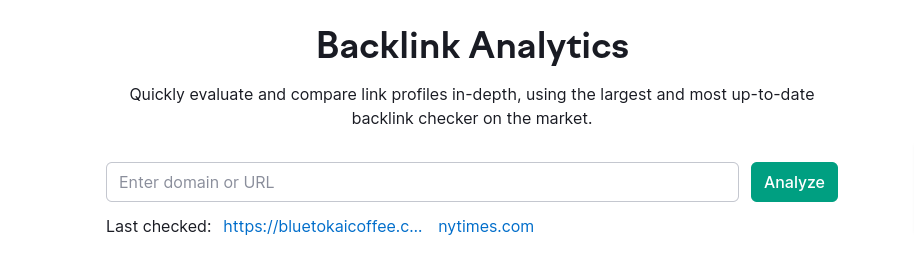
Click on the “Indexed Pages” tab and select the “Broken Pages” filter to find your competitor’s broken pages.
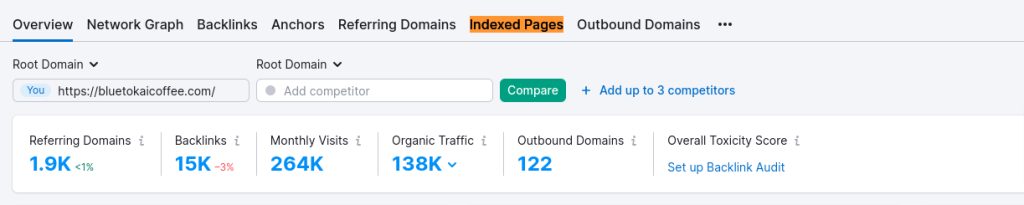
Click on the number in the “Backlinks” column next to a broken page to see the specific URLs linking to it.
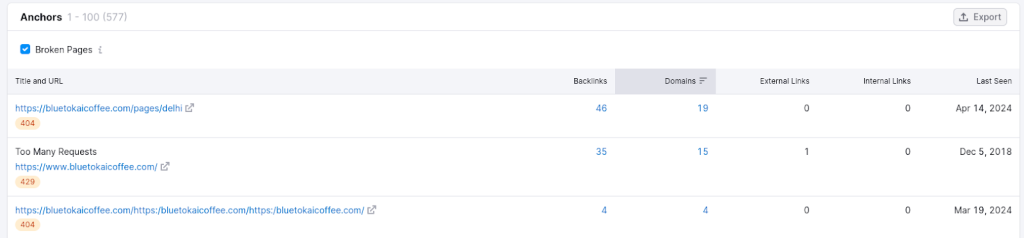
Find the backlinks that have “Follow” links to ensure you get the most out of this backlink analysis.
Reach out to the websites linking to the broken page and suggest your content as a replacement.
Difficulty producing enough content
The very fundamental of SEO marketing is content. The only way for your audience to find you and keep revisiting you is by having high-quality and extremely relevant content online.
In fact, a DemandSage report shows that 43% of small business owners plan to invest more in their content marketing.
We have already shown you the detailed steps to generate the best keywords for your business.
After curating a list of 100-150 keywords, you have to find out the topics that the audience is interested in around a particular keyword.
Semrush’s topic research tool helps you find content ideas.
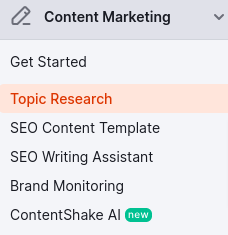
All you have to do is enter the keyword and click on Get content ideas.

In a few minutes, you will have a list of cards with content ideas, search volumes, and top headlines.

Click on “Show more” on a card for additional details like difficulty, Topic Efficiency, questions, and related searches.
Pick topics that match your website/business and have high Topic Efficiency for better results.
Now that you know exactly what to write about, the only work that remains is creating content and publishing it.
You can use the SEO Writing Assistant by Semrush to ensure your content is edited and optimized. Type your content directly into the tool or import the URL if it’s already live.
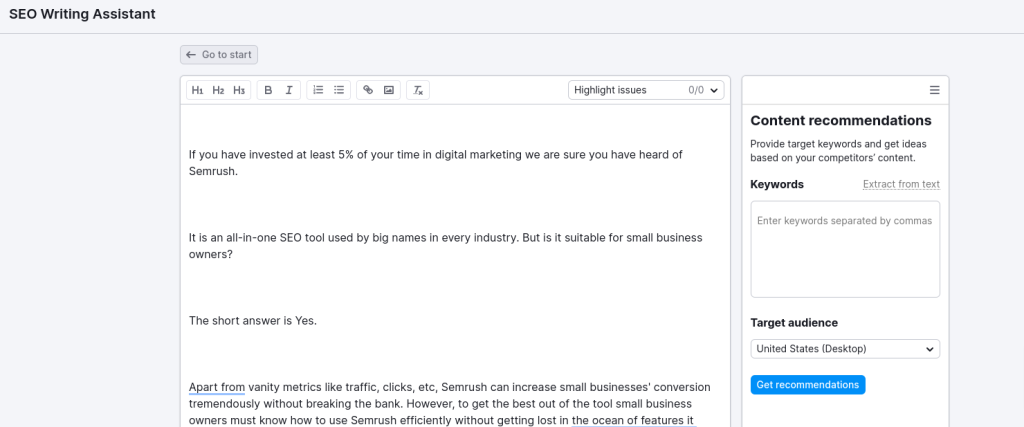
Enter the keywords, target audience and click on the Get recommendation option.
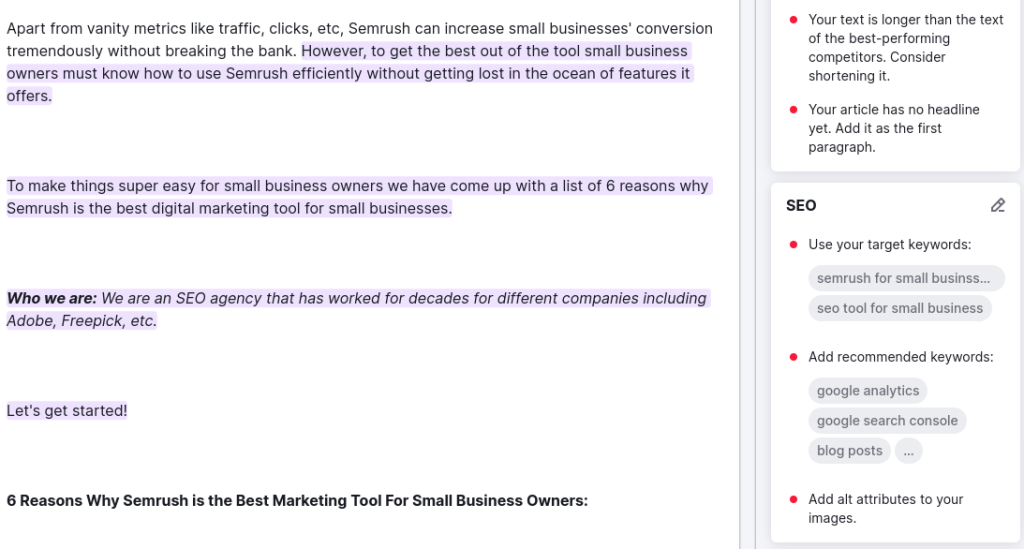
Follow the SEO tips provided to enhance your content’s quality and attract more SEO traffic to your website.
Generating leads and conversion
Semrush can help any small business generate leads in two ways:
- Thorough lead generation forms
- Local SEO toolkit
Lead generation form
Lead Generation Forms by AidaForm is a powerful app that helps you create various web forms. Businesses do not need prior coding knowledge to create forms.
Its intuitive drag-and-drop interface allows you to build and manage forms like Contact Forms, Registration Forms, Surveys, Feedback Forms, Job Applications, Quizzes, and Tests.
This tool also lets you collect responses and analyze data, making it easier to understand and act on the information gathered.
How Can Lead Generation Forms Help?
- Generate Leads.
- Gather Customer Feedback
- Conduct Surveys
- Create Custom Job Applications
- Analyze Submission Data
Here’s how small business owners can use AidaForms hassle-free:
- Find Lead Generation Forms in your App Center dashboard.
- Click the Lead Generation Forms tile to go to the app’s landing page.
- Start your free trial by clicking the green “Get free trial” button. After the trial, the subscription starts automatically unless cancelled.
Creating a Form
- On the Home page, click “Create New Form.”
- Name your form and start using the Form Builder.
Using the Form Builder:
- The Form Builder is a drag-and-drop interface with three tabs: Create, Set Up, and Publish.
- Create Tab: Design your form using elements like text fields, media files, and contact information.
- Form Designer: Customize your form’s appearance with color themes, background images, and font styles.
- Set Up Tab: Modify general settings, SEO fields, and integrate third-party tools like Google Sheets.
- Publish Tab: Make your form publicly available and generate a link to share.
Analyzing Results
- Completion Stats: View visualizations of data on form responses, including views, submissions, and exits.
- Analyze trends over time to understand user behavior.
Response Inbox
- Collect and view all form responses.
- Filter responses by date or read status.
- Download responses in PDF, CSV, or Excel formats for further analysis.
You can try Lead Generation Forms for free for 7 days. After the trial, it costs $20 per month. More details on pricing for Semrush products and tools can be found on the Semrush Pricing page.
Local SEO
These days, everyone is implementing SEO strategies for their business. Whether enterprises or small businesses are competing digitally.
And why not? It’s like having a spotlight shine on your business.
So, how can small businesses stand out when there’s so much competition online?
Only by focusing on Local SEO. While big national or global companies are chasing after those big, juicy keywords, small businesses should first focus on ranking locally and then globally.
Did you know?
28% of local searches result in a purchase within 24 hours. That being the case, around 64% of small businesses already have a local SEO presence.
Local SEO optimizes your online presence to be more visible to people in your specific community.
With Semrush’s ultimate local SEO solutions, you can turn reviews into cash and watch your business thrive.
This involves two key steps:
- Finding and targeting locally relevant keywords
- Maintaining up-to-date business information on your website, social media, directories, and Google Business Profile (GBP)
How To Find and Target Local Keywords
Finding local keywords is super convenient with Semrush. Here’s how:
Search for keywords related to your business. These should reflect your products, services, or common customer pain points.

Use the Keyword Overview tool to see the local search volume for each keyword. Enter your keyword, choose your location, and click “search.”

This will show how popular the keyword is in your business location. If a keyword is frequently searched locally and has a low Keyword Difficulty (KD%), it’s a great target for your content strategy.
Create blog articles, social media posts, and other content around these keywords.
How To Distribute and Manage Your Local Business Information
When people search for local businesses online, Google considers several factors to decide the businesses that should be ranking at the top. Here are the three key factors:
- Proximity: How close your business is to the user.
- Relevance: Whether your website or reviews have any mention of the product or services the user is looking for.
- Accuracy: Whether Google can confidently provide correct business information
Google compares information across multiple sources, such as your website, social profiles, GBP, and business directories, and comes up with the result. To rank at the top you have to ensure you have a proper local SEO strategy.
Semrush’s Listing Management tool simplifies finding your business by name and location. The tool checks over 150 directories, including Google Business Profile, Facebook, and Apple.
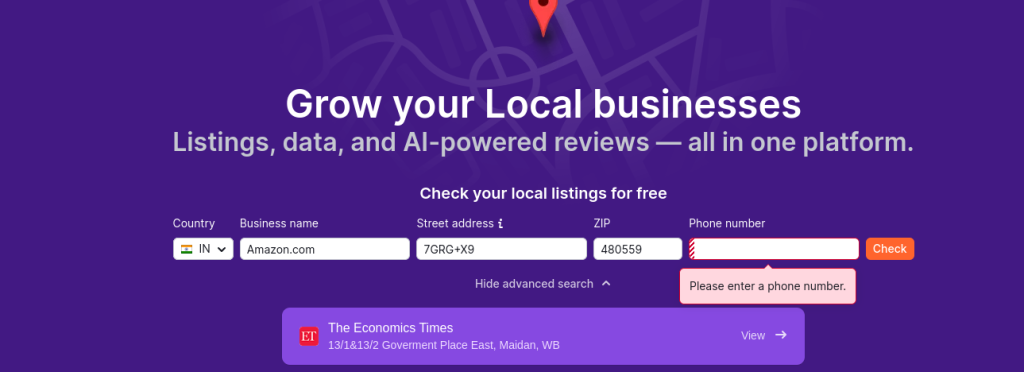
It reports where your information is up-to-date, missing, outdated, or incorrect. The tool can then update or add new listings.
The best part is, you can update business information on Semrush and the changes will automatically be pushed to all directories.
Tracking Performance
Think of this: A stream of eager visitors flowing to your website without you having to pay a cent for advertising. These are organic traffic which is considered as the best traffic for conversion.
In fact, the average conversion rate of organic traffic from SEO is 2.1% for B2C and 2.6 for B2B businesses which is the highest compared to other channels.
Hence, it is extremely important to track your website traffic frequently.
Organic Traffic
In Semrush, keeping tabs on your organic traffic is a breeze with the Traffic Analytics tool. Here’s how to do it:
Go to the Traffic Analytics tool.

Type your website’s domain into the search bar and click “Analyze”.
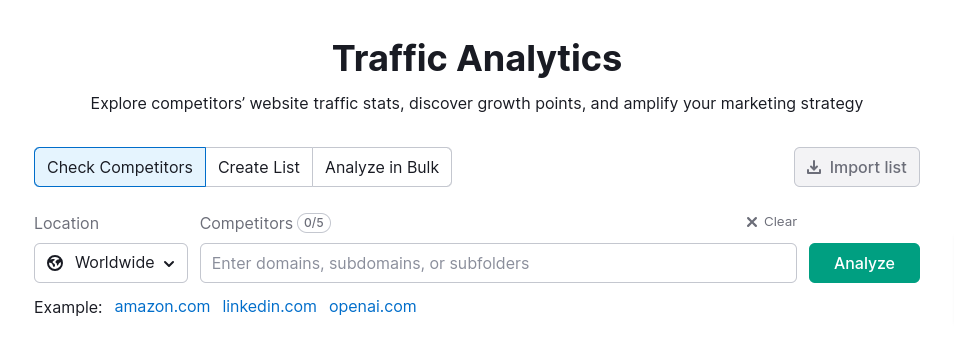
You can set the time frame for which you want to analyze your organic traffic.

Scroll to the “Traffic Sources” section and look for the “Organic Search” row. Here, you’ll find the number of visits driven by organic search results.
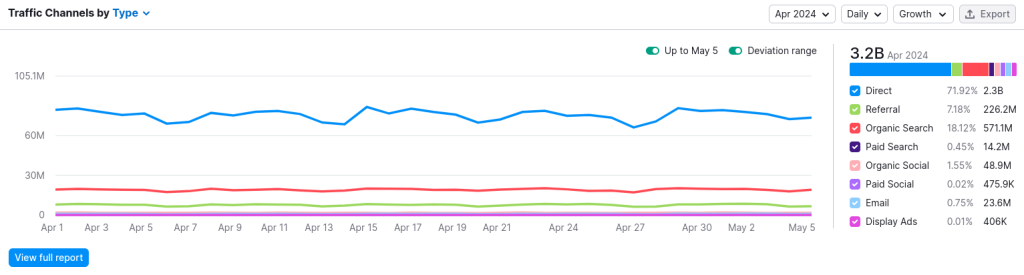
Click on the “View Full Report” button for a detailed analysis.
Keyword Rankings
Keyword rankings measure your website’s position on search engine results pages (SERPs) for specific keywords.
To track keyword rankings using Semrush’s Position Tracking tool, follow these steps:
Open the Position Tracking tool, enter your domain, and click “Set up tracking”.
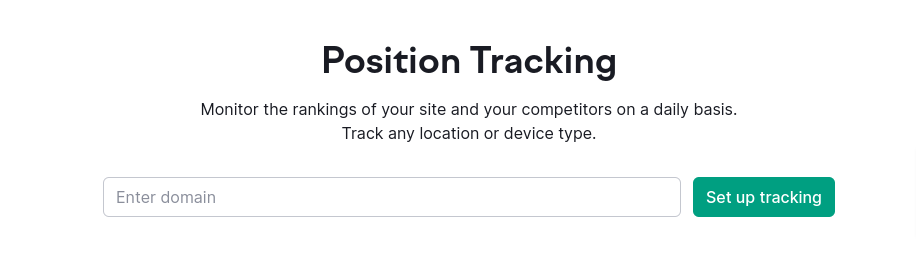
Choose the domain type (e.g., root domain), and select the search engine, device, location, and language for tracking.

Manually input the keywords you want to track or import them from a CSV file or previous campaign.
Click “Start Tracking” to begin monitoring your keyword rankings.
Once set up, the dashboard will display your keyword positions. The tool tracks changes daily, allowing you to see improvements or declines over time.
By monitoring keyword rankings, you can identify which keywords are performing well and which need more optimization. Improving your keyword rankings typically involves updating content, building backlinks, and ensuring technical SEO best practices are followed.
SERP Visibility
SERP visibility indicates how often your website appears on search engine results pages. To track SERP visibility using Semrush, use the Position Tracking tool.
Open the Position Tracking tool and enter your domain.
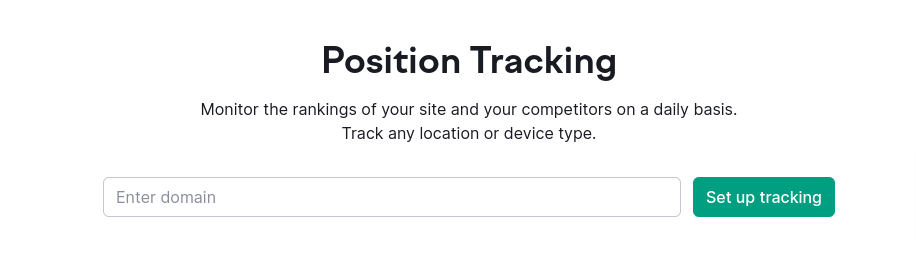
Configure settings as described for keyword rankings.
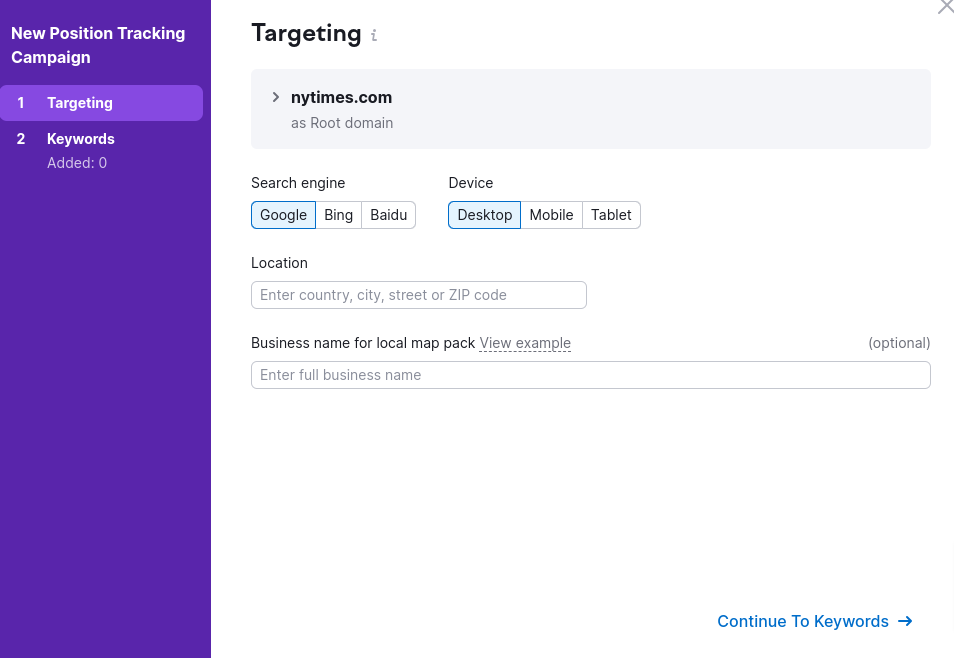
Once tracking is set up, the dashboard will display a “Visibility” index. This percentage reflects your site’s visibility in the top 100 search results for the tracked keywords.
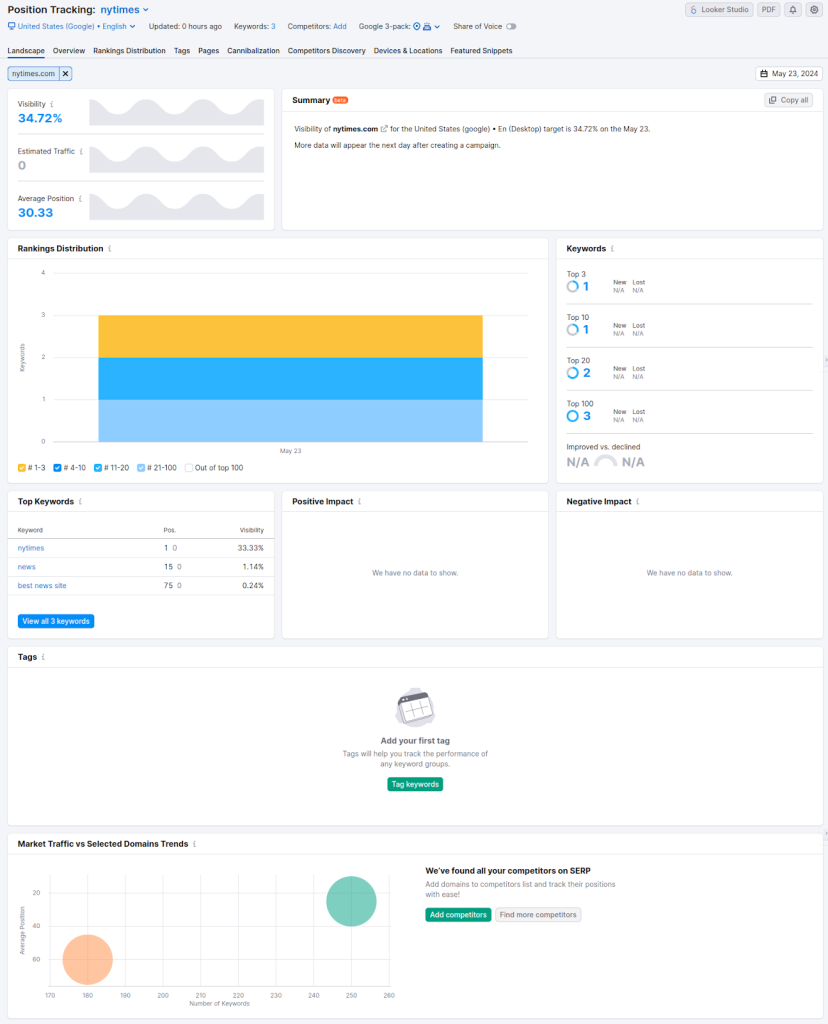
Click on the “Overview” tab and scroll down to see a table with individual keywords and their visibility percentages.
The visibility index considers both rankings and the presence of SERP features like snippets and image packs. A higher visibility percentage indicates better overall performance.
Regularly check and analyze this metric to ensure your SEO strategies are effective. Enhancing SERP visibility often requires optimizing for featured snippets, using structured data, and improving content relevance.
Website Authority
Website authority predicts how well your site will rank on search engines, based on factors like backlinks and organic traffic. Semrush measures this using the Authority Score.
Improving your Authority Score gives a boost to the website’s reputation. It’s all about showing search engines that your site is trustworthy and valuable.
How do you do that?
By building high-quality backlinks, increasing organic traffic, and making sure your on-page and technical SEO practices are rock solid.
Here’s how to track it:
Go to the Domain Overview tool.

Type in your website’s domain and click “Search”.
In a matter of seconds, you will have the Authority Score in the overview sections.
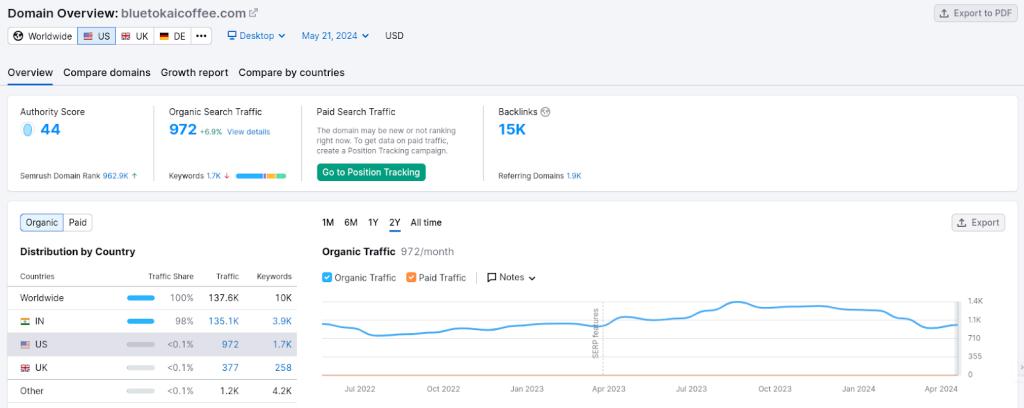
You can also compare your Authority Score with competitors by adding their domains and analyzing the data side-by-side.
Backlinks
Backlinks are the digital endorsements. When other websites link to yours, it signals trust and value to search engines. For small businesses, building a strong backlink profile is essential to boosting your SEO and standing out online.
What’s more important is maintaining those backlinks. Often, links can get lost due to website changes, content updates, or even domain shifts. Keeping track of your backlinks ensures that your site retains its strong, authoritative link profile, which is crucial for SEO.
This is where Semrush’s Backlink Analytics tool becomes invaluable. It allows you to monitor your backlinks regularly, spotting any lost links and giving you a chance to recover them.
Plus, it provides insights into the quality of your backlinks, helping you understand which links are most beneficial and which ones might need attention.
To track backlinks using Semrush’s Backlink Analytics tool:
Log in to Semrush and select the Backlink Analytics tool.
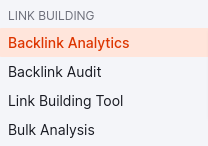
Type your website’s domain and click “Analyze”.
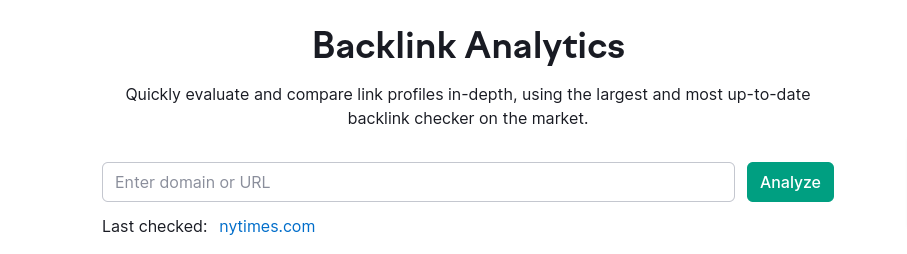
The tool will display the total number of backlinks, referring domains, and trend graphs for new and lost backlinks.
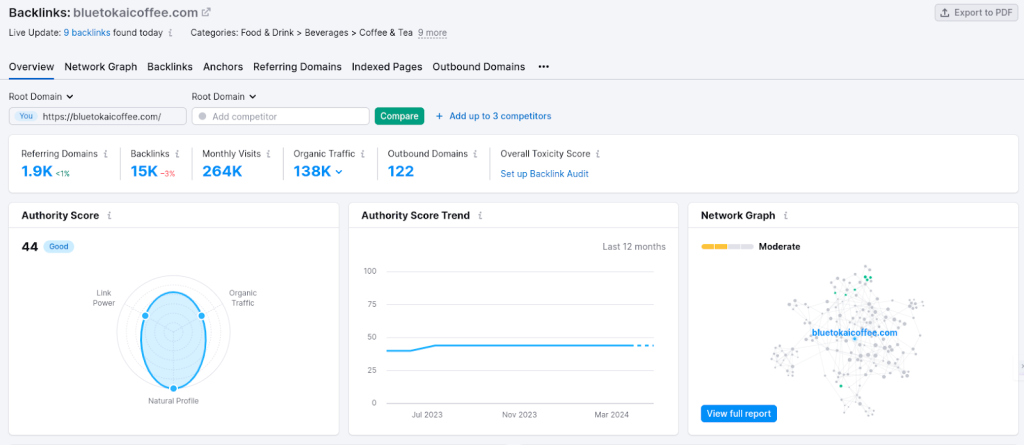
Scroll down to see detailed lists of referring domains and backlinks.
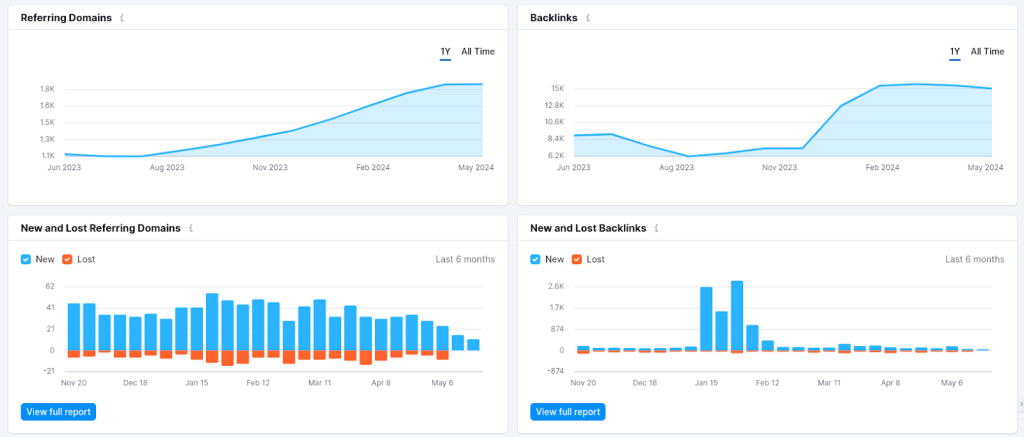
To benchmark your performance, compare your backlink profile with competitors by entering their domains.
Technical Health
Technical health ensures that search engines can crawl, index, and rank your website effectively. Semrush’s Site Audit tool is ideal for tracking technical health:
Go to the Site Audit tool under the ON-page and Tech SEO category.
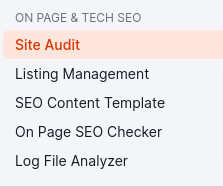
Type your website’s domain and click “Start Audit”.

Next Semrush will ask you to enter the number of pages you want to audit and the source of it.
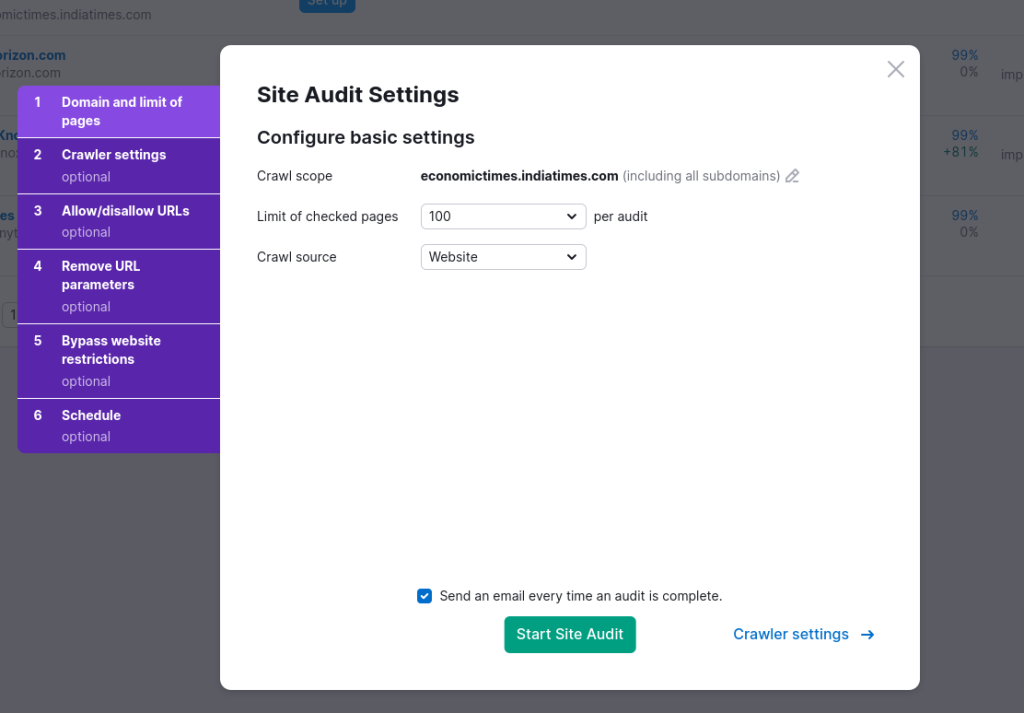
Once you enter all the configuration details, Semrush will start crawling through web pages.
In matter of seconds, you can review the Site Health score, which indicates the overall technical health of your site.
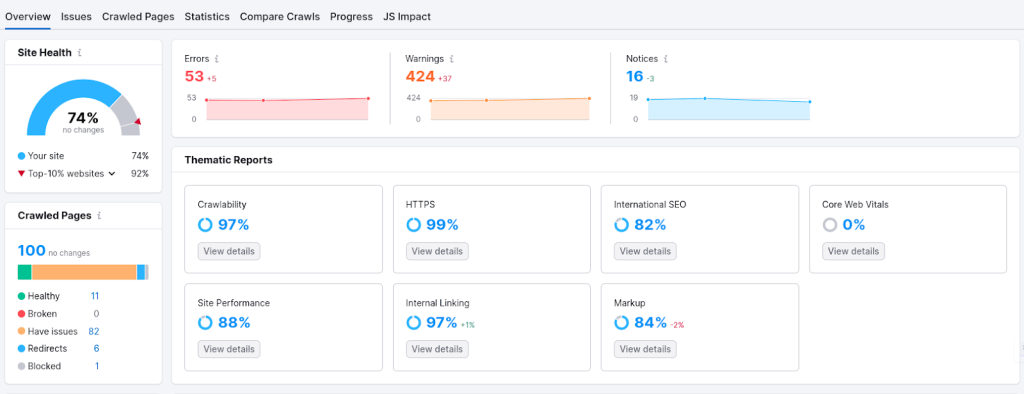
Click on the “Issues” tab to see a detailed list of technical issues, prioritized by severity. Fixing these issues often involves addressing problems like broken links, duplicate content, and slow page speeds.
Each issue includes a “Why and how to fix it” link for guidance.
Regular technical audits help ensure your site is optimized for search engines, leading to better rankings and user experience.
Real Time-Saver
With Semrush, you can wave goodbye to juggling multiple SEO and digital marketing tools since it is the ultimate all-in-one solution.
For small businesses with tight schedules, Semrush is a real-time-saver. It lets you tackle any SEO or marketing task effortlessly on one comprehensive platform, so you’re not wasting hours jumping between different tools.
The platform has 55+ SEO and marketing tools. Whether it’s competitive research, link building, link analysis, keyword research, ad and social media management, or content optimization, Semrush has got you covered.
Unlike other SEO tools that make you buy separate packages for social media and advertising, Semrush keeps everything in one spot. You can manage all aspects of your website and online brand seamlessly, freeing up more time to focus on growing your business.
Semrush truly provides an all-in-one solution for all your SEO and marketing needs, saving you time and simplifying your workflow.
Wrapping It Up
To be honest, Semrush isn’t the only tool in the market and neither is it the cheapest one. There are tons of other tools priced at one-third of Semrush’s current pricing.
But trust us, the $129.95 per month you spend here is worth every penny.
Semrush isn’t just an SEO tool. It’s like having an entire digital marketing team at your fingertips. From SEO features to marketing, content, and advertising tools, Semrush covers all bases. When you look at the whole package, there really are no better alternatives.
So, while the price tag might seem high, the value you get makes it a smart investment for anyone serious about boosting their online presence. If you want to take your digital strategy to the next level, Semrush is the way to go.