Discovering the original source of an image is crucial to ensure proper attribution to the creator. But, performing this search often seems challenging. Thankfully, Google reverse image search come to the rescue.
If you are looking to include images in your blog or sales material and you don’t have your own ones, you will likely rely on sourcing images from a third party. Before sourcing your images from a third party, it is essential to ensure that you have the necessary permission to use those images. This is where conducting Google reverse image searches becomes invaluable.
Incorporating images into your online content or marketing materials enhances their visual appeal and overall presentation. If you lack the skills or resources to create your own relevant images, sourcing them from the internet seems like a logical choice.
However, unless you personally know the original creators and have obtained their permission to use the images, you could be exposing yourself to potential copyright issues in the future. Even images labeled as “copyright-free” from platforms like Flickr may not always be foolproof, as some individuals falsely claim ownership of others’ work.
So, how can you navigate this potential minefield safely? One option is to use images in the public domain, although you may encounter limitations in terms of image quality and relevance. However, there is another approach: conducting reverse image searches.
But what exactly is a reverse image search, and how can you perform one? Let’s delve into the details and find out.
What is a reverse image search?
As the name suggests, it is a technique that allows you to search the internet for an image by using the image itself as the search query. In technical terms, a reverse image search is a content-based image retrieval (CBIR) method, where you provide a sample image for the CBIR system to base its search on.
What sets reverse image search apart is that it doesn’t rely on traditional search terms or keywords. This means that users don’t have to guess and input specific terms to find relevant results.
By using reverse image search, you can find related content, determine the popularity of an image, and discover altered versions or works derived from the original image.
There are several tools available for conducting reverse image searches, with Google reverse image function being one of the most popular. Officially known as “Google Images” or “Google Search by Images,” this feature has been available since 2011. It offers a great utility to users for various purposes.
For instance, you can use it to find the original owner of an image, verify its authenticity, or check for potential copyright issues. It can also assist in confirming or fact-checking an image used in a news report or meme.
What are the reasons for using Google reverse image search?
The motivations behind using reverse image search can vary greatly among individuals. However, there are several common reasons why people turn to this tool.
Reverse image search is a valuable tool for verifying the authenticity of images.
When encountering a generic image on a website or in an email, it can be challenging to determine its origin and age. While there might be a timestamp on the image or metadata indicating its file creation date, these can be manipulated or provide limited information.
This lack of authentication poses risks, especially when you need to ascertain the copyright ownership of an image you intend to use. If you are using images for personal purposes, it may not be a concern. However, if you run a blog or create promotional materials with graphics, not knowing the original creator can expose you to potential copyright claims.
Furthermore, it can be difficult to identify if an image has been altered or edited, which becomes problematic when the image is used as evidence or to support a claim. Screenshots of data, graphs, or photographic evidence may require verification.
In today’s age of image editing software like Photoshop, untangling such complexities can be time-consuming without spending hours searching for the image source. Even websites claiming their images are “copyright-free” may not always be trustworthy.
Also, on various platforms, users may falsely claim copyright ownership for images they don’t actually own. Although you might use such images in good faith, the true copyright owner could later raise a claim against you and the user who claimed ownership.
This is where a reverse image search tool proves its value, although it’s important to note that it’s not infallible.
Typically, a reverse image search yields numerous visually similar images that may have slight differences. Faces could be swapped, elements could be added or removed, or pictures could be flipped horizontally. There are even websites dedicated to image manipulation for humor or political purposes.
Reverse image search has become indispensable for mainstream publications, particularly news organizations. With the ability to conduct these searches in a matter of seconds, it’s advisable to use them even for less critical purposes.
Reverse image search is a valuable tool for tracking images and their usage over time.
If you have a website, print brochures, press releases, or share copyright-protected photos online, it’s highly likely that your images will be reused by others. Conducting a reverse image search allows you to discover where and when the image was originally taken. Armed with this information, you can determine the legality and appropriateness of its secondary use and decide on the necessary actions to take.
By searching for images related to your press release or blog post, you can gauge the popularity and extent of coverage received, especially in cases where textual searches may not capture the full scope, such as in different languages.
Reverse image search can also help you identify instances where your images are being used in ways you may not approve of, such as showcasing competitor products. In such cases, you can ensure that proper labeling and attribution are in place. However, it’s important to note that you cannot file complaints about images you do not own.
Additionally, some websites may directly link to images hosted on your site instead of using their own resources, resulting in increased bandwidth consumption and inconvenience. Reverse image search can help you identify these instances and take appropriate measures.
Furthermore, you may come across copyright-protected photos that require your explicit permission for use. In such cases, you have the option to request their removal or send a billing notice.
In both scenarios, reverse image search proves invaluable in gathering useful information that would otherwise be challenging to obtain through alternative means.
How does reverse image search actually work?
As you might have guessed, it’s not a magical process. Each search engine’s reverse image search operates slightly differently, and they don’t disclose their exact algorithms. However, there are some basic concepts that underpin the functionality, which are relatively easy to understand.
One of the key components is a technique called fingerprinting. Just like fingerprints are unique to individuals, images also have distinct characteristics that make them one-of-a-kind, often due to the arrangement of pixels.
The process of fingerprinting an image depends on the specific algorithm being used. It typically involves measuring various features of the image, such as color, texture, gradients, shapes, relationships between different elements, and even Fourier transforms. Fourier transforms break down functions into their frequency components, generating a distinct pattern that can differentiate data sets.
Even if an image has been resized, blurred, rotated, or altered in some way, a sophisticated algorithm can attempt to find matches by analyzing these features and comparing them to known patterns.
Another important aspect is image encoding, storage, and retrieval. Every part of an image can be converted into a string of letters and numbers, making it easy to store and search in a database. The features extracted from the image serve as the entry for that picture in the reverse image search engine. These databases contain billions of indexed images, allowing for quicker search results if the image has been previously processed.
Once the image’s unique characteristics have been determined, the search engine looks for correlations between a submitted image and the stored entries. This is achieved through a measure called “image distance,” where the search engine compares the fingerprints of the images and calculates a total distance. The goal is to minimize this distance and find the closest matches.
If an exact match is found, it is considered a hit, and the relevant information is displayed to the user. If no matches are found, it means the image has either undergone significant alterations that confound the algorithm or is truly unique.
While the exact workings of each search engine’s algorithm may differ, these basic principles form the foundation of the reverse image search function.
How to reverse image search in Google?
Step 1: Open Google Images in your web browser.
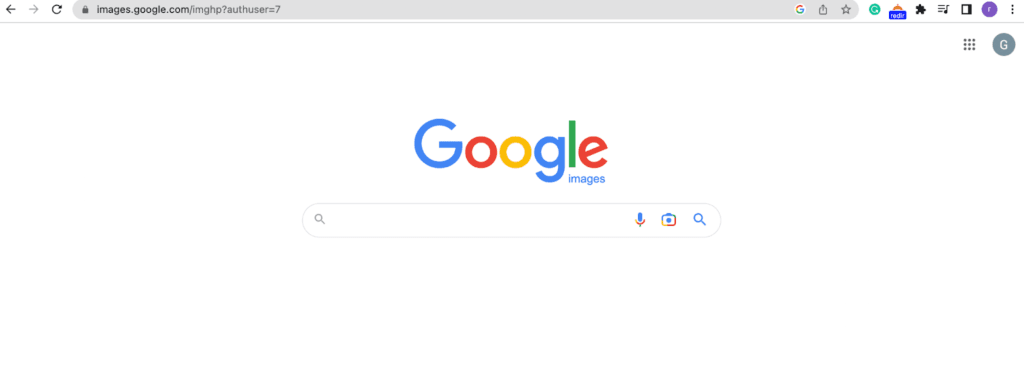
Step 2: Adjust the website settings to view the desktop version. This is important because if you access Google Images in the mobile view, you won’t have the option to search for an image.
Step 3: Look for the ‘image’ option located in the top right corner of the page.
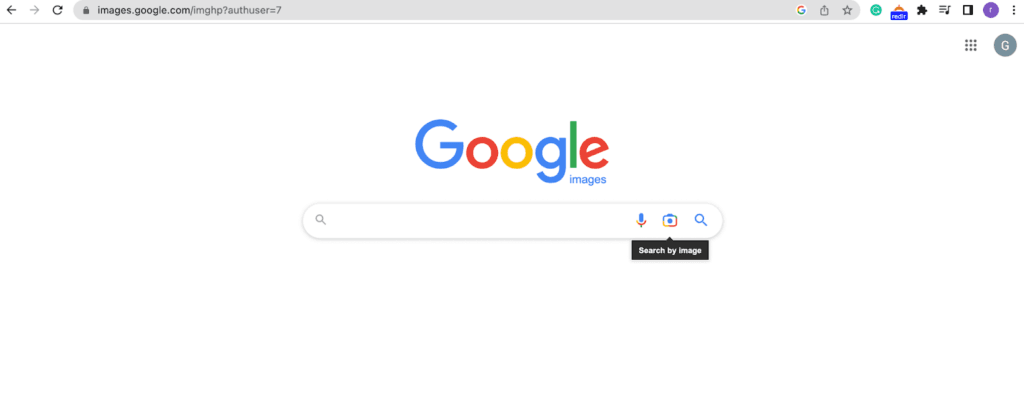
Step 4: Click on the camera icon, which will allow you to upload a photo or enter the URL of the image you want to search for.
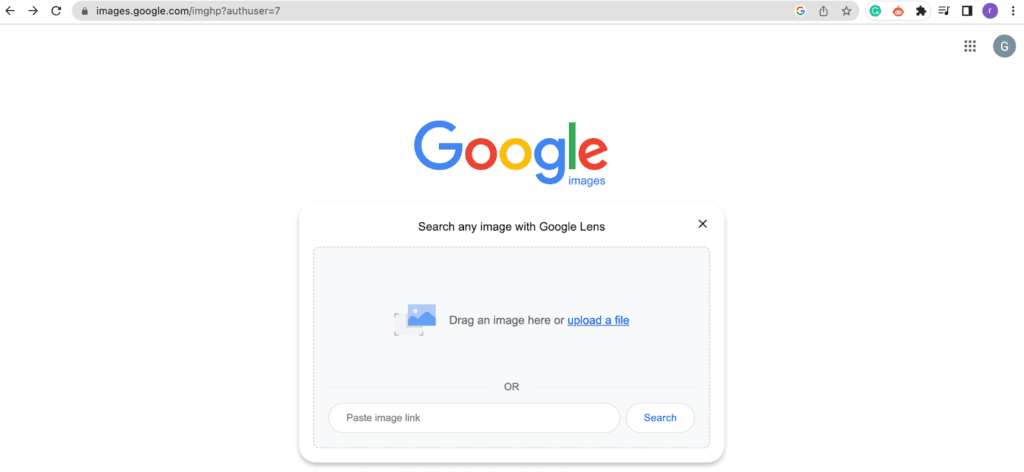
Step 5: If you have the image URL, paste it into the designated field. Alternatively, you can upload the image directly from your device.
Step 6: Click the search icon to initiate the reverse image search. The search results will display websites that feature the same picture, as well as other available images related to your search.
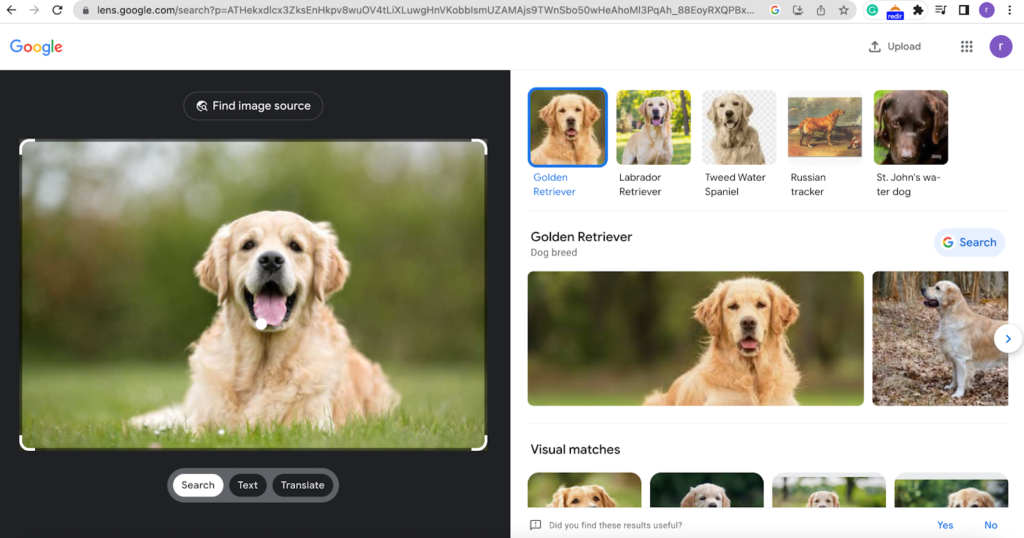
How to reverse image search in Google on Android?
Step 1: Open the Google app
Step 2: In the search bar, tap the icon of Google Lens
Step 3: Take or upload a photo
Step 4: Scroll to find your search results
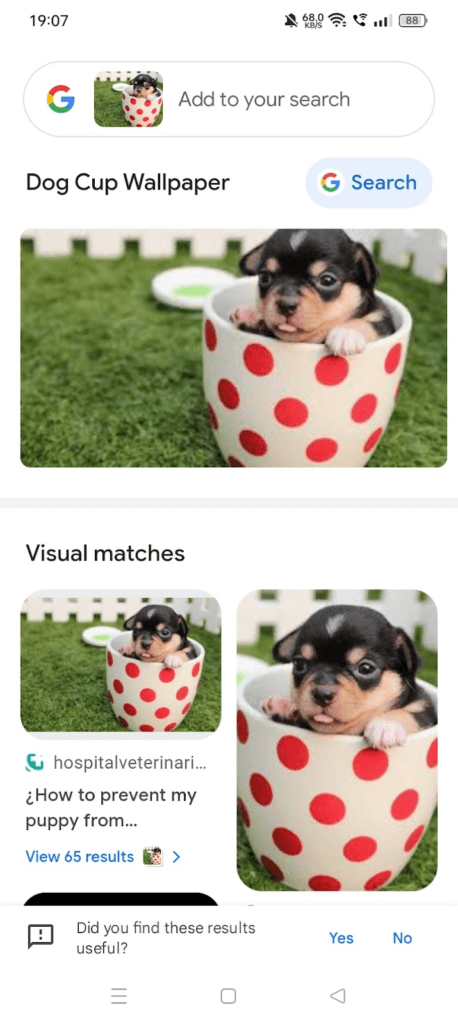
Conclusion
Google Image reverse search allows users to authenticate images, track their usage over time, and verify identities. With its fingerprinting and image distance techniques, this feature provides valuable insights, although it’s important to remain cautious of potential alterations.
As the digital landscape expands, reverse image search has become an essential resource. It empowers individuals and businesses to make informed decisions, protect their interests, and unravel the mysteries hidden within visual content.
So, what are you waiting for? Harness the potential of Google picture search and embark on a journey of discovery, verification, and exploration in the vast realm of digital images.