Managing and consistently producing top-notch content on social media can be a real struggle, especially when you are juggling multiple accounts. It’s a time-consuming task that can quickly become overwhelming.
But guess what? There’s a solution that can make your life a whole lot easier. Instead of relying on spreadsheets and endless email threads to keep track of your content, you can streamline the entire process by using a social media planner.
In this guide, we will walk you through everything you need to know about social media planners and how they can benefit businesses. We will provide you with a step-by-step guide to creating your own social media planner, and we will even share five fantastic tools that can assist you in getting started right away. So, without any further ado, let’s get started.
Who needs a social media planning planner?
Who can benefit from a social media planner? Well, the short answer is: probably every brand! Whether you are a freelancer, an agency, a startup, a small or medium-sized business, or even a larger company, a social media planner can work wonders for you. Let’s dive into some specific ways it can help different types of organizations:
For Freelancers & Agencies: A social media planner allows you to collaborate efficiently with your clients. You can maintain their brand identity and ensure consistency in their brand storytelling. It’s a great way to stay organized and keep everyone on the same page.
For Startups: Tracking important audience metrics is crucial for startups. With a social media planner, you can easily analyze and improve upon the success of your posts. It helps you understand what works and what doesn’t, allowing you to refine your strategy and maximize your impact.
For Small & Medium Businesses: Time is precious for small and medium-sized businesses. With a monthly social media planner, you can save time by planning your posts at the beginning of the month and working in batches. It streamlines your content creation process, freeing you up to focus on other important aspects of your business.
For Larger Companies: Larger companies often have complex editorial workflows. A social media planner helps improve this workflow and brings accountability to the process. By connecting with your social media team at multiple stages of the publishing process, you can ensure smooth coordination and maintain a cohesive brand presence.
For Everyone: Regardless of the size or type of organization, a social media planner is a valuable tool for keeping your readers happy. By maintaining a consistent schedule and delivering high-quality content, you can satisfy your audience’s expectations. Additionally, optimizing your editorial workflow, tracking data on successful and unsuccessful posts, and gaining new insights each month will help you set new goals and constantly improve your social media strategy.
5 Reasons Why You Need a Social Media Content Planner
So, you are thinking about creating a social media planner but feel overwhelmed by the task? Trust us, once you have a social media content planner in place, you will wonder how you ever managed without it. It will become an indispensable tool for you and your marketing team by guiding your efforts on a weekly or even daily basis.
Here are five compelling reasons why your firm absolutely needs a social media planner:
Saving Time: With a social media content planner, you will be able to allocate your resources more efficiently. By tracking your posts and assigning responsibilities, everyone on your team will know when to write content and engage with existing posts. Whether you have a small team or a large one, giving everyone visibility into your plan will save you precious time. Plus, planning ahead and researching future topics in advance means no more last-minute scrambles.
Staying Organized: Organization is key, and a content planner is your secret weapon. By keeping a record of your posts, you will have a clear overview of the topics you have covered, ensuring a fresh perspective and a balanced mix of content. Mapping your planner to specific social media platforms will help you stay organized across all channels. Find a tool that suits your need, whether you opt for a simple Excel spreadsheet or an all-in-one automation platform like Loomly or Buffer.
Timeliness: A content planner enables you to publish content in sync with relevant campaigns and events. You can include reminders to ensure you are posting time-sensitive content that aligns with your firm’s activities. This integrated approach ensures your messages reach your clients and prospects across multiple platforms.
Relevance: Planning your social media content in advance allows you to gather feedback from your team. Share your planner to gather input and ensure your posts are relevant to your firm’s marketing and business development goals. Different departments can contribute their unique perspectives, making your posts more compelling and valuable to your prospects. Staying connected to market trends and client pain points will also enhance your ability to close deals.
Building Credibility: Consistency is key to building trust and credibility with your audience. By posting and engaging regularly, you establish yourself as a reliable source of educational content. A content planner helps you maintain a consistent schedule, meeting your audience’s expectations and allowing them to anticipate your posts. This connection builds a stronger bond with your audience and enhances your credibility on each platform.
How to create a Social media planner in 5 easy steps?
Are you ready to take control of your social media strategy and conquer the world of online engagement? Then it’s time to create your very own social media planner. With a well-structured plan in place, you will never miss a beat when it comes to posting compelling content, engaging with your audience, and growing your online presence. Let’s start.
Step 1: Understand How Often You Should Post
I am sure you might have experienced the challenge of fitting all your content onto one social media planner at least once. It’s a common concern.
The key is to prioritize and plan strategically. Instead of spreading yourself too thin across multiple channels, focus on a few platforms where your target audience is most active. Remember, quality over quantity!
Start by establishing a consistent presence on two social channels rather than trying to be everywhere at once. Facebook and Instagram are great starting points because they offer a wide reach and can help you connect with your target audience. Instagram, in particular, provides diverse content options to maximize your efforts.
Once you have established a strong presence on Facebook and Instagram, you can gradually expand to other platforms like Twitter, LinkedIn, and even TikTok to further engage with your community. Take it one step at a time and build your presence organically.
As for fitting all your content onto one social media planner, the organization is key. Consider using a social media content planner template, like the ones we are going to discuss later in this article, to help you plan and schedule your posts effectively. These templates provide sections for different platforms, allowing you to map out your content for each channel in a structured manner.
By using a planner template, you can:
- See the big picture of your social media strategy
- Ensure consistency across platforms
- Avoid any content overlap or gaps.
It’s a handy tool to keep your content organized and aligned with your goals.
When it comes to the “big four” social media channels, it’s helpful to have a recommended daily post allotment in mind. Here’s what we suggest:
- On Facebook, aim for 1-2 posts per day. This will help you maintain an active presence and engage with your audience effectively.
- For Instagram, it’s recommended to post once a day, but don’t forget about the additional opportunities offered by Stories and Reels. Feel free to add 5+ Stories and 1 Reel daily as needed to keep your Instagram content fresh and engaging.
- LinkedIn, being a professional networking platform, requires a slightly different approach. Aim for 3-4 posts per week to maintain a consistent presence and share valuable insights or industry-related content.
- When it comes to Twitter, the nature of the platform calls for more frequent posting. Try to share 3+ tweets per day to stay relevant and actively participate in conversations happening in real time.
With these recommendations in mind, you can determine the specific allotment of posts for each department’s requests.
For example, you might allocate 5 posts per week to the marketing department, 2 to customer success, 1 to development, and 2 to other remaining departments.
Now, what if you receive requests that would exceed these allotments? Let’s say your customer success department wants to post five additional Instagram posts in one day for an event, but you have already posted on Instagram earlier.
The short answer is: It’s best to avoid exceeding the recommended daily post limits.
Here’s the long answer: Going over the recommended daily post limit won’t work in your favor when it comes to social media algorithms. Posting excessive content on the same day reduces the likelihood of your posts being seen and engaged with by your audience.
Different social media platforms have their own content allowances, and it’s important to adhere to these best practices. If you have extra content, save it for a day when you have nothing scheduled. You can also make use of the Stories feature on Instagram and Facebook to share additional content outside of your daily allotment.
Before finalizing your planner based on these daily allotments, there’s one more crucial factor to consider: the content that each department will be posting.
Step 2: Select a Social Media Content “Rule” and Follow It
When it comes to creating content for social media, there are a few sets of “rules” or guidelines that can help you maintain a balanced and engaging message. Let’s take a look at three popular ones: the 4-1-1 rule, the 70-20-10 rule, and the rule of thirds.
The 4-1-1 rule
The 4-1-1 Rule suggests that for every four pieces of fun or educational content you share, you can have one piece of shared content and one piece of promotional content. This means the majority of your content should focus on providing value and engaging your audience while still allowing for some shared content from other sources and promotional content related to your business.
The 70-20-10 Rule
The 70-20-10 Rule advises that 70% of your content should be original, relevant, and engaging. This can include pictures, live videos, blogs, and more. 20% of your content should be shared from other sources, such as industry blogs or content created by members of your business community. The remaining 10% can be promotional content, like invitations to an event or messages about upcoming campaigns.
The Rule of Thirds
The Rule of Thirds suggests dividing your content into three categories.
- One-third of your content can be promotional, focused on promoting your business.
- Another third should be shared content, which can include blogs from industry experts or content created by others in your community.
- The final third should be spent engaging with your followers, creating a two-way conversation and building relationships.
This rule emphasizes the importance of balancing promotional and informative content while actively engaging with your audience.
So, when it comes to content types:
- Promotional content is all about promoting your business or specific events and campaigns.
- Shared content involves sharing blogs from industry experts or content created by others within your community.
- Educational and engaging content should make up the bulk of your posts and can include customer highlights, fun trivia questions, throwback posts, and any content that encourages interaction and engagement from your followers.
By following these guidelines and incorporating a mix of content types, you can create a well-rounded and engaging social media presence for your business.
The social media math
Alright, let’s do some social media math to make sense of these rules! We will focus on Instagram and Facebook.
On Facebook, you have two posts per day, and on Instagram, you have one post per day, along with unlimited stories on both platforms. This adds up to a total of 21 posts per week across Instagram and Facebook: 7 on Instagram and 14 on Facebook.
If you are following the 4-1-1 or 70-20-10 rule, here’s how it breaks down:
- 15 of your posts should be focused on engagement and driving interactions with your audience.
- 4 of your posts should be shared from other sources, such as industry blogs or content created by members of your community.
- Only 2 of your posts should be promotional in nature, directly promoting your business or specific events and campaigns.
Now, if you are following the rule of thirds, here’s what it looks like:
- 11 of your posts can be engagement-driven, which can be a mix of original content and shared content.
- 10 of your posts can be promotional, directly promoting your school or events.
No matter which rule you follow, it’s important to be responsive when someone comments or asks a question. Being engaged and attentive to your audience is crucial!
If your business heavily relies on Twitter, you will want to incorporate that content into your social media strategy as well.
Which rule is right for you?
That decision should be made by the people who contribute to your social media accounts. For most businesses, the 70-20-10 rule offers a more engaging presence. You can also adapt the rules slightly to fit your specific needs.
For example, if you struggle to come up with enough shared content, you can switch shared content with promotional content, giving more room to share events and less room for promoting content from other sources. The key is to pick a rule and stick to it to create a cohesive message that promotes content from all departments!
Remember, focusing on engagement-driven posts rather than promotional ones will help foster a sense of community, which is important in today’s social media landscape.
Step 3: Determine a Social Media Posting Cadence
This step is just as important as respecting social media algorithms because it sets your own rules for how frequently you will promote content, events, important information, and more.
One of the main reasons a business’s social media planner can become overwhelming is the lack of structure when it comes to posting content. By determining specific times and frequencies for promoting different types of content, you can bring order and clarity to your planner.
For example, if you decide to promote an event three weeks in advance, one week in advance, and two days before, it becomes much easier to plan your content accordingly. Plus, it reduces the need for constant debates with your colleagues about when and where to post!
To create your own social media posting cadence, consider asking yourself the following questions:
- How many times will you promote an event before it takes place?
- How many times will you post a piece of news or a blog?
- How frequently will you share important information?
- How soon after an event will you share related content?
- How will you leverage Stories and live video to complement your feed content?
- Which platforms make the most sense for promoting specific content?
- Who is the target audience for a particular piece of content?
Once you have answered these questions, put your rules into an easy-to-reference spreadsheet. This will provide you and your team with a clear picture of how often you will be planning and posting different types of content.
By establishing a social media posting cadence, you will bring structure to your planner and ensure that your content is strategically distributed. It will make the planning process smoother and eliminate unnecessary guesswork. So, take the time to define your posting cadence and reap the benefits of a well-organized social media strategy.
Step 4: Determine Where Social Media Ads Fit In
Nowadays, it’s essential for most businesses to allocate a portion of their budget to social media ads. These ads play an important role in increasing awareness, particularly for promotional content that tends to receive less organic engagement.
As you create your social media planner, take the time to identify the events or content that you will want to boost with the ad budget. It’s important to plan this in advance and mark it in your planner so that you are prepared when the time comes.
By strategically investing in social media ads and incorporating them into your planner, you will enhance the impact of your promotional efforts and maximize your reach. So, don’t hesitate to reach out to our consultants for assistance with your social media ad strategy if you need help.
Step 5: Develop and Plan Social Media Content with All Departments
When it comes to social media, it’s important to remember that it’s not just a standalone communication platform. And guess what? Your social media planner shouldn’t be created in isolation, either. To develop a robust and effective planner, it’s important to collaborate with the departments that want content posted on social media.
Here’s what you can do together:
- Decide on the platforms you want to focus on. Consider which social media channels align best with your goals and target audience.
- Choose a social media “rule” that suits your business’s needs and objectives. Whether it’s the 4-1-1 rule, the 70-20-10 rule, or the rule of thirds, select the approach that will help you achieve a balanced and engaging content mix.
- Create social media content cadences. Determine how frequently you will promote events, share news or blogs, and communicate important information. Establishing a clear cadence makes content planning much smoother and minimizes any last-minute debates.
- Plan content collaboratively on a yearly, monthly, or weekly basis. By working together, you can ensure that all departments are aligned and that your social media efforts support broader organizational goals.
- Discuss how you will leverage social media ads throughout the year to boost awareness and engagement. Allocate the budget and identify the events or content that would benefit most from ad campaigns. This strategic approach will amplify your reach and impact.
Now, armed with your agreed-upon cadence and engagement rule, it’s time to flesh out your daily posting ideas. Start by deciding what type of content you want to share. Is it community-focused content or promotional content? Check if you have already met your promotional quota, and then determine the best channels to showcase each content type. This process will ensure a cohesive and effective social media presence.
By collaborating and integrating the perspectives of various departments, you will be able to create a dynamic social media planner that aligns with your business’s goals and engages your audience effectively. Get together, brainstorm ideas, and build that awesome planner!
Best Free Content Planner Templates
Let’s talk about some awesome social media content planner templates that can make your life a whole lot easier. These templates will help you plan and organize your social media posts across different platforms.
HootSuite’s Social Media Content planner
HootSuite offers a fantastic social media content planner template that covers popular platforms like Facebook, Instagram, Twitter, LinkedIn, and TikTok. It’s a Google Sheet, so you can customize it to fit your needs. If you don’t use all of the listed platforms, no problem! Just swap them out with the ones that matter to you. This template also includes an evergreen content library tab, where you can add links to blog posts and resources that work well year-round.
HootSuite’s Social Media Editorial planner
Another gem from HootSuite is their social media editorial planner template. This one is simpler and helps you plan individual content assets. Each month has its own tab, and you can schedule your social planner on a weekly basis. The template includes fields for title, author, topic, deadline, published date, time, and notes. If you need to add more details like graphics or content types, just create new columns to customize it further.
Content Cal’s Customized Content Planner
Content Cal takes things up a notch with their customized social media content planner template. By answering a few questions about your objectives, channels, and content types, you can create a personalized planner spanning 12 months. While you still have to draft and post the actual content, this template saves you time by helping you define the content that aligns with your social media strategy and broader marketing goals.
HubSpot’s Social Media Content planner
HubSpot offers a comprehensive social media content planner example that allows you to plan your posting strategy all in one spreadsheet. It includes tabs for daily posting, monthly campaigns, and dedicated sections for each social platform. This template helps you stay organized and ensures you have a clear plan for your social media activities.
Social Media Examiner’s Social Media Planner Template
Social Media Examiner has a Google Sheets content planner template that is packed with detail. While it may not have fancy formatting like some other templates, it offers a day-by-day multiplatform view, making it an excellent choice for social media teams that handle high volumes of content.
Social Media Planner Template for Small Businesses
Small Business Trends provides free content planner templates specifically designed for small businesses. Based on the planner used by their own marketing team, this template is backed by their experience and success. You can download it as a PDF, spreadsheet, or Word document. It features sections for multiple platforms and is perfect for developing a solid social media strategy.
Backlinko’s Content Planner Template
Backlinko offers a free content planner template available as an Excel spreadsheet or a Google Sheet. It consists of two tabs: a standard month-and-year planner view and a content list and workflow. While the planner view is simple, providing a box for each day, the workflow sheet is detailed and provides a ready-to-use process for creating high-quality social media content.
Moisson Marketing’s Social Media Marketing Trello Template
Moisson Marketing has created a Trello-based social media marketing planner that you can duplicate and share with your team. This template goes beyond just planning posts. It includes various Trello lists for saving resources, adding content ideas, tracking work in progress, and sharing monthly social media progress reports. It’s a comprehensive resource, but keep in mind that you may need a Trello subscription for larger teams or multiple projects.
Smartsheet’s Social Media Content Planner Template
Smartsheet offers a detailed social media content planner template for organizations that require a daily breakdown of their social media planning. It includes sections for Twitter, Facebook, TikTok, LinkedIn, Instagram, and an “Other” section for additional networks. Each section provides slots for six daily posts, predefined time slots, and space for social copy, images, links, and engagement data. Customize it to fit your posting frequency and start organizing your social media content.
Asana’s Social Media planner
Asana provides a collaborative project management tool that includes a fantastic social media planner. If you are an individual or a small team, you can use Asana for free. This planner allows you to drag and drop tasks into the desired date slot, add custom fields for platform designation, and assign tasks to team members. It streamlines the content creation process, from assigning tasks to approval and scheduling.
SocialBee’s Social Media Planner Template
SocialBee provides social media weekly planner, for each month of the year, with sections for popular platforms like Facebook, Twitter, Instagram, LinkedIn, Pinterest, Google My Business, and TikTok. Each section allows you to add important details, such as hashtags, due dates, and links to visual elements. You can easily customize the template to suit your specific social media marketing needs.
Vertex24’s Content Planner Template
Vertex24 offers a free planner template designed for planning and tracking social media content creation tasks. In addition to a monthly planner view, it features a helpful Gantt chart that visually represents the progress of each post. The planner also includes pre-populated US holidays and events, providing ideas for timely social media content.
Template.net’s Social Media Editorial planner
Template.net is a platform with a wide range of editable templates, including social media planning. This ready-to-use planner can be downloaded in various formats, such as Microsoft Word, Google Docs, Apple Pages, or PDF. Simply edit the content in each column to create a simple and shareable view of your content strategy across multiple platforms.
ClickUp’s Social Media Content planner
ClickUp, a project management tool, offers a user-friendly content planner template. To use it, you will need a ClickUp account. The template provides multiple views, allowing you to plan and organize content by platform and publication status. It also enables you to store ideas for future social media posts, prioritize posts based on goals and trends, and more.
Hallam’s Social Media Content planner
Hallam Internet, a marketing agency, has created a downloadable spreadsheet-based social media content planner with useful features. The template includes a built-in character counter to ensure your tweets stay within the character limit. It also includes a column with key marketing-friendly dates and relevant official hashtags. This planner helps you stay organized and maximize your social media impact.
5 Best Social media campaign planner tools
Let’s take a look at some fantastic social media campaign planner tools that can make your life easier:
Loomly

If you are looking for a tool to plan, schedule, and publish social media posts effortlessly, Loomly is the way to go. With Loomly, you can create and manage your social media planner seamlessly. It’s a one-stop solution that eliminates the need for juggling different apps and manual scheduling. Plus, you can track essential analytics to boost your marketing campaign performance, analyze competitors and engage your audience better.
Pricing
- Free plan: 1 user, 1 social profile, 100 scheduled posts per month
- Pro plan: $19/month, 3 users, 300 scheduled posts per month
- Business plan: $49/month, 10 users, 1,000 scheduled posts per month
- Enterprise plan: $99/month, unlimited users, unlimited scheduled posts per month
Sendible

Designed for large agencies, Sendible is an all-in-one platform that covers your social media management needs. Sendible has got you covered, from scheduling content to sourcing ideas, customizing content, and engaging your audience. It even offers helpful analytics to keep you informed about your social media performance.
Pricing
- Lite plan: $29/month, 1 user, 1 social profile, 100 scheduled posts per month
- Standard plan: $99/month, 3 users, 3 social profiles, 300 scheduled posts per month
- Growth plan: $199/month, 5 users, 5 social profiles, 500 scheduled posts per month
- Agency plan: $499/month, 10 users, 10 social profiles, 1,000 scheduled posts per month
Planoly
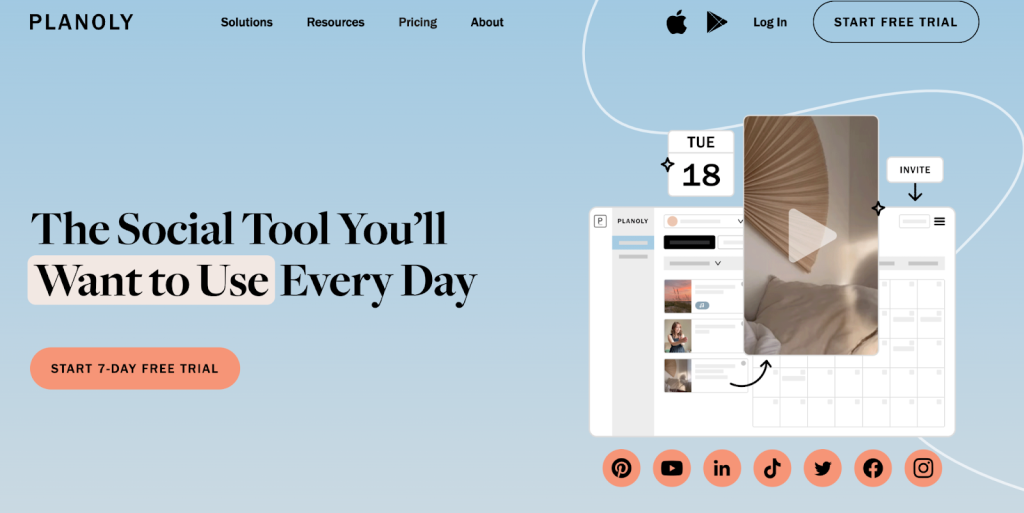
If you are looking for an easy-to-use platform for social media planning, Planoly is worth checking out. It provides a visually appealing interface where you can plan and schedule your posts effortlessly. You can explore their curated weekly trends and share your content across multiple channels with a simple click.
Pricing
- Free plan: 1 user, 1 social profile, 30 scheduled posts per month
- Pro plan: $9.99/month, 3 users, 100 scheduled posts per month
- Business plan: $19.99/month, 5 users, 300 scheduled posts per month
- Agency plan: $49.99/month, 10 users, 1,000 scheduled posts per month
monday.com
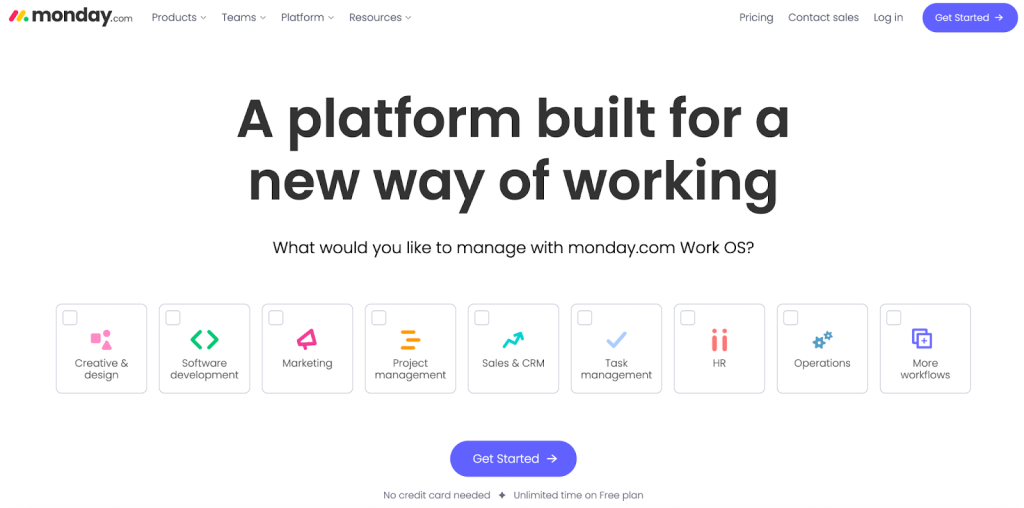
Do you need to streamline your entire company’s operations, not just social media? This versatile tool, monday.com, offers customizable workflow options for your company, boosting efficiency and productivity. It’s a comprehensive Work OS that provides collaboration tools, goal dashboards, and automation features to simplify your work processes.
Pricing
- Starter plan: $39/month, 2 users, 10,000 tasks per month
- Standard plan: $79/month, 5 users, 50,000 tasks per month
- Pro plan: $199/month, 10 users, 100,000 tasks per month
- Enterprise plan: $399/month, unlimited users, unlimited tasks per month
Trello
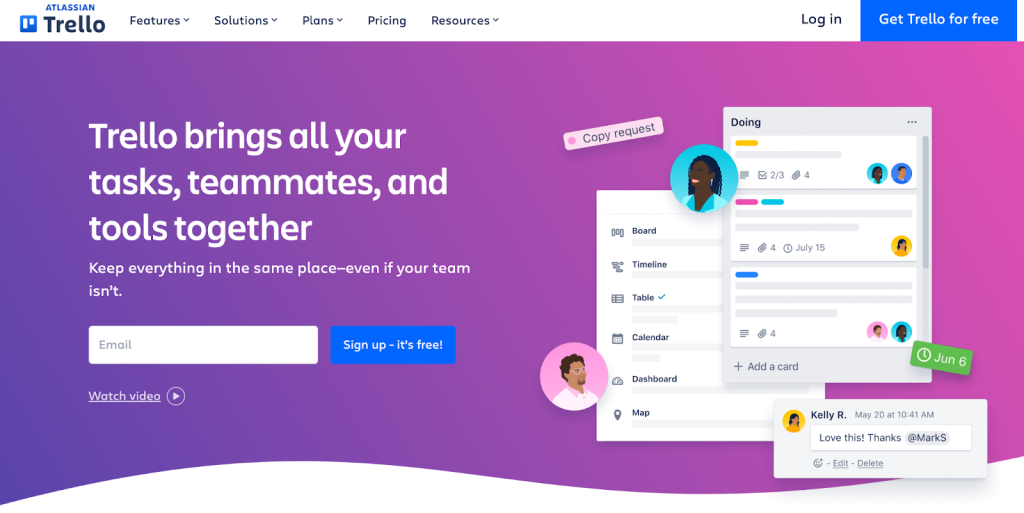
For organizing your social media publishing workflow, Trello is an excellent choice. It’s a task management tool that works wonders for marketing and social teams. With Trello, you can enhance transparency, improve collaboration, and track the progress of content creation and publishing for your social campaigns. It’s a great way to keep everyone on the same page.
Pricing
- Free plan: Unlimited boards, lists, and cards
- Personal plan: $5/month, 100MB of file storage
- Team plan: $10/month/user, 1GB of file storage
- Business plan: $12.50/month/user, 2GB of file storage
Final words on Social media Post planner
Keeping up with social media can be a real challenge for marketers and business owners. The need to consistently produce high-quality content and ensure it gets posted on all the right channels can quickly become overwhelming.
A social media planner helps you stay organized, plan ahead, and maintain a steady stream of engaging content. You can map out your content in advance and schedule posts at the best times for maximum impact with a social media calendar.
But here’s the thing: manually creating and managing a social media planner can be a real headache. Using multiple tools and templates can lead to errors, inefficiencies, and a whole lot of wasted time. As your marketing efforts grow, this approach becomes increasingly unsustainable.
Get ready to supercharge your social media strategy with the power of a well-planned social media planner.
It’s time to simplify your social media life and watch your engagement soar.