Email finding tools are a god-sent for recruiters and sales teams. Not only do they take the grunt work out of obtaining leads, but tools today even allow automated email setups and tracking. Working across multiple tools can be time-consuming, which is why so many email finder tools today are coming up as Chrome and Firefox extensions.
Not sure how that works? Let’s help you out!
What is a Chrome Extension?
Extensions – as the name suggests – are tools that extend the functionality of particular software. The software in this case is Google Chrome. With extensions, you can add multiple features onto your browser that remain active throughout.
Extensions can include enhanced sound clarity, video converters, email finders, grammar checkers, ad blockers and more. Having an email finder as an extension allows you to easily access it from the top bar.
How To Install Chrome Extensions for Email Finder?
Chrome Extensions are found on the Chrome Store for Extensions. All email finders who do offer Chrome extensions have uploaded their extensions onto the Chrome store. So, downloading them is simply a matter of following these steps.
- Open the Chrome Web Store.
- Click on Extensions from the top left panel.
- Search the desired extension in the search bar.
- Click on the “Add to Chrome” button and wait while the extension is downloaded and installed automatically.
- The extension can now be seen under your Extension Manager. You can pin it to appear on top always.
Though it is rare, sometimes sites offer extensions as a ZIP file. In this case, you will have to install it manually.
- Download the ZIP file onto your system.
- Extract it using a ZIP extractor.
- Open Chrome and go to chrome://extensions/
- From here, open the Developer Mode by checking the box on the top right.
- Click on the Load unpacked extension button and browse to select the unzipped file from your system.
- The extension is now available on Chrome!
Now that we have the tech side out of the way, let’s look at some rates and features.
Get these Chrome extensions for Email Finders to Speed up your lead generation and outreach process
1. Hunter – The Best Free Extension Offer
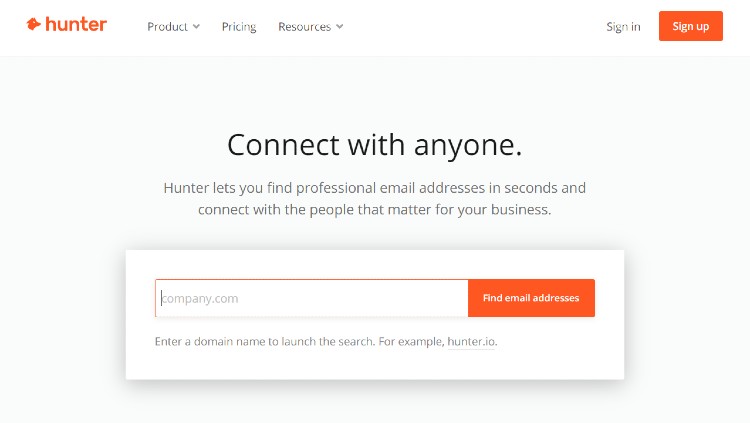
Pricing
49 USD per month – 500 searches and 1000 verifications along with premium support and domain search
99 USD per month – 10,000 searches and 20,000 verifications with the above features.
399 USD per month – 30,000 searches and 60,000 verifications with the same features.
Free Version
Allows up to 25 searches and 50 verifications
Features
Hunter.io comes with a Free Chrome email finder extension that you can use by creating an account. You can use it by visiting a business domain and then using the extension to find the email IDs of people working under that domain.
With Hunter.io, you can find emails, verify emails, and search for company domains. You can also look up details for the author of a particular article. With a bulk search feature, Hunter.io is definitely one of the easy-use extensions on the list.
2. Leadb – Get the Most Credits Per Month
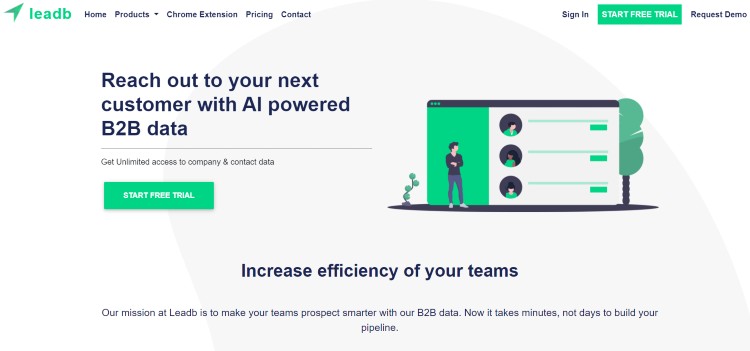
Pricing
19 USD per month – 12,000 credits with 3 accounts, bulk searching, CSV exports and company search features.
59 USD per month – 30,000 credits with added CRM export.
Enterprise – Customized plan
Free Version
50 credits with individual search feature only
Features
Leadb acts as both an email finder as well as a B2B database. Apart from email finding and verification, Leadb also allows list management, data cleaning and API access. Leadb also offers many additional filters for search.
Other than name and company profile, one can also use filters like revenue, gender, employee count and more. Higher plans also allow CRM exporting with lists so that you can easily integrate it with email automation tools.
3. LeadGibbon – Value-for-money Email Finder for LinkedIn
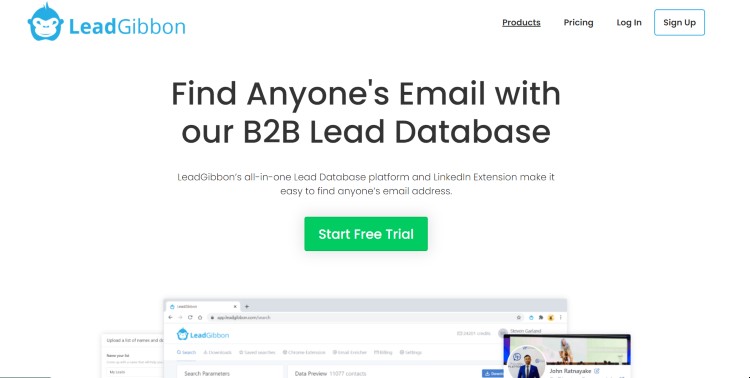
Pricing
49 USD per month – 1,000 monthly credits with full access to all features.
99 USD per month – 5,00 credits and all-around access.
119 USD per month – 20,000 credits with all features.
Free Version
None, only free trial available.
Features
LeadGibbon’s Chrome extension works on the LinkedIn site only. Using this, along with the LinkedIn Sales Navigator, you can find and validate emails, create a list and export them seamlessly.
However, the extension relies on your having the LinkedIn Sales Navigator, which is again a tool not found in free LinkedIn plans. It works without the Sales Navigator as well, but the effectiveness of finding the right profiles reduces greatly.
4. ZoomInfo – Email Finder For Hyper-Targeting Leads

Pricing
Professional Plan – Price on request
Advanced Plan – Price on request
Elite Plan – Price on request
Free Version
None, only free trial available.
Features
With over 300 attributes that you can use to find profiles, ZoomInfo is a great B2B email finding platform that offers a Chrome extension as well. It not only searches for email IDs but also profiles, revenue, phone numbers and more.
With Enterprise plans, one can set up automated notifications for when a particular detail is available and create data-driven workflows. The Chrome extension is only available for paid subscribers as ZoomInfo does not have a freemium version.
5. Slik – The Email Finder With A Credit Score
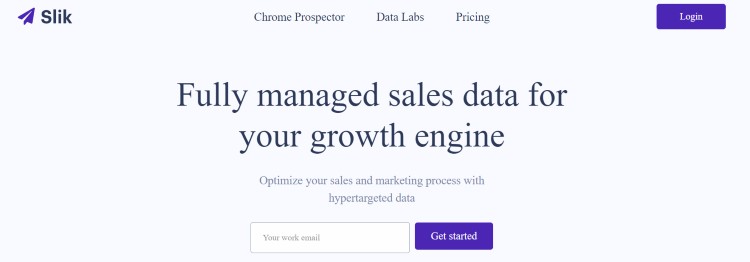
Pricing
49 USD per month – 750 credits with verification and CSV exporting
99 USD per month – 2500 credits with same features as above
Enterprise – customised plan
Free Version
Allows up to 20 free credits a month.
Features
Slik’s Chrome extension allows one to search prospects from LinkedIn on a credit-pay system. Credits are deducted only for validated email addresses, which are automatically saved onto your dash.
Slik Prospector can look up data regarding mobile numbers, email IDs, the company location, employee count, and assign a credit score for each. You can also manage your lists on the Slik dash and export them as a CSV file.
6. FindThatEmail – 500+ Integrations and Social Media Support
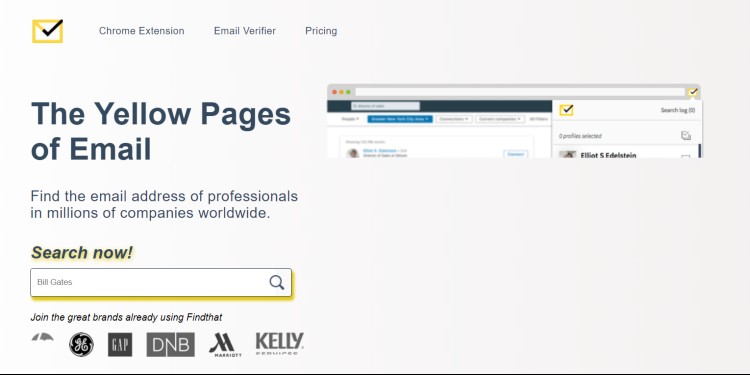
Pricing
29 USD per month – 500 credits with bulk searching, social finding support, and integrations.
79 USD per month – 2,000 credits with the ability to transfer or roll on unused credits.
149 USD per month – 6,000 credits with API access and unlimited user support.
Enterprise – customised plan
Free Version
Allows up to 50 credits and one user support.
Features
Calling themselves the Yellow Pages of Email, FindThatEmail can find bulk social media details, one-clock verification and integration with over 500 apps. Where FindThatEmail excels is that it also tells you what it doesn’t know!
If you’ve entered a business domain and want the IDs of people working there, FindThatEmail not only tells you the domains of people it found but generates a list of possible names and profiles whose data it could not find. Knowing is always better than not knowing!
7. Nymeria – The Email Finder with Full Access Plans
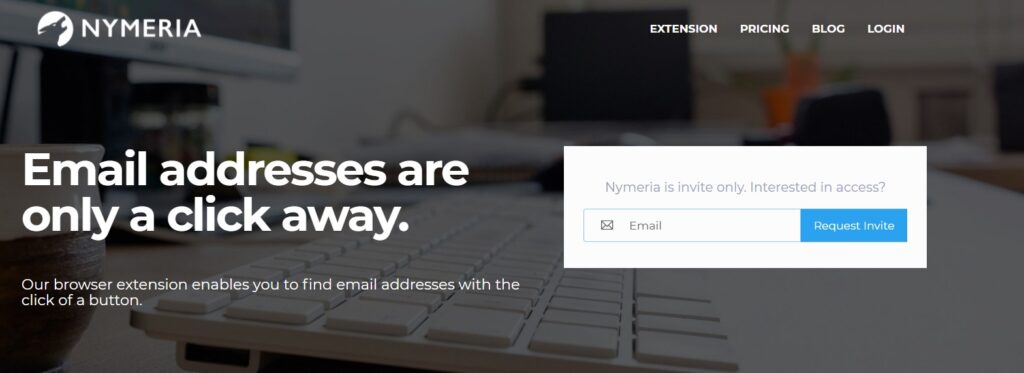
Pricing
39 USD per month – 1,000 requests (credits) with access to all features.
79 USD per month – 3,000 requests (credits) with access to all features.
159 USD per month – 10,000 requests (credits) with access to all features.
Free Version
None, but a free trial is available without a credit card.
Features
The Nymeria Chrome extension works with 4 sites only – LinkedIn, Github, Stackoverflow and Dev.to. The extension can only be used by creating an account on Nymeria. Unlike other extensions, all of Nymeria’s plans support API access and unlimited users. What changes are the credits given.
Nymeria can find email IDs, social media profiles, build lists, verify lists and finally export them to other apps.
8. AeroLeads – LinkedIn Email Finder for Profiling
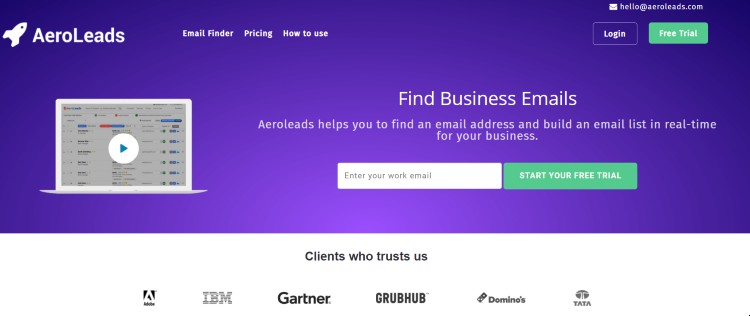
Pricing
49 USD per month – This allows you 1000 credits where each contact lookup costs a single credit, only allows 1 user.
149 USD per month – 4000 credits with chat and phone support, limited to 5 users.
499 USD per month – 15,000 credits with unlimited users.
Enterprise Plan – tailored to your needs
Free Version
10 credits with a free account.
Features
AeroLeads is one of the top-tier email finding tools for LinkedIn and other profiling sites like CrunchBase, AngelList and more. It finds leads along with data like their company profiles and location – there are a total of 15 fields you can look up.
The Chrome extension is free and works with the free account of AeroLeads. One positive is that the AeroLeads’ extension does not take up screen space but pops up as and when you use the extension button. AeroLeads also supports one-click exporting to various CRMs and email automation tools.
9. Skrapp – B2B Leads On The Go
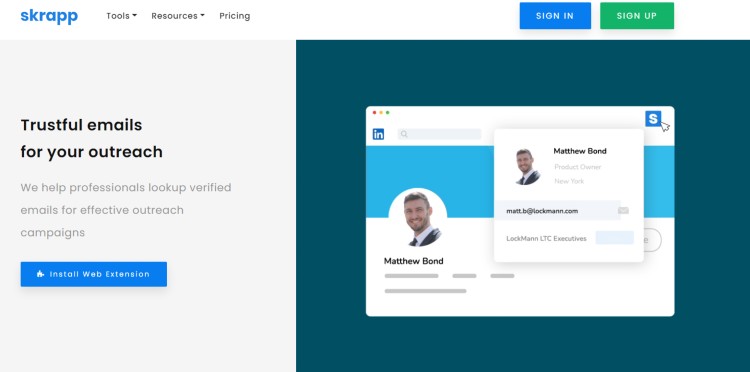
Pricing
49 USD per month – allows searching for up to 1,000 people a month with 2 user support.
99 USD per month – can look for 5,000 emails, with support for 5 users.
199 USD per month – 20,000 emails per month with support for up to 8 users.
299 USD per month – can be used by 15 users for up to 50,000 email searches.
Free Version
None, only free trial available.
Features
Skrapp offers two separate Chrome extensions – one for finding emails and one for verifying them. Both only support LinkedIn and use Sales Navigator to further their abilities. Skrapp supports domain search, person-wise search and bulk searching.
For the latter, you can simply upload a CSV file containing the fields and wait as Skrapp fills in the gaps for you! Skrapp also rates each email to see whether they are credible or not. The verifier pings their server to find this out. The extension is easy to use, has a non-imposing UI and is overall, a good choice to find B2B leads.
10. Sellhack – Email Finder With The Cheapest Plans
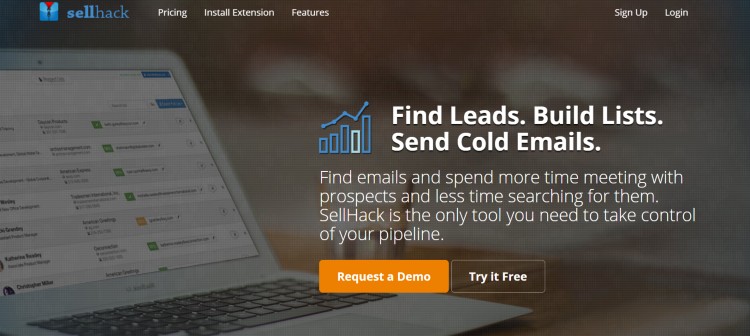
Pricing
3 USD per month – No ads, with 100 email credits, prospect builder and lead saving.
15 USD per month – same features but with 350 email credits.
30 USD per month – 1,000 email credits with more plugins.
60 USD per month – API access with enhanced filters and 2,500 email credits.
Free Version
None, only free trial available.
Features
Sellhack is a great option for people looking to see how well verifiers and finders work. With one of the lowest starting plans, Sellhack allows one-click email integrations and CSV importing. Credits are only deducted for found and verified leads.
Similar to Skrapp, Sellhack supports bulk data finding from CSV fields. Their dash allows you to manage lists and quickly send out cold emails by linking and importing it to your ESP (Email Service Provider). All said and done, Sellhack’s Chrome extension is available as a ZIP and not on the Chrome Store. Which means you will have to manually import it into Chrome.
11. LeadMine – Mine Hundreds of Data Fields
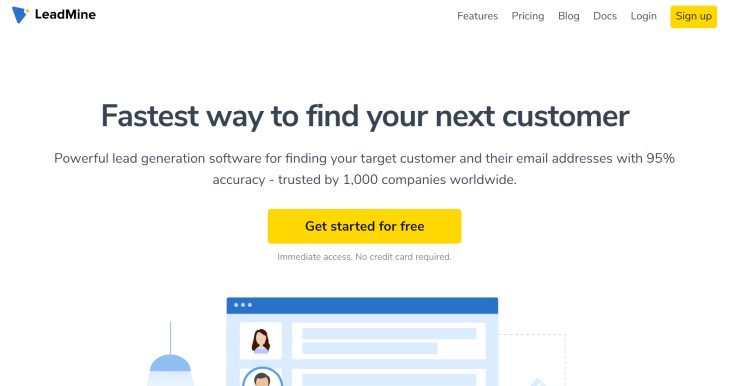
Pricing
49 USD per month – 250 credits along with CSV exporting options and support from the team.
79 USD per month – allows up to 400 credits with the same features as above.
149 USD per month – 1,000 credits with the same features and more search results per query.
Free Version
10 credits per month along with verification, look-up and access to the Chrome extension.
Features
LeadMine offers 3 separate tools for use – the Lead Finder, Email Lookup and Email Verifier. With a 95% deliverability rate, LeadMine’s Chrome extension works on all corporate domains, Google searches and listing sites like CrunchBase and AngelList.
Along with bulk searches, LeadMine supports easy exporting, verification and enriching or emails with fields like social media profiles, job profiles, geo-location and so on. LeadMine is a great option for those looking beyond LinkedIn.
12. FindEmails – Buy Existing Verified Email Lists
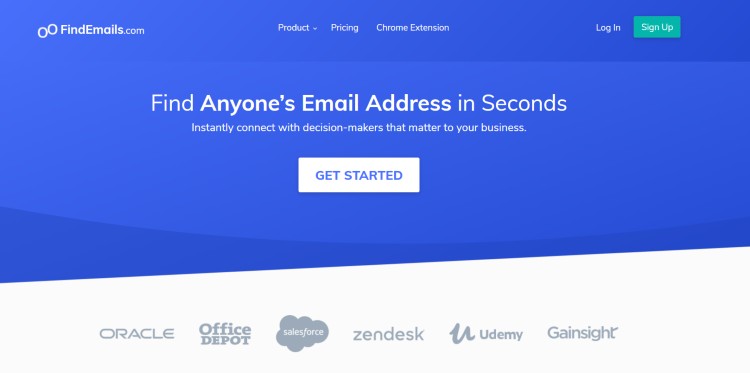
Pricing
29 USD per month – 1,000 credits with bulk import options, API access and support.
49 USD per month – same features as above but with 2,500 credits.
99 USD per month – 10,000 credits with the same features as above.
Free Version
None, but a free trial is available.
Features
FindEmails is an extremely comprehensive email finder. If you’re worried about the credibility of emails sourced, FindEmails offers a complete breakdown of their findings. This includes a uniqueness score, server score, catchall score and so on.
They have a 98% accuracy rate! Looking to clean an existing list? FindEmails allows bulk verification using server pinging. If you’re not looking to search your leads, FindEmails also sells email lists!
You can buy lists such as – Gaming and Social Networking Company Executives, Marketing Tech Leads from Florida, and so on. These are verified lists created by other creators, and you can enter your needs on the site to find more curated ones. Certainly a unique effort, and one that can cut employees some slack.
13. Interseller – An Email Finder and Automation Tool

Pricing
100 USD per month – 250 lookups with Outreach program and integrations.
200 USD per month – Access to personal emails with A/B Testing and chat support.
Free Version
Allows up to 25 searches and 50 verifications
Features
Interseller was made with recruiters in mind. Hence, it allows email finding and goes all the way up to email automation. So after you verify your leads, you can use Interseller to create lists, curate cold opens, schedule them and finally send them! Thus, Interseller includes an email automation service with features like A/B Testing, trigger-based follow-ups, and meet track.
The ability to manage leads and emails in one place is a great venture by Interseller that certainly makes the recruitment process easier. This can also be a great tool for salespeople looking for the right customers to pitch services to. With the upgraded package, Interseller allows one to find personal email IDs as well!
14. UpLead – Hyper-Target with 50 Data Points
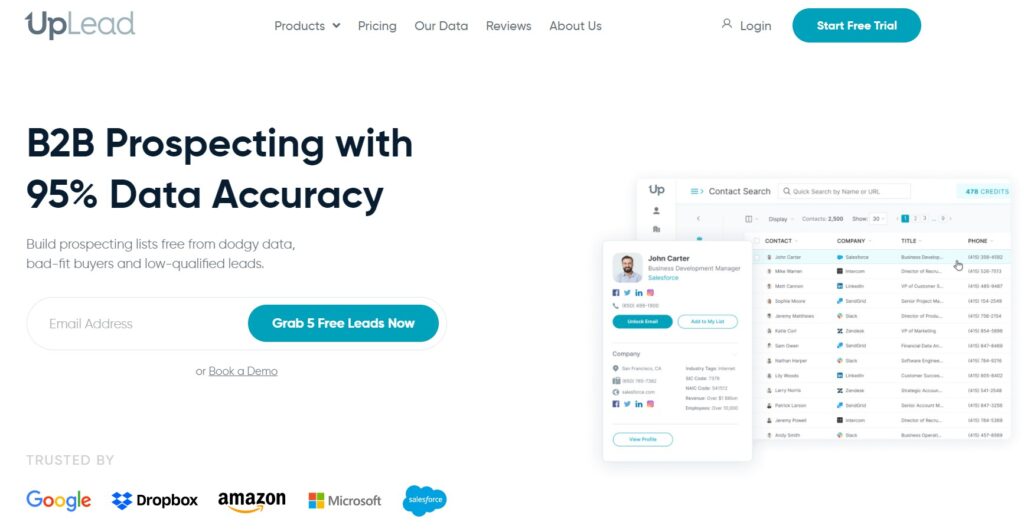
Pricing
99 USD per month – allows 170 credits with a single user account, CRM Integration and verification feature.
199 USD per month – 400 credits but allows one to upload suppression lists and gather email pattern intel as well.
399 USD per month – 1000 credits with full API access and up to 5 user accounts.
Free Version
Only 5 credits per month but with all main features like verification, CRM integration, competitor intelligence and no-contact search.
Features
UpLead is one of the tools that allows you to find candidates with extremely narrowed down preferences. With over 50 search fields, UpLead allows one to exercise a great level of hyper-targeting. This also means that for each prospect, UpLead supports over 50 data points – compared to the only 15 data points offered by some other tools.
UpLead’s free plan is a great way to access all features. Moreover, their Chrome extension makes it easy to keep adding prospects onto your list from different sites on the go. These can be verified in bulk later.
15. RocketReach – A Basic Email Finder That Does The Job
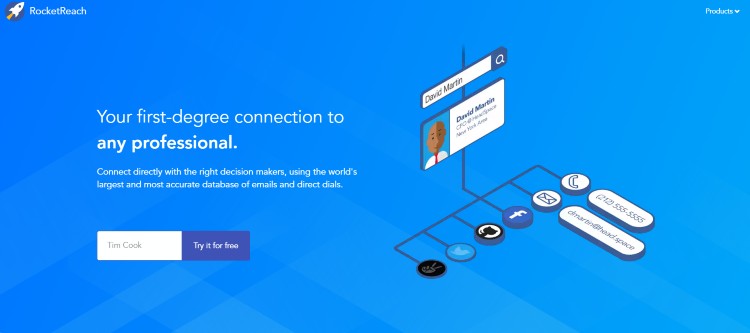
Pricing
59 USD per month – 125 lookups per month
119 USD per month – 300 lookups per month
299 USD per month – 833 lookups per month
Free Version
Available without credit card information.
Features
RocketReach is a basic email finding tool with no frills and laces. It allows around 85% accuracy and comes with a finder + verifier. You can search with over 100 data points and export them all to other CRMs and ATSs.
With SMTP validation, RocketReach is a good tool for finding professionals’ emails and phone numbers. Though the latter will result in a significant rise in your plan pricing. The Chrome extension works with individual domains as well as profiling sites like CrunchBase.
16. Discoverly – An Email Finder Within Gmail
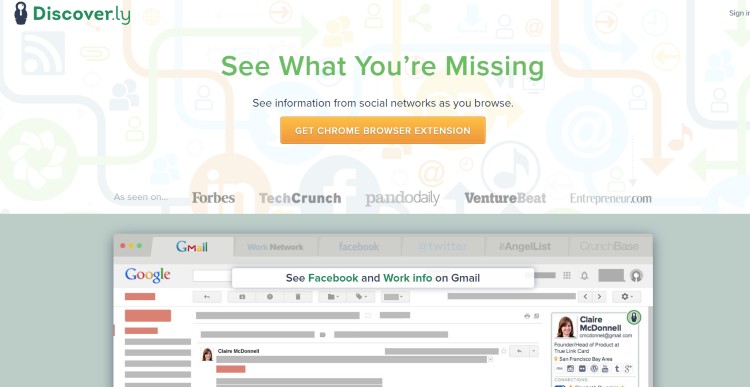
Pricing
On request
Free Version
None.
Features
Discoverly is an email finding tool that works within Gmail. This might severely restrict your workflow if you are using some other ESP for sending out emails. The extension works on Gmail to find emails based on company profiles.
It can also use the company’s Twitter or Facebook page for generating data. Discoverly was last funded by Crunchbase themselves!
17. EmailDrop – New Email Finder On The Block
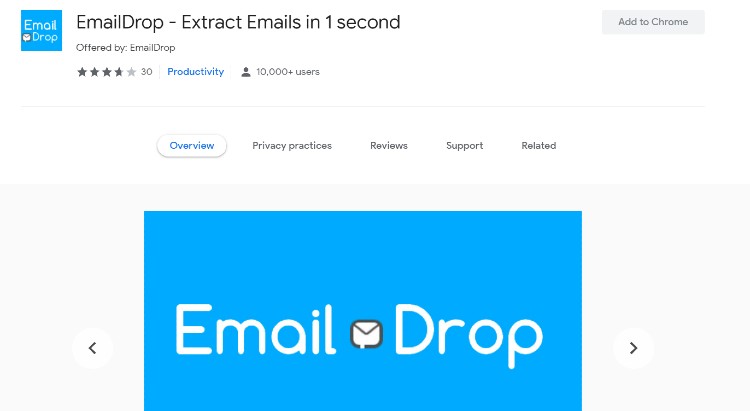
Pricing
Free
Free Version
Available as a Chrome extension.
Features
If you’re looking for a free tool made by a passionate team, look no further than EmailDrop! EmailDrop is a Chrome extension that allows email finding and extraction to a CSV file. As a relatively new tool (developed in 2020), they still lack verification and integration features.
However, the team is working on a paid feature to offer more features. This is certainly a tool that you can keep an eye out for.
18. Name2Email – Gmail Additive for Company Profiles
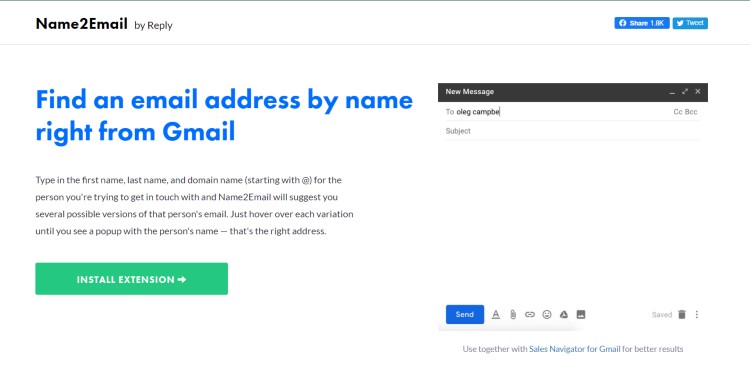
Pricing
Free
Free Version
Available as a Chrome extension.
Features
Name2Email is another free tool on the list that comes with the Chrome extension. The extension works with Gmail and finds leads based on the name and company domain provided.
To find IDs, all you need to do is enter a person’s name and corporate domain in the TO text field of Gmail. Name2Email looks up the correct ID and adds it. There is no verifier, however, as far as free tools go, Name2Email works as good as any other.
19. Datanyze – One-All Plan Email Finder

Pricing
39 USD per month – 1080 credits per year with access to all features.
Free Version
90 day free trial with 10 credits per month and access to all features.
Features
For finding both mobile numbers and email IDs – Datanyze Insider is a complete package. Highly affordable and GDPR compliant, Datanyze Insider allows one to find leads and check out their social media to help you curate personalised cold emails. Thus, Datanyze Insider is an email finder for Facebook, Twitter, LinkedIn and much more.
All of this can be easily exported. Along with bulk finding and team collaboration options, Datanyze Insider can be a great tool for larger corporations looking for a scalable tool.
20. EmailMatcher – Get An Email in Seconds
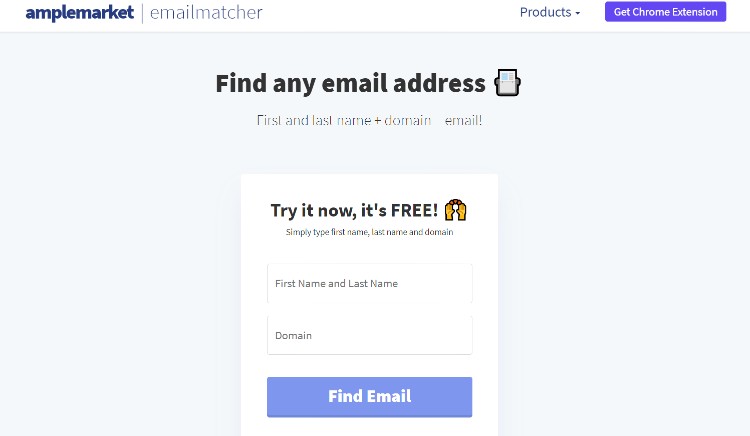
Pricing
On request
Free Version
Free trial available.
Features
EmailMatcher allows email finding, verification and enriching with 3 separate tools for each. As far as bulk data mining goes, EmailMatcher only supports CSV sheets with 25 contacts, which is on the lower side when compared to other tools. Despite that, having a Chrome extension makes adding prospects and verifying them on the go quite easy and quick.
21. AroundDeal – A Good Deal With High Accuracy
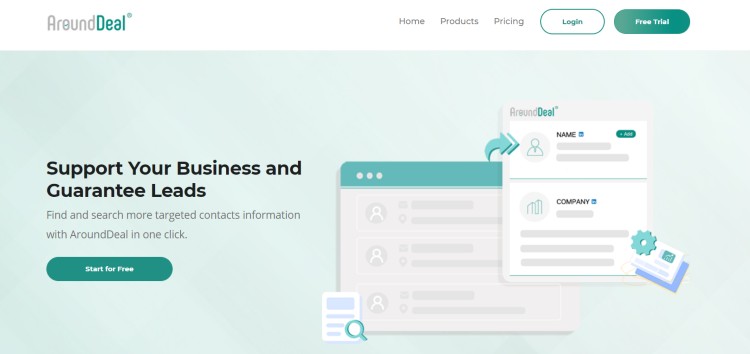
Pricing
On request
Free Version
N/A
Features
With 150 countries covered and a 95% accuracy rate, AroundDeal offers a pretty sweet deal for anyone looking to get B2B leads. AroundDeal works exclusively with LinkedIn and allows you to add potential prospects onto a list with a single click. The entire list can later be verified.
22. ClearbitConnect – Gmail Additive with the Best Free Plan
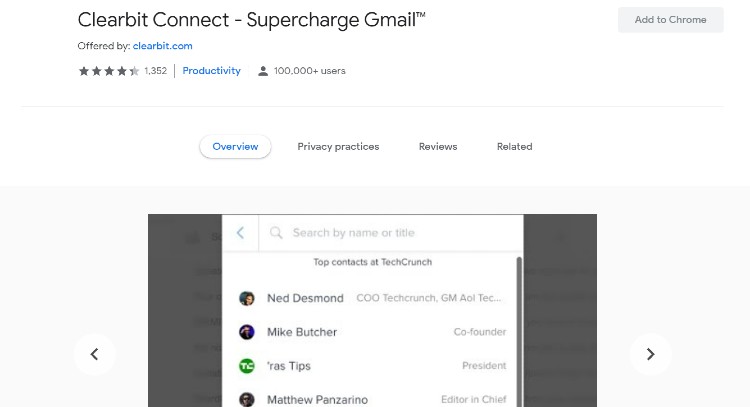
Pricing
On request
Free Version
Free with 100 credits.
Features
ClearbitConnect works as a Gmail integrated tool. The Chrome extension pops up when one accesses their Gmail account. ClearbitConnect only allows one to find emails and other data fields. And to find them, you need to be able to enter the company domain for the same.
With paid versions, you can access around 100 fields to filter and get data on. ClearbitConnect also allows advanced filtering with if/ else and boolean options. However, ClearbitConnect also requires access to your list of contacts and addresses in return – which honestly comes across as a red flag. We’d suggest using it with a spare ID.
23. GetProspect – Email Finder For Hidden LinkedIn Searches
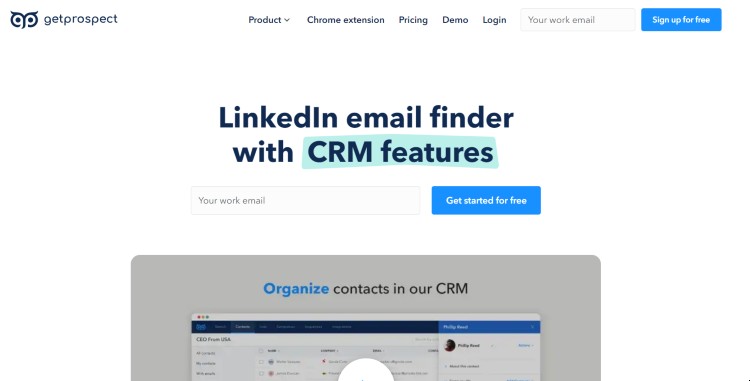
Pricing
49 USD per month – Up 1,000 leads per month.
99 USD per month – limited to 5,000 leads per month.
199 USD per month – get up to 20,000 emails and leads per month.
399 per month – a whopping 50,0000 leads per month.
Free Version
100 leads per month.
Features
GetProspect is an email finder for LinkedIn with its own company database as well. If you do not want to purchase an email finder, you can still check out GetProspect’s database for free to see the emails of top staff.
Unlike other tools, GetProspect allows a hidden mode – under the automated mode, LinkedIn users will not see your profile as having visited their profiles.
24. Orbitly – A Pay-As-You-Go Email Finder
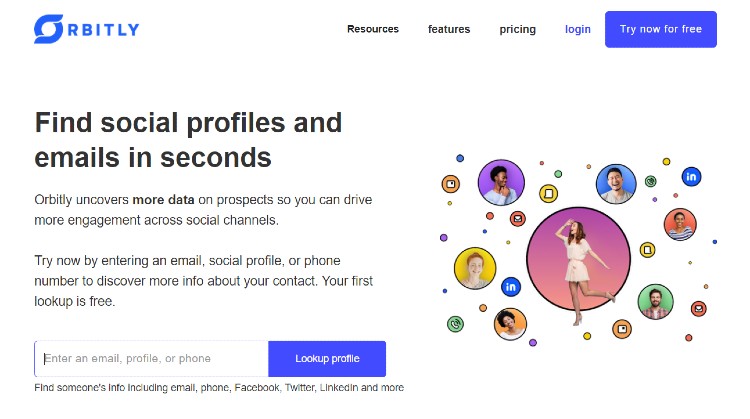
Pricing
Pay only for what you need – Starts at 15 cents per 100 credits
Free Version
Only a free trial is available.
Features
Orbitly is an automated email finder that allows data mining from social media channels, profiling sites and corporate domains. With API, you can access even more data fields and merge them with your email as separate mailing lists.
You can also reverse search contact information from all types of portfolio sites like GitHub, Gravatar, About Me and more.
25. Lusha – B2B Data Finder Across The Web
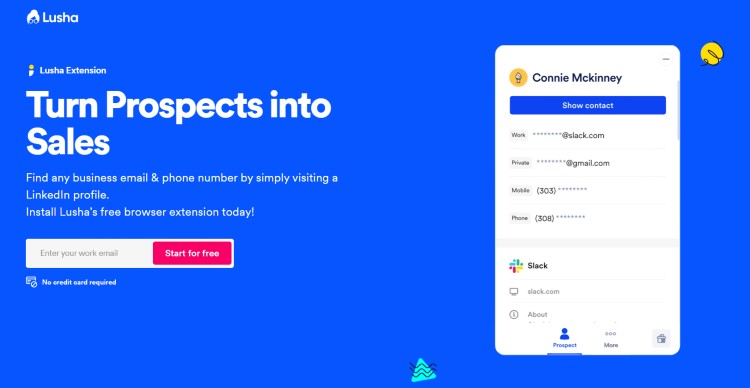
Pricing
99 USD per month – 100 credits per month, email and phone numbers with exporting options
199 USD per month – 300 credits per month with CRM exporting
Enterprise – customized plan
Free Version
5 credits per month for email IDs and phone numbers.
Features
Lusha allows one to find prospects from across the web. The prospect list can later be bulk enriched with other data fields. Where Lusha excels is in the hundreds of integrations it provides to make your experience as seamless as possible.
With great reviews on multiple sites, Lusha’s Chrome extension allows one to easily sift out profiles from business domains. The Free Plan is a great way to access the available features and feel out the tool.
26. Anymail Finder – An Automated Email Finder
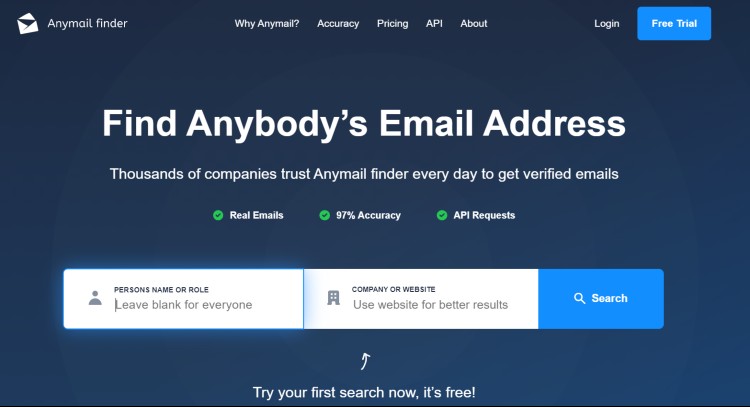
Pricing
49 USD per month – 1,000 verified emails with unlimited non-verified searches and unlimited team members, integrations and filters.
14 USD per month – the same features as above but with 5,000 verified emails
14 USD per month – 10,000 verified emails with all the above features.
Free Version
Limit of 90 credits, but full access to all features.
Features
While email finders have taken the grunt work out of finding leads, Anymail Finder takes it a step further by allowing one to automate their enriching process. In fact, with Anymail Finder, you can auto-collect data for CSV files with as many as 50,000 entries!
Anymail Finder offers an extremely transparent pricing system. They even list the specific sites where they sourced the leads from.
27. GetEmail – Verified Leads in Seconds
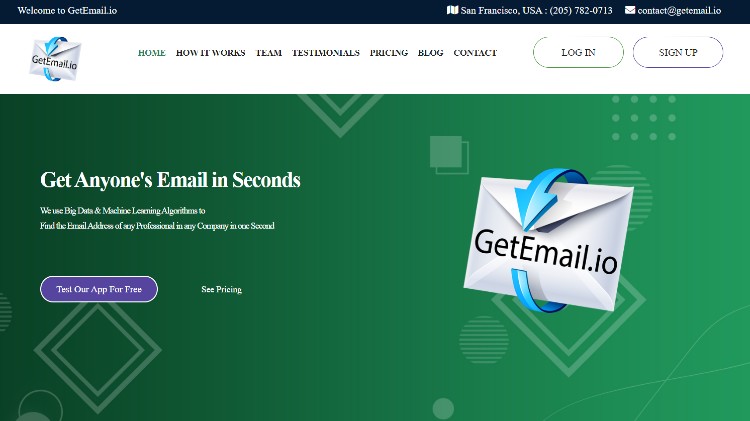
Pricing
49 USD per month – 300 credits per month with API access, CSV exporting and customer support.
99 USD per month – 1,000 credits with the same features as above.
149 USD per month – 2,000 credits and access to all features as above.
399 USD per month – 10,000 credits and the same features.
Free Version
10 credits with CSV exporting and API access.
Features
GetEmail works in a slightly different manner from the other tools on the list. While it does crawl the internet for available leads, it also uses Big Data and AI to suggest possible leads for those which it couldn’t find.
For this, GetEmail checks out the general formatting for that domain and based on that – offers suggestions. While one will still need to verify these leads themselves, GetEmail does a decent job of giving people a direction where otherwise would be a dead end.
28. Adapt – Find Emails on Social Networks and Websites
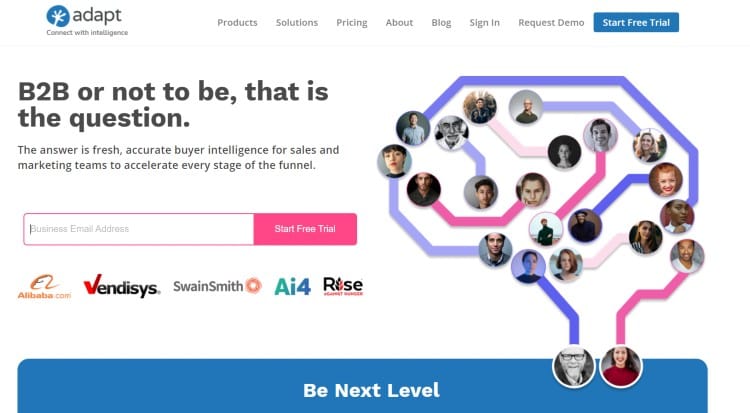
Pricing
On request
Free Version
100 free email searches with 10 downloads.
Features
Adapt.io was created with marketing teams and recruiters in mind. The Adapt email finder uses credits in a different manner where searching emails and saving verified ones to your system are considered as two separate credit-consuming tasks.
As of now, Adapt is an email finder for Linkedin only. The saved contacts can be easily exported to Salesforce and other CRMs. Version 2.0 is on its way and we can surely hope to see many improvements!
29. ContactOut – An Email Finder With Its Own Database
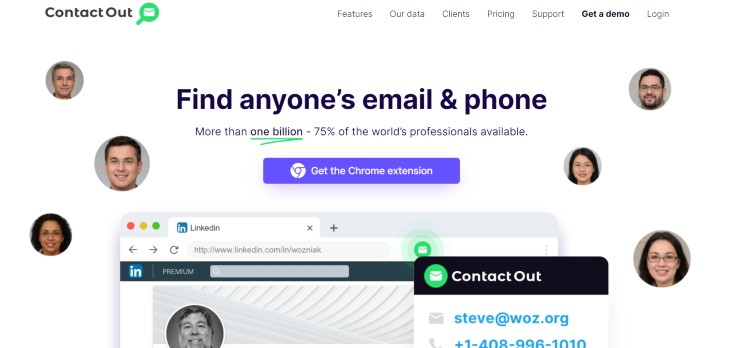
Pricing
39 USD per month – Access to 50% of their database
79 USD per month – 75% database access
159 USD per month – Access to complete database
Free Version
Allows up to 25 searches and 50 verifications
Features
ContactOut states that their email finder can access around 75% of the world’s professionals. That’s a good number to boast and ContactOut certainly has the goods to back it up. With brands like JP Morgan on their roster, ContactOut offers 99% accuracy on their results.
Apart from finding and saving profiles, ContactOut offers integrations as well. They use their own servers to search out data first hand rather than buying from vendors. This allows them to guarantee a much higher rate of success than other tools. They have created their own database which is continuously updated.
30. Snov – An Email Finder With 7-Tier Verification
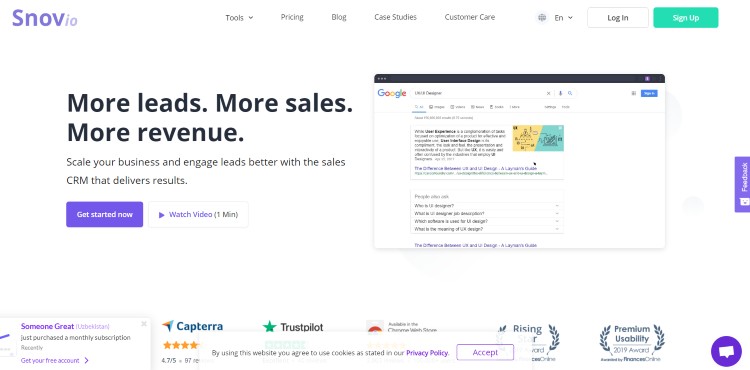
Pricing
33 USD per month – get 1,000 credits and perform searches for up to 5,000 unique recipients.
66 USD per month – 5,000 credits with 10,000 unique searches, can support unlimited users.
141 USD per month – unlimited users, with 20,000 credits and 30,000 unique recipients.
241 USD per month – allows up to 50,000 credits and 50,000 unique recipients.
482 USD per month – largest plan with unlimited users, 100,000 credits and unique recipients.
Free Version
Limited credits but full access to all features
Features
If you’re looking for an email finder for Facebook, Twitter, GitHub or any other social media channels, you couldn’t do better than Snov! With 7 layers of verification, you can rely on Snov to get accurate data.
Moreover, Snov has over 2000+ integrations for seamless working. Snov can also track emails to see how many people have opened the emails sent. Thankfully, even with the free version, you can access all features to see how it works.
31. Alore – Bulk Email Finder For Profilers
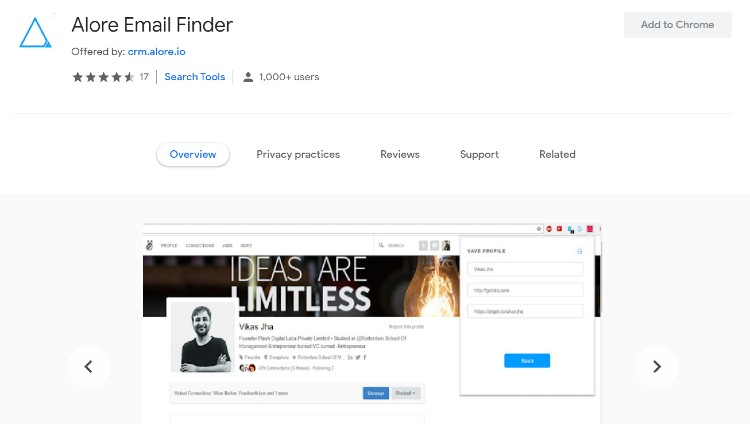
Pricing
On request
Free Version
N/A
Features
Alore is an email finder. However, it’s an email finder for Twitter, LinkedIn and Angel.co specifically. With an accuracy rating of 97%, Alore works equally well for individual and bulk listings.
The Chrome extension allows you to easily save IDs. Alore’s limitation is that it does not allow list creation, nor does it search for phone numbers. However, if you’re looking for bulk email IDs at an affordable rate, Alore could do the job for you!
32. FindThatLead – An Email Finder With Great Credit Allowance
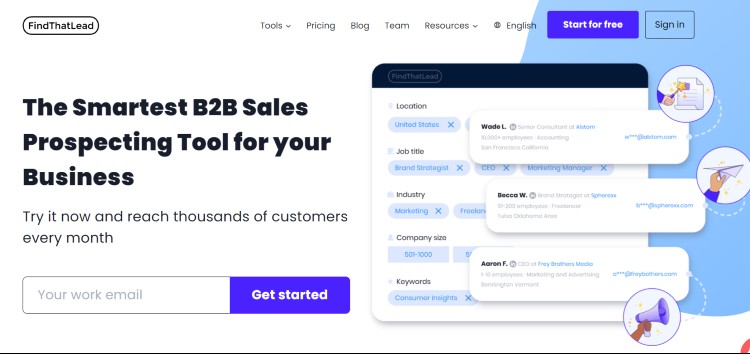
Pricing
49 USD per month – 5,000 credits with 1 user access and 400 daily emails.
150 USD per month – 18,000 credits per month with 4 users and 500 daily mails.
399 USD per month – 30,000 credits and 750 daily mails.
Free Version
Free trial available.
Features
FindThatLead not only allows you to find new leads but also send out cold emails with their automation triggers. The tool allows hyper-targeting using fields like company location, job profile, revenue generated, and so on.
FindThatLead is an email finder for LinkedIn only and allows one to validate saved lists in bulk later on. Moreover, you can reverse search for data using social media URLs to direct you to the lead’s LinkedIn profile.
33. ETools – Never Run Out of Leads
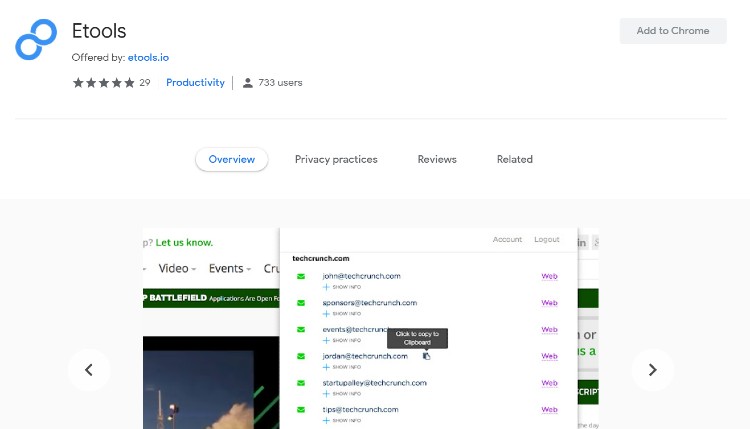
Pricing
99 USD per month – Full access to all features.
Free Version
Free trial is available.
Features
ETools is a great email finder tool that goes one step above and beyond. Not only does it offer details about the staff and owner, but it also goes ahead and suggest similar sites! ETools offers details on their site like traffic, SEO details, any other websites with similar owners and so on.
On the whole, it’s a great way to find potential leads. ETools makes sure that your journey doesn’t end and you always have a new lead to look at.
34. Seamless.ai – New and Updated Leads Every Time
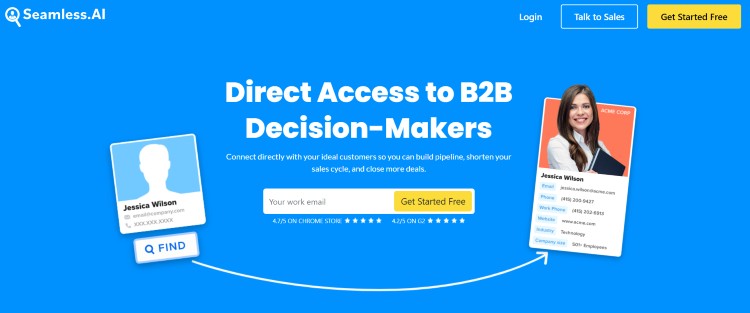
Pricing
147 USD per month – 250 credits per month for phone numbers, email IDs and sales lead, each.
94.70 USD per month – requires a business licence but allows unlimited searches.
Free Version
Allows up to 25 searches and 50 verifications
Features
Tired of old leads? The Seamless.ai email finder knows that only too well. With the workforce changing rapidly, many leads are not valid even a year later. Seamless.ai has its own updated database with all the business and top-decision makers that you can think of.
Seamless.ai works with all sites, allows list building, management and exporting. Whether you need an email ID, a phone number or insights into a domain’s profile – Seamless.ai can do them all!
35. Rapportive – The OG Email Finder
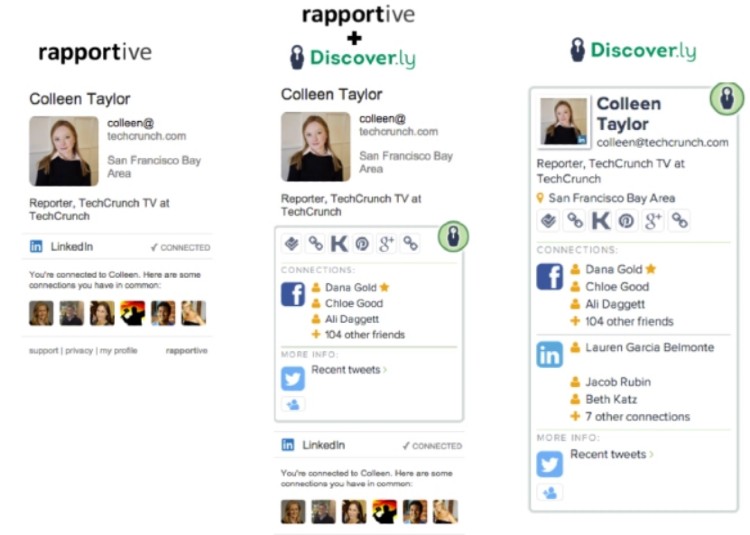
Pricing
N/A
Free Version
N/A
Features
Rapportive is a Gmail additive that suggests more details about the contacts you are looking at. Essentially, while entering mails, Rapportive shows you a person’s LinkedIn profile which allows you to verify them. It does not allow searching for people specifically or performing any bulk enriching tasks.
Moreover, Rapportive only works for LinkedIn. It is one of the easiest email verifying tools and now is being replaced by various other email finders. Recently, LinkedIn paid around 15 million USD to acquire the rights to Rapportive!
Conclusion,
That concludes our list of email finders with Chrome extensions, both old and new. The Chrome Web Store with its ratings and reviews acts as its own verification portal.
Installing extensions requires less than a minute, so it’s easy to see why brands opted for this – at least to make more people try out their services. With free trials and no-credit card signups, finding the right tool is only a matter of dedicating some time.
Apart from features, email finders rely heavily on good reviews to validate their finding accuracy. So, which one of these tools do you like best? Leave a few words and let us know!