If the combination of words Dark and Web inspires terror in you – or visions of deals carried out in online markets – well, you’re wrong. Somewhat.
Opposite to popular perception, the dark web isn’t a place dedicated to financial scamming and ransomware activity. Though it may be used for such – just like the Clear Web or surface web that we so dearly love to browse.
The Dark Web forms an essential part of internet service, used by the military, government officials, large banks for encrypting their data and more. In fact, the dark web is a layer of the internet that can be accessed using specific tools while allowing complete anonymity to the user. And in the age of free data, anonymity comes at a high price!
On the other hand, the same anonymity offered allows one to easily engage in illegal activities. Either way, if you’re looking to browse the dark web, it is paramount that you know how to remain safe from ransomware, and fraudsters and keep your own location and personal information hidden.
This article will delve into every detail that you need to know before you foray into this world. And also offer options on various tools and browsers you can use to remain safe!
In this article, we’ll discuss about:
What does the Dark Web actually mean?
So, what exactly is the Dark Web? In intangible terms, the dark web refers to a segment of the internet that can be accessed only using specific software, tools and authority permissions. In intangible terms, the dark web refers to the world of the internet that is supplied using overlay networks – networks laid on top of existing networks.
If you’re thinking of the dark web as a series of hidden servers in an underground bunker in Chile, then you’re wrong. It’s simply a part of the internet, as ephemeral as the former – only existing when you know the right way to access it.
Common questions on Dark Web answered!
Before getting into the nitty-gritty, let’s acquaint ourselves with a few common terms and methods of dark web access.
1. Dark Web vs. Deep Web
To better understand the dark web, let’s understand the various parts of the internet. The internet consists of 2 segments – the Clearnet and the Deep Web.
Surface Web
Clearnet or the surface web refers to the segment of the internet that can be easily accessed by web browsers like Google. Any and all pages that can be accessed by Google are a part of the surface web. The surface web forms a very minuscule part of the entire ‘internet’.
Deep Web
The Deep web refers to the information that cannot be accessed as such. Unlike the negative connotations associated with the word, the dark web does not only refer to malicious exchanges or cryptocurrency markets. In fact, the information stored on a cloud by your bank server also forms a part of the Deep Web – in the sense that it’s not accessible by Google and requires special authenticated browsers. In fact, any specific homepage that is your own – as your personal access to your Facebook messenger, your encrypted messages on Whatsapp – is a part of the Deep Web.
The Dark web is a subsection of the Deep web which requires a Tor or a similar browser to be accessed. It is intentionally hidden and contains everything from black markets, to social media groups, peer networks, trading and investing sites and more. In fact, it is only 0.01% of the entire Deep Web.
2. Is being on the Dark Web legal?
Accessing the dark web in itself is not illegal. However, reasons for using the dark web can range from the mundane to the dangerous.
It can aid one avoid government censorship and simply watch a Netflix show available in the UK but not in India. It is known to be used by journalists and dissidents escaping countries of war. In highly conservative and regimented countries, the dark web contains forums where people can speak freely of their experiences and as such, is often a place that encourages free speech in such places. It can also allow one to access a piece of media or literature banned by the Government due to religious reasons!
Furthermore, it has been used by whistleblowers to submit information to large newspapers, and on a smaller scale, allow people to create peer-to-peer networks and create safe communication channels.
On the other hand, the Silk Road – the world’s first online black market was started on the Dark Web. Engaging in activities here would of course put one on the crime radar. Hence, it is a matter of what the Dark web is used for that makes it illegal.
3. How can I access the Dark Web?
To access the dark web, you need a dark web browser such as Tor. To stay safe, it is always said to not dispense personal information or log into bank accounts. For this purpose, most of the trading on the Dark Web occurs via cryptocurrencies which cannot be traced. We will look more into details of how one can remain safe on the dark web soon. The Dark Web also contains sites that can be specifically assessed by one type of browsers like Tor or Riffle.
4. What is the Tor Project?
Starting in Seattle, the Tor Project is a non-profit organization that provides the software Tor which users can use to access the Dark Web. The Tor Project started as a way against government censorship to uphold freedom of speech.
Here’s what they state their mission is:
“We believe everyone should be able to explore the internet with privacy. We are the Tor Project, a 501(c)(3) US nonprofit. We advance human rights and defend your privacy online through free software and open networks.”
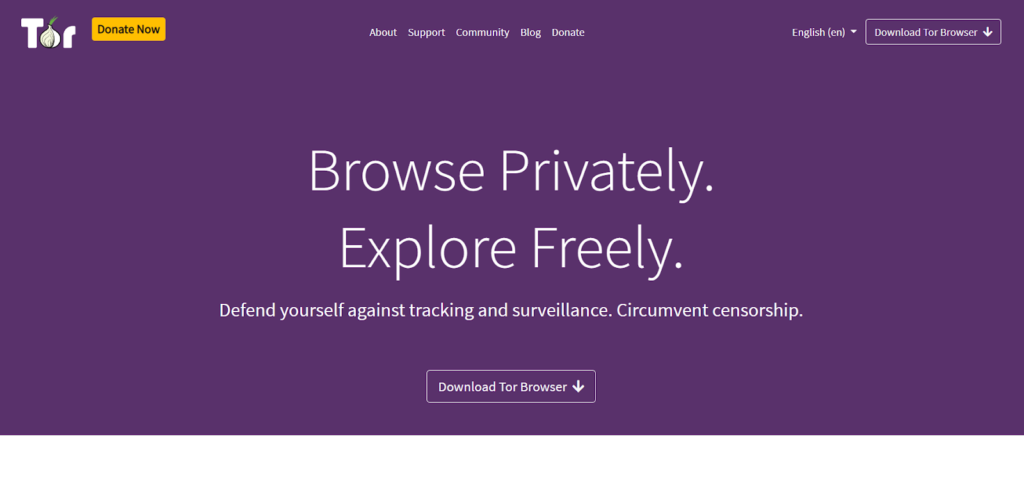
The Tor software works on the process of onion routing. A regular VPN simply connects a person’s IP to the destination through an encrypted virtual tunnel. Hence, while staying in the UK, you can reroute your network to connect via Australia. However, VPNs only engage in bidirectional routing and as such, are susceptible to the Dark Web. Even the best VPNs that reroute every few seconds can cause a data breach.
This is why the Dark Web is best accessed using networks like Tor, Freenet, and I2P. All of them use an onion routing process where the communication messages are encrypted in multiple layers. These onion-like layers are peeled one after the other as they are passed through multiple nodes or relays. At each node, a layer is peeled to reveal the next destination. Hence, the message travels through various relays and the user’s original location is fully protected.
5. Are Dark Web sites illegal?
Websites on the dark web are a gray area. It is up to the user as to how they use the browser. Simply visiting or browsing a site that hosts illegal activities cannot directly incriminate someone. However, if one uses it to visit a site to pirate copyrighted content- that would mean that the user’s actions are illegal and thus, incriminate them.
Despite using safe browsers, it’s quite possible that you might stumble upon illegal activity unknowingly. And so, despite not being a part of it, you can end up being exposed to it.
6. Is the Dark Web safe for my device?
If you’re following the rules of safety, accessing the Dark Web can be done safely. However, you still need to be aware of the things you click on, the information you dispense and the people you talk to.
Financial scams, identity thefts and the insertion of malware into your device are definitely a possibility. Hence, it’s best to know the best practices and then engage in browsing the dark web.
In fact, the safety of browsers such as Tor has led to many users using it to also browse the Clear Web!
The History of Dark Web
The Dark Web as we know it today is a result of many decades of work. Originally in the 1990s, the US government worked on creating a special system of networks that could be used by spies for communicating anonymously.
Encryption technology came in around 1994, to protect online purchases. The first encrypted online purchase was then made for a CD.
Later, Ian Clarke, an Edinburgh University student wrote a thesis on how files could be shared anonymously online. Published in the 2000s, his thesis paved for the Tor Project – started by Roger Dingledine in 2002. They released the Onion Router – an alpha version of what would eventually become the Tor browser. Since then, Tor continues to work on various other tools
A significant portion of Tor’s funding comes from the US government. Bitcoin then released its cryptocurrency in 2009.
All these together formed the basis of the Dark Web. In 2011, the Silk Road – an infamous black market was started by Ross Ulbricht for transacting anything and everything anonymously. Though short-lived before the FBI seized it, the Silk Road paved the way for more black markets to continuously rise and fall.
From 2013 onwards, governments became increasingly aware of the dark sides of the dark web. This led to the UK creating a separate cell to focus specifically on cybercrime on the dark web.
Policing the dark web creates a contradiction due to its clashing with the aim of promoting free speech. Hence, agencies are created with specific focus goals of eradicating trafficking, fraud etc, everywhere online including the dark web.
Today, there are many cybersecurity firms employed by the government and banks to safely navigate the dark web.
How to access the Dark Web
Accessing the dark web needs a whole set of tools unto itself. Namely, a browser, knowledge of a search engine and possibly sites if possible. Here’s how you can get started:
Dark Web Browser
Dark web browsers include specific browsers that can allow anonymous surfing. These browsers reroute any data packets coming to and fro from your device through multiple relay points.
Here’s a look at some of the best-known dark web browsers one can use. We will also go through the process of installing and using them. Sometimes, strong antivirus settings can block browser downloads or create false malware alarms. Hence, its best to disable it while installing the software. But make sure you only download the software from its official site!
Tor Browser – The Old-is-Gold Free Dark Web Browser
Tor or The Onion Router is the oldest and most trusted browser when it comes to traversing the dark web. They have a dedicated support community and blog which remains updated with useful information. Similar to Chrome extensions, you can add add-ons to your Tor browser from the official website.
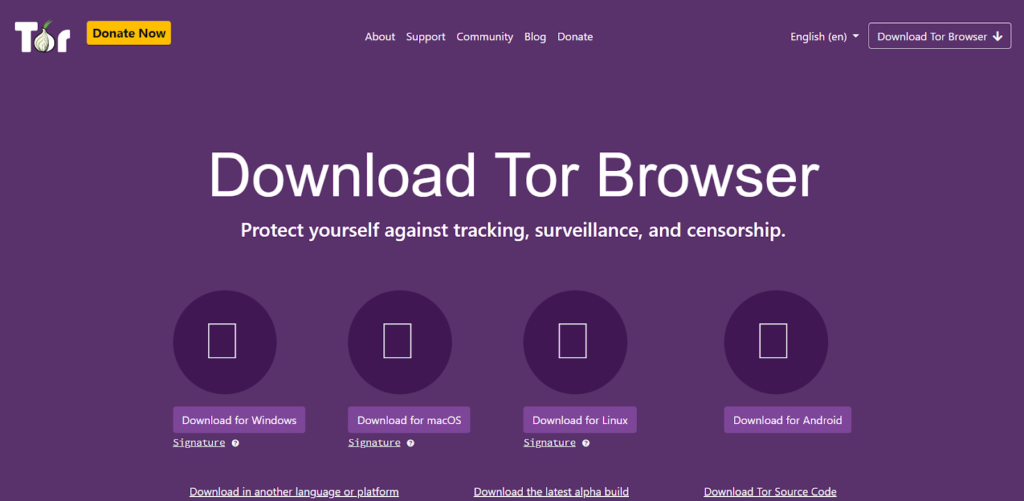
This dark web browser also comes with a special Bridge feature that you can use if Tor itself is blocked. However, Tor’s best feature is certainly that – it is free!
How to use Tor browser
- Download the original Tor software from the official Tor site. If your country blocks access to the original Tor site – you can use a VPN to access it and then download the software. Here’s the site. Currently, Tor is available for Mac, Windows, LINUX and Android
- Once downloaded, extract the package and follow the steps to install the software.
- After installing, you can open Tor just like any other web browser.
- You can go to Tor’s security settings and use a security slider that ranges from low to high. The low setting works well for everyday surfing. A high setting is recommended for protection against sophisticated malware – through this disabled JavaScript and so many sites will not be displayed properly.
- Happy surfing! Remember – you can use Tor just like a regular browser to access Clearnet sites with 100% safety.
However, you need to remember that Tor is a browser and thus, only provides anonymity for activities done within it. Unlike VPNs, Tor does not offer full-device tunneling.
Brave – Fastest Dark Web Browser with in-built Ad Blocker
One of the main cons of using dark web browsers is that it significantly slows down your browsing process. Due to multiple re-routes, they consume considerable RAM space and load slowly. Brave Browser solves that with its super-fast loading and data savings mode.
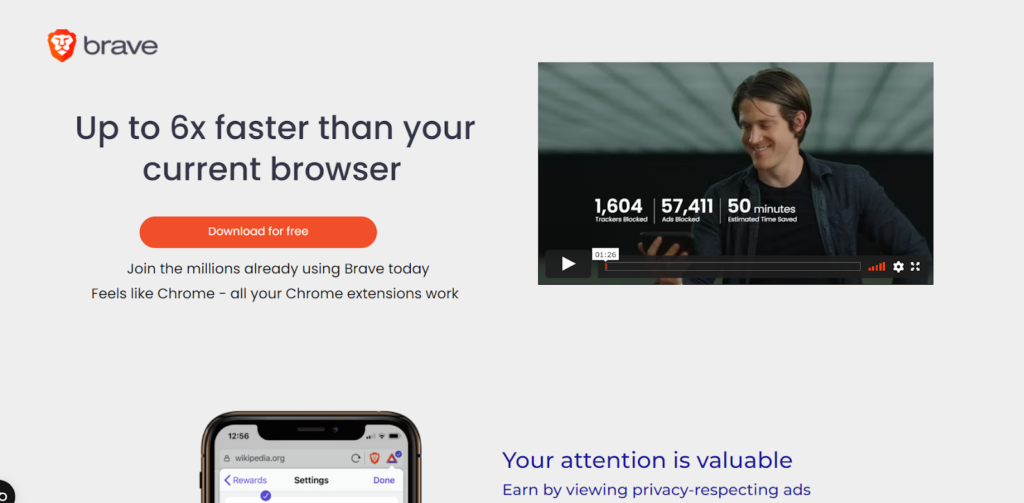
Unlike Tor, Brave does not offer add-ons and extensions. This is because they do not collude with any third party for the sake of saving user privacy. Being new, many features are still being tested and developed. Brave comes with an in-built ad-blocker that significantly improves loading time.
How to use Brave browser
- The Brave browser is currently available for Windows, Mac, iOS and Android. You can download Brave here. Brave for Mac may not be available yet in all countries.
- Extract the file and install the software by following the installation steps in the wizard.
- Open the Brave Browser and begin surfing!
Brave’s no ad model has made it difficult for content creators to earn ad revenue. Because of this, Brave contains a Brave Payments ecosystem where users can choose to offer revenue through secure transactions.
Epic Browser – The No-History Dark Web Browser
Founded by a team based in Bangalore, India, Epic Browser places all its focus on user security. Unlike Tor where security settings can be changed, Epic Browser comes with in-built high-security settings which cannot be changed. It is also one of the cheaper paid dark web browsers available.
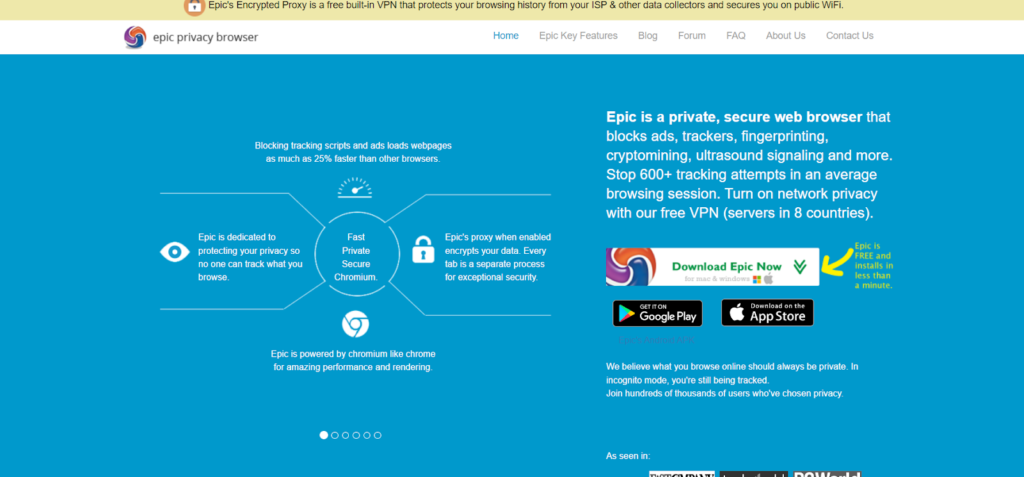
It offers a selected segment of private add-ons and also does not store a user’s history. They use their own network proxy instead of Tor’s and work just as fast as a normal browser.
How to use Epic browser
- You can download the official Epic Browser from here.
- Follow the steps on their installation guide to extract and install the software.
- Additionally, you can also install other tools from Epic like their Proxy software, Ad-Blocker, VPN and more.
- Open the Epic Browser and surf the internet!
Epic’s high level of security means it does not display many websites properly. It is also not portable and needs to be separately installed on every device. However, on the whole, Epic is a great browser even for every use as well.
Dark Web Search Engine
So, you have a dark web browser. That’s well and good. But how will you actually browser through dark websites?
Sites on the dark web, as discussed, do not appear in any search engine results. Hence, unless you already know certain site names, there’s little you can do with a dark web search engine. This was, in fact, one of the earlier challenges faced by the Tor Team after releasing the browser. Their initial ideas included several things such as offering dark web directories – physical copies that could be availed from specific vendors.
But today, it is much easier to find a list of sites. There are some dark web search engines that you can use to find out some of the lesser-encrypted sites.
Ahmia
Working within the Tor network, Ahmia allows access to sites indexed there. We have placed Ahmia on the top, due to their commitment to removing any and all abuse material from their search indexes.
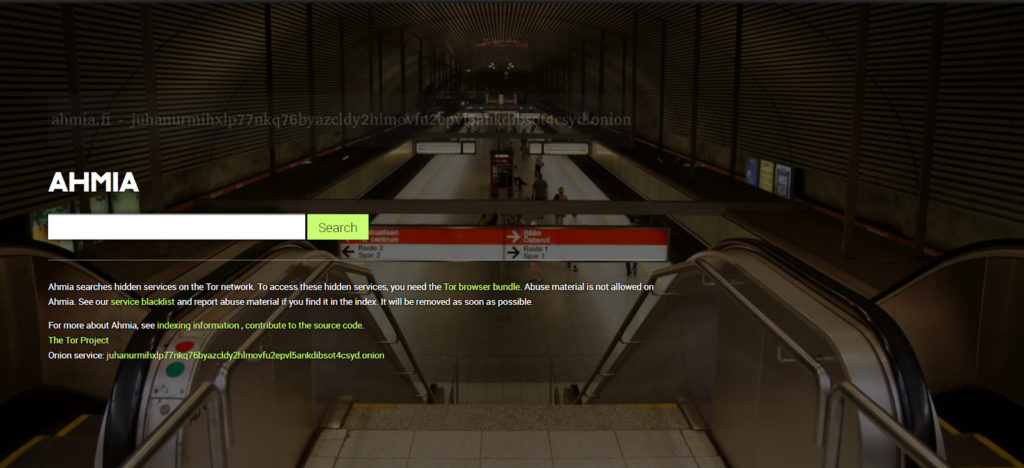
The Hidden Wiki
The internet is full of illegitimate links, hence the Hidden Wiki places its focus on offering updates and verified links to users. Their search results are carefully verified and then indexed based on their type. The Hidden Wiki homepage also reads similar to a blog with updates and news on popular dark websites.

Torch
Unlike Ahmia and the Hidden Wiki, Torch describes itself as being free from following any set of cyber laws. They contain the largest index of dark websites – almost 2 million! There is no bar on the results displayed with 0% data censorship. As such, Torch allows access to anything and everything – both a liberating and frightening concept.
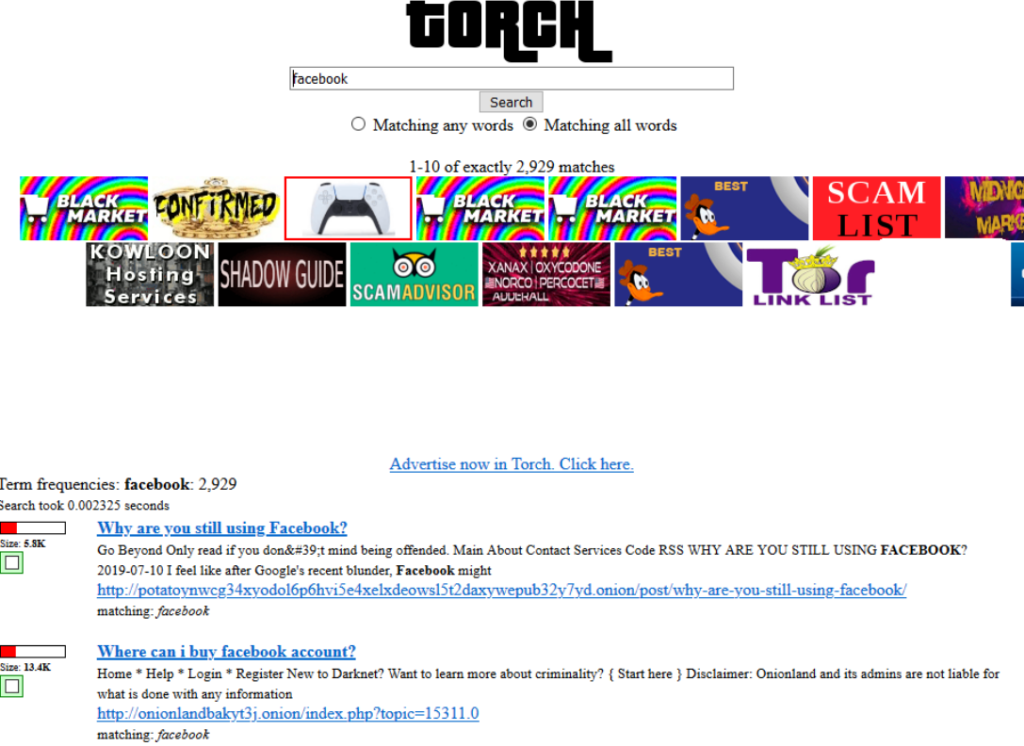
In fact, even a simple search on Torch for Facebook does not return the official site, but instead various sites for hacking Facebook accounts!
HayStack
HayStack is the only paid browser included in this list. While there is a free version that one can use, similar to Torch, HayStack follows a no-censorship rule. Though their index is smaller than Torch’s it is constantly expanding. HayStack’s premium services include more features – like accessing older, removed domains, receiving text alerts, and API access.
These search engines are often limited by the browser within which they are used. For example, a site encrypted to only appear within the Tor network will not appear in a search engine result conducted by Epic Browser.
Ahmia and the Hidden Wiki can be accessed using a regular browser such as Chrome or Firefox however, the others need dark web browsers.
To end with, dark websites also often keep changing and hence, getting fully updated and accurate information remains an area requiring more work.
Dark.Fail
Started by a journalist, Dark.Fail is an attempt to provide only working, legitimate links to users crawling the dark web. We highly suggest using search engines like these to protect your data online.
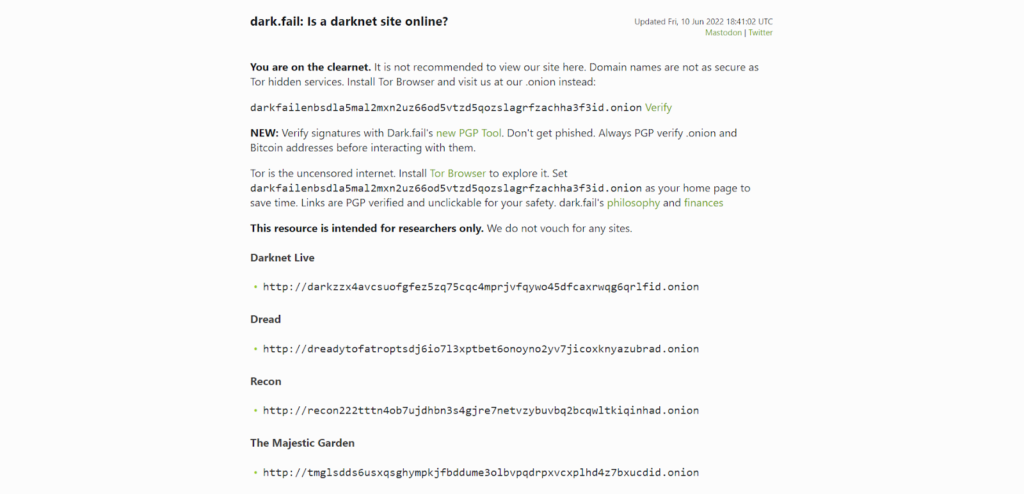
Dark Web Sites
Dark websites do not come with a simple name and simple tagline like google(dot)com. In fact, you’ll be hard pressed to find a dark website that is not a random combination of numbers that requires a bookmark to remember it at all.
So, how do dark websites differ from regular sites? For once, they use the domain (dot)onion. (Dot)onion refers to a hidden site, protected by top-domain level services. Such sites can only be accessed via onion routing – which only a dark web browser can perform.
A lot of the content on .onion sites is protected behind paywalls. Hence, you need a ready-to-go bitcoin wallet to access them. However, there are also mirrors of everyday peer networks similar to Reddit and 4Chan.
Many darknet sites can also be scams, hence it’s best to use services like Dark.Fail or other paid dark web search engines to avoid dicey links.
If you’re looking to simply explore the dark web, here are a few sites that may interest you that you can safely explore. To find the actual link, simply log onto a dark web search engine and search for the site.
- ProPublica – A site made for journalists that contain investigative journalism pieces. This site is available both on the clear and dark web in different versions.
- SecureDrop – Used by whistleblowers or those looking to submit anonymous information to political parties, newspapers and the police.
- Keybase – This site can be used for securely sharing encrypted files online.
- Hidden Answers – A community question-answer forum reminiscent of Quora and Reddit – except it comes with no censorship!
- Dig Deeper – A tech-based website with information regarding best browsers, safety practices and more.
- Keybase – Similar to a social platform like Facebook, except Keybase is fully encrypted and can only be accessed by people with a dark web browser.
- Mail2Tor – A great way to send anonymous emails. Unlike regular email service providers, Mail2Tor cannot access your email data.
- OnionName – Similar to GoDaddy, OnionName is a website you can use to buy and host a .onion domain!
You can also use it to access regular sites like Facebook or Youtube if it is banned at your location.
How to stay safe on the Dark Web – Best Practices
We’ve spoken enough about how the dark web can be dangerous. But what exactly is this danger that we keep asking you to protect yourself from? Well, knowledge is power. So here’s what you should stay aware of:
- Malicious software
Clicking on unverified links can result in malware being installed on your computer. If you are not protecting your device with a strong anti-virus, this malware can release data stored on your computer to third parties. This includes financial records, passwords, location, etc. Once installed, even anonymous browsing services like Tor cannot prevent data stealing.
- Government monitoring
Different governments have different monitoring laws. There are often crackdowns on large illegal sites on the dark web and data on users are made public in such cases. However, for one using the dark web legally – there is no such fear.
- Phishing and Scams
It is best to never log in or sign in to a banking service when using a dark web browser. Signing into a bank will link your account with the profile, no matter Tor’s safety. Though this in itself is not a threat, if malware gets installed – it could release financial data.
Other than this, much content on the dark web is paywall-protected. So make sure you only use verified links to prevent online scams and phishing.
Protecting your identity on the Dark Web: Safety Tips and Tricks
- It is often suggested to use a VPN in conjunction with a dark web browser. There are 2 methods to do this:
- Tor over VPN – Here, one activates a VPN and then opens the Tor Browser. This is a more commonly used method. Though here, your VPN service provider can see that you are using Tor, they cannot access your session and traffic logs (in a logless VPN service). Tor over VPN can sometimes get caught in malicious exit nodes.
- VPN over Tor – Here, the opposite is done. Since your data first passes through a VPN and then Tor, the fact that you are using a Tor browser is itself protected. However, your internet provider will be aware of this, and in monitored countries – using dark web browsers may cause concern to authorities. This method is also advised against by the Tor Project.
On the whole, adding a VPN to a dark web browser can greatly slow your bandwidth, however, it is a tradeoff one pays to remain safe. It is best to use a paid VPN service rather than a free one.
There are also some VPNs such as AirVPN and BolehVPN, made specifically for being used in conjunction with dark web browsers.
- There are various situations during which your dark web browser may not work as expected. For each dark web browser, you will find it on their website or forum. Here are some examples (not exhaustive) of common issues you can encounter:
- While it is advised, for beginner users, Tor may not work well when used in conjunction with certain VPNs as they interfere with one another.
- High settings will disable JavaScript and Adobe Flash Player thus images and videos will be affected. That is the price for anonymity!
- Bridges cannot be set up if your computer has a proxy set into it.
- There are some websites over which even Tor cannot guarantee anonymity – some of them are BitTorrent, uTorrent, BitSpirit, and libTorrent – which are used to download pirated media content.
Advantages vs Disadvantages of Dark Web
Having finished this cautionary article, you might wonder why does the dark web exist?
Well, the dark web is much like a space for adults, unmonitored by the government. And while it has its segment of criminals, it also has its segment of ordinary, good people.
The Pros
- The benefit of privacy – Tor’s circumvention of internet packets allows users to remain anonymous and thus, opens up a truly free-speech forum.
- Access to resources – Given various laws of countries, the dark web can help one buy mundane items to improve their daily life – such as medicines outlawed in one country but not another.
- Access to knowledge – Oppressive governments have been known to time and again ban books, movies, and media that disagree with their point of view. The dark web can be a treasure trove for people seeking to look beyond borders without actually traveling.
- Security of data – High-level encryption allows people and organizations to securely store their data.
- Cryptocurrencies – One can make purchases for items without leaving a digital trace.
The Cons
- The downside of privacy – Hidden IPs make tracking down criminals and scammers harder.
- Black markets – The dark web is well known for being used to carry out illegal transactions. While not engaging in them, simply stumbling upon such content may be disturbing. The dark web’s lack of filters can make it a hard place for people to navigate.
- Information records – If you have unwittingly dispensed your personal records, tracking criminals can be nearly impossible. The dark web is known to sell hacked data of millions of users.
Conclusion
The dark web exists as a place to exercise personal freedom. When used well, its resources and limitless access can well be used for good. It protects the data of billions of people, gives voice to countless, persecuted people in right-wing countries, and can be used to access any type of literature.
It remains a place where people can congregate and communicate freely, without censorship and avail resources to both educate and disseminate.