Did you know?
A study by Kauffman Foundations shows the average expense of startups to be around $30,000, and costs tend to increase each year.
Now imagine expanding your online presence, adding an extra $10,000 every year for different tools.
Huge expense right?
Especially, when you don’t need that many features and can do it for an affordable alternative.
For Startups and small businesses who are just starting, Ubersuggest’s affordability isn’t just a perk; it’s a lifeline.
But AFFORDABILITY alone ISN’T reason enough to put in your hard-earned money.
There are questions like:
- What features do I get at this price?
- Is the Data accurate?
- How about the interface?
- What if I am stuck, is their customer support good enough?
That is exactly what has got us to write this review.
In this review, we will delve deeper into Ubersuggest’s features, pricing, interface, etc.
And when we are done reviewing every bit, you will know exactly if it’s worth your investment or not!
What Is UberSuggest?
We are not going to waste your time by giving you a detailed history.
We will keep it short and to the point just so we have a glimpse of the tool.
UberSuggest is one of the renowned SEO and content marketing tools, widely used for keyword research.
Originally built to scrape Google suggest terms, it has come a long way ever since Niel Patel acquired it.
He has added much-needed features to make it an All in One SEO tool.
UberSuggest Features
Traffic Overview
A Traffic overview is an indicator of how your website is performing.
Every metric helps you decide your next big step.
For example: high bounce rate?
Time to find out if your content sucks or if there’s a technical error.
If you want to position yourself as an authority in your niche, you have to keep an eye on these metrics.
That said, UberSuggest is a good starting point.
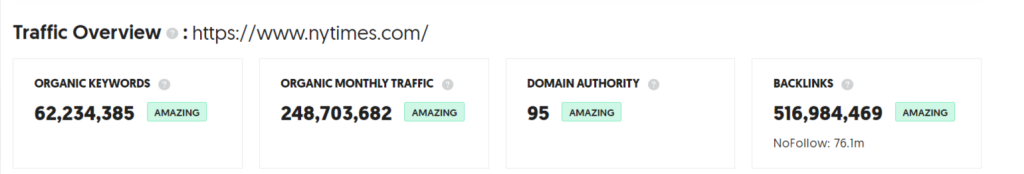
Enter the domain URL you have to track and within a few minutes you will have the following basic metrics on the top of the dashboard:
- Organic Keyword (Total Number of keywords that your website ranks for on Google)
- Organic Monthly Traffic (Estimated monthly visitors to your website from Google)
- Domain Authority (A score that determines your authority based on the quality of the backlink you have got.)
- Backlink (The total number of links you have got from other sites)
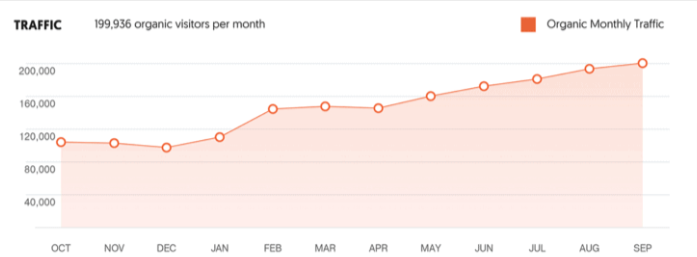
Beneath that, there’s an easy-to-read graphical presentation of your website Traffic.
If you are targeting a particular country you can filter the Traffic Country.
Furthermore, this graph will help you discover your estimated traffic over time.
Scrolling down a bit, you can view a list of Top SEO Keywords your website ranks for.
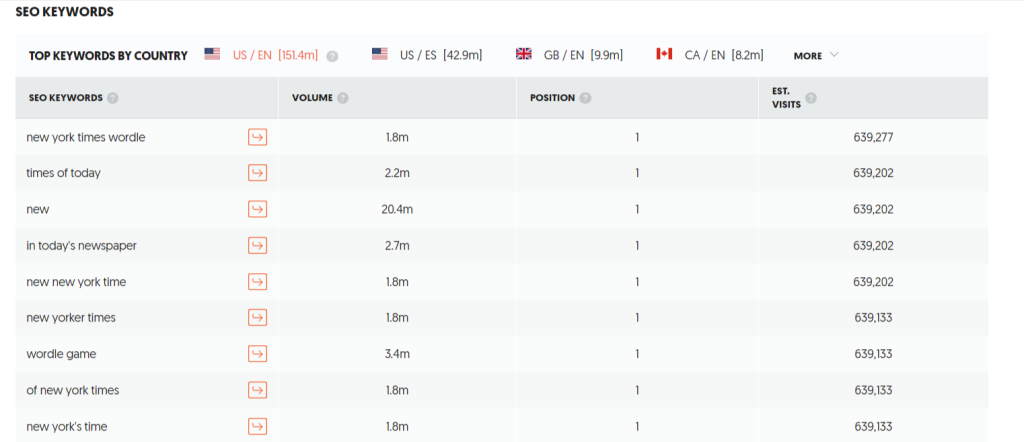
- Difficulty (The competition for the keyword)
- Volume(Number of people who search for that keyword every month)
- Position(Your site’s ranking on Google for that keyword)
- Estimated Visits(Total number of visitors from that particular keyword)
To get more details of the keyword you can simply click on it.
It will direct you to the Keyword Page where you can learn more about the CPC, Number of Clicks, Searcher’s Age, etc.
But that’s a different feature entirely.
We will get to it while reviewing the keyword Suggestion Feature. For now, you can filter out these 4 metrics based on the country and time frame.
Moving to the next part you will find a list of Top SEO Pages.
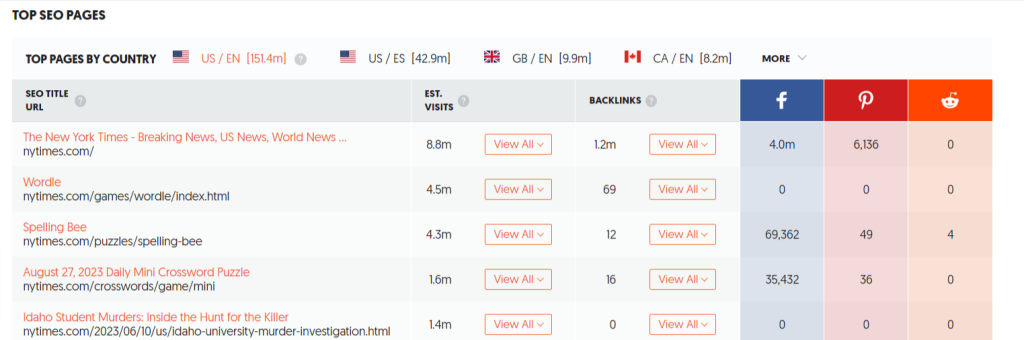
This section is a walkthrough of your top ranking pages on Search results.
You can have a bird’s eye view of the Estimated Visits to that particular page and Number of backlinks to the traffic that is derived from different social media platforms.
In our opinion, this is the simplest tool we have ever come across, offering almost everything you need to begin with, yet not overcomplicating things a bit.
However, it doesn’t offer a detailed traffic analysis compared to big tools like SEMrush and Ahref.
Seems like they truly have narrowed down their user persona to beginners ONLY!
Keyword Suggestion
UberSuggest is best known for its keyword toolkit.
Keyword Suggesting is a tool kit with 5 different tools.
- Keyword Overview
- Keyword Idea
- Keyword by Traffic
- Similar Website
- And, Content Idea
There are a lot of features we will be reviewing one by one.
Stick with us to find out!!
Keyword Overview
Consider Keyword Overview as the bird’s eye view of your primary keyword.
Your part?
Entering a keyword related to your business.
That’s it.
You will be handed over the following metrics:
- SEO Difficulty – Reveals the competition for the keyword you entered. If you are starting out and the Difficulty is more than 30, it will be tough to rank high for that keyword.
- Monthly Search Volume: The number of people searching for the exact term every month.
- PPC: The average cost for the keyword in CPC.
- Paid Difficulty: Same as SEO difficulty, the only difference is the competition is for paid search results.
As you scroll down the report, you’ll see a graphical view of traffic distribution on desktop and mobile.
The distribution is taken a step further with an age range of visitors.
Further, UberSuggest will jot down related keywords for you.
Not satisfied?
It’s not over yet.
UberSuggest also offers a lot of questions and prepositions that are related to your primary keywords.
Keyword By Traffic
Keyword by Traffic is a perfect way to have an eagle eye on your competitors.
Enter the domain you want to track and Voilla!
You will have the list of keywords they are ranking for.
Once you get the list you can further track the top 10 SERP results for each keyword.
You can check it out and export it in CSV format for future reference.
Or maybe share it with your team.
Keyword Ideas
First off, head to the “Keyword Ideas” section in UberSuggest.
Think of a keyword related to your topic or niche, type it in, and hit enter.
Simple, right?
You can get super specific by choosing your preferred location and language.
This ensures you’re getting keyword suggestions that match your target audience.
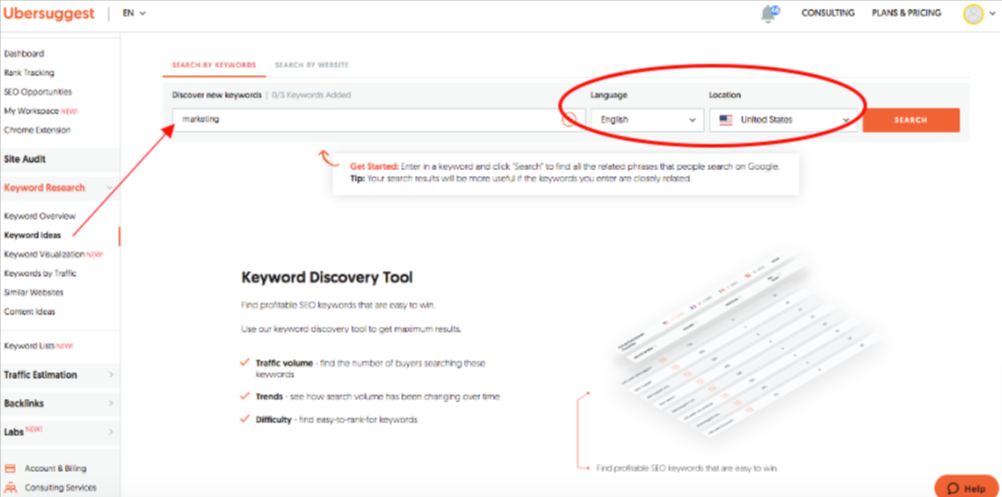
You have two ways to get Keyword Ideas:
Search by Website ( You have to enter a domain to get a list of keywords the domain targets)
Search by Keyword (You have to enter a primary keyword to get a list of potential keywords you can rank for)
If you enter a domain instead of a keyword in Search by Keyword the search will run and flip you over to the “Search by Domain” tab and run the search there and vice versa for search by website.
Just like in the overview section, you’ll see some cool info for each keyword idea:
Volume
Cost Per Click (CPC)
Paid Difficulty (PD)
SEO Difficulty (SD)
Final step?
Download the results into an Excel file and get started with your content planning.
Similar Websites
You’ve got a domain name, your website, keyword ideas, etc.
But don’t you want to take this a step further and scrape out the keywords your competitors are ranking for?
UberSuggest can help you with that!
You start by entering your website’s domain name into the search bar in this section.
Once you hit enter, you’ll get a list of websites that are similar to yours.
You can click on “view all” for each of these websites.
You’ll see the keywords they’re ranking for. This can give you insights into what keywords are relevant to your niche that you might be missing out on.
To outrank your competitors, you have to first understand where you lag behind.
The keyword Gap option does that for you!
This shows you the keywords that they rank for, but you don’t.
This gap is your goldmine, an opportunity to improve your SEO game.
You also get to know how many backlinks and how much traffic each of these websites has for a particular keyword.
It’s like getting a sneak peek into their digital connections.
Content Ideas
Start by going to your Project Dashboard.
On the left side menu, find “Keyword Research” and click on “Content Ideas.”
Type in the specific keyword phrase that’s relevant to your blog topic.
The report will show you some of the top-performing blog posts on the web related to your keyword. It breaks down these posts by various factors:
Estimated monthly visits
Total backlinks.
Facebook shares.
Repins on Pinterest.
Reddit shares.
You can use the filter option to exclude or include words, give a minimum and maximum range for social shares, etc.
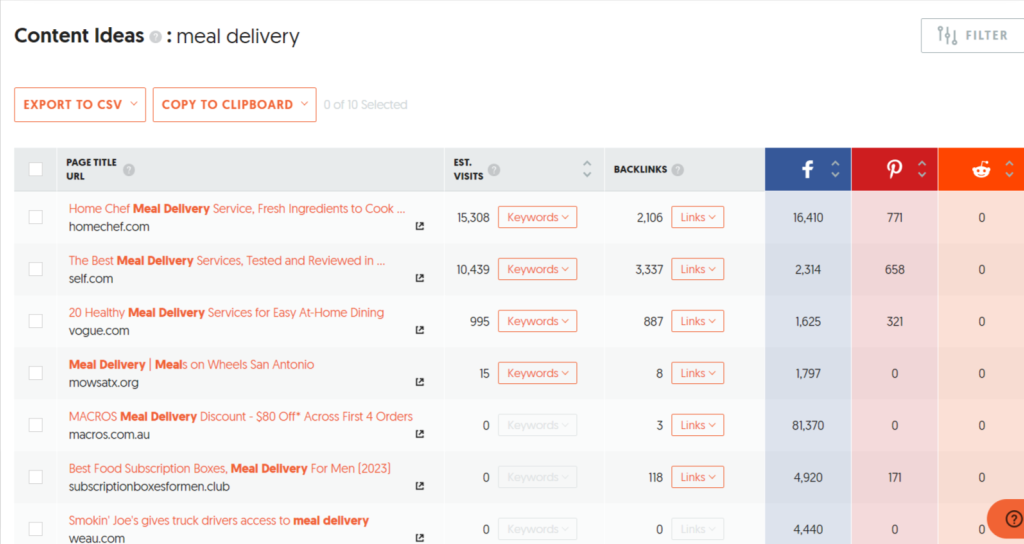
When the report is ready all you need to do is copy it to a clipboard and paste it into your Google sheet or simply choose the “Export to CSV” button.
From there, the real task begins.
You have to select from the list of Content Ideas.
Make sure you don’t target large brands. Rather choose content Ideas from that website that have an authority difference of 10 to 20.
You have the topics and the keywords.
All that remains is creating a masterpiece
You can use the Skyscraper Technique to create your own version.
Make sure your content is better, more informative, and engaging than what’s already out there.
Backlink Data
Imagine this, you are applying for jobs.
As you know recruiters prefer those with a good recommendation.
So, it’s important to track these recommendations, so you know who’s vouching for you and whether it’s helping or hurting your image.
The same goes for backlinks, they are the recommendations other websites give to Google.
If it is of good quality, Google will rank you higher, but if not, your online ranking will be hampered.
This is how you can track Backlink Data on UberSuggest.
All you have to do is enter your Domain Name and sit back.
In no time, the following metrics on backlink will be on your screen:
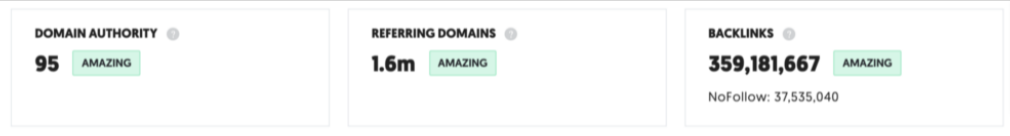
- Domain authority (A score that determines your authority based on the quality of the backlink you have got.)
- Referring domains ( Total number of sites providing backlinks to your site)
- Number of backlinks. ( Total number of backlinks to your website.
Scrolling down you can also track the lost and new backlinks to your website.
You can also filter out these backlinks on the basis of Follow and No Follow links.
Not just that, Ubersuggest also provides the Domain Authority of each site.
Further, you can filter out to check backlinks from a particular domain.
These features may not surpass other tools, but it’s still super important to keep track of.
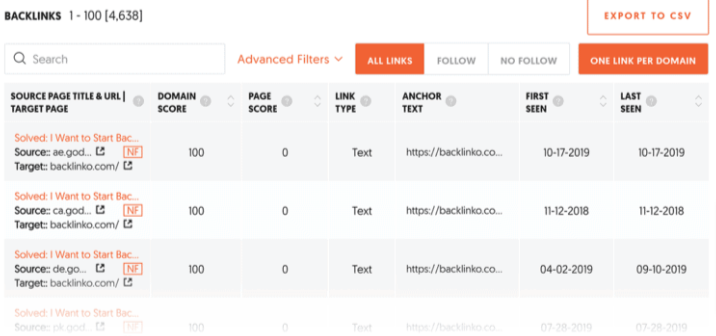
Next comes the Backlink Opportunity where you can check out backlinks your competitors are missing out on.
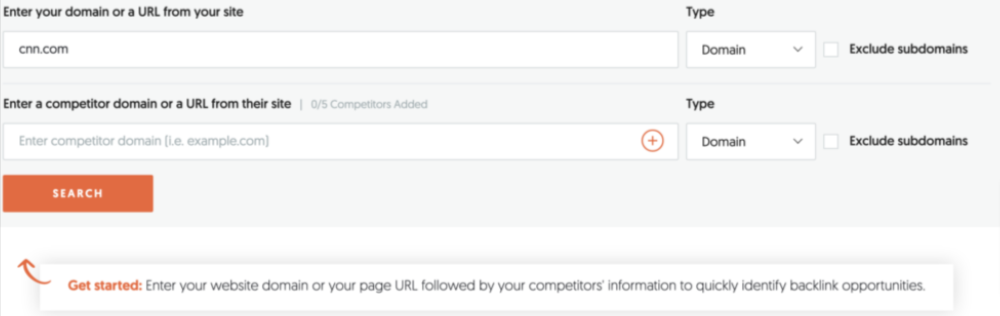
This gives you an opportunity to fill in the backlink gap and rank higher on Google for the exact keyword.
UberSuggest Interface
We have got to say this! UberSuggest sets itself free from clusters.
Most tools out there have a dashboard over-flooded with features, but not UberSuggest.
Acquired by Neil Patel, a renowned marketer, he knows how difficult it is to navigate through tools when they are clumsy.
That said, the design is clean facilitating easy navigation across tools.
Since the features are not advanced, they have made sure the tool is beginner-friendly.
From signing in to creating your first project, everything can be done in a few minutes.
Customer Support
If you have gone through our previous review on Frase, you know how disappointed we are with customer support.
Seems like UberSuggest adds fuel to it.
Not many tools in the industry offer solid customer support. And let us warn you; UberSuggest is no different.
This is what happened when we tried to reach them out through mail.
We were having problems getting the source of information in competitor research.
We mailed them and guess how long it took?
One day….two days….a week?
Well, there was no reply from their end!
We even came across a few reviews online suggesting the same.
They claimed that UberSuggest replied to that review and asked the user to resend the email.
When they did, there was still no response.
We think UberSuggest went too far with marketing but forgot to serve its users properly.
But is their live chat any different?
Well yes, better than emailing them at least.
So if you are facing an issue, don’t try resolving it through mail.
Rather get their live support where a real person can assist you to fix issues.
What UberSuggest User’s Have To Say?
“I’ve been using Ubersuggest ever since it first went live, and I appreciate how they keep improving what they have to offer. I am able to conduct research without being restricted by a free trial because I have a premium subscription. Ubersuggest is my go-to keyword research tool because it is so much more affordable than other options.”
“I like using this SAAS till I encountered an issue. One day, Ubersuggest decided to cease granting access to my rivals: nothing could be added or removed. When I reach out to the after-sale assistance, nothing happens. They promise to work on it, among other things. Very kind and copy-pasted, but to no avail. For the past month, things have been like way; when I inquire what they do, they claim they let me know when… Very unique experience…”
Third-Party Aggregator Review on Ubersuggest
Reading 2-3 user reviews isn’t enough.
That’s why we have compiled the rating of trusted third-party review sites like Capterra, G2, and TrustRadius.
Have a look at the overall rating on these sites right away!
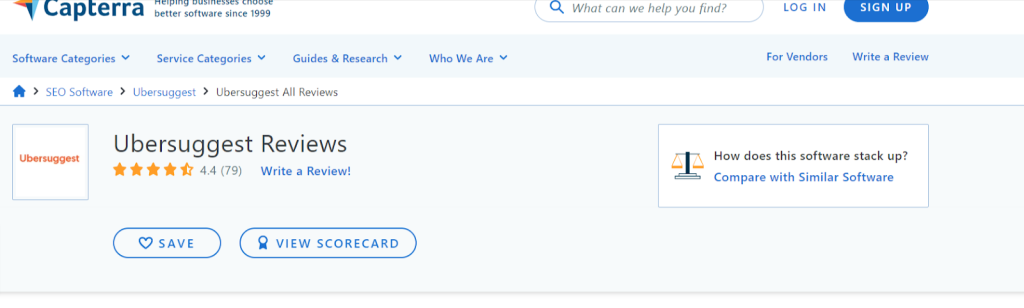
That’s a good rating by 79 users.
Let’s see some other websites.
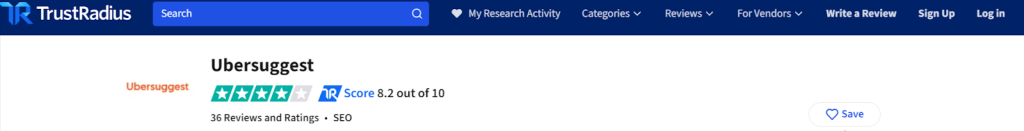
36 reviews and still an 8.2/10 rating.
Not bad but not that good!
But, there’s no harm in having to look at another site, right?
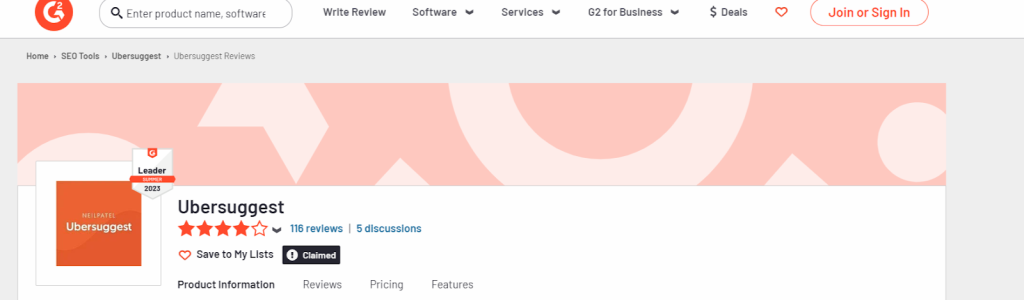
What do we have here?
4.1/5 with 118 reviews and ratings.
From these reviews, we conclude that users have mixed experiences from this review.
Ubersuggest Pricing
Business Plan ($20 per month):
This plan is ideal for small and medium-sized businesses managing 2 to 7 websites. It offers a range of features to enhance your SEO efforts.
What to Expect:
- 300 reports per day, allowing you to track and analyze your website’s performance.
- 7 projects to manage different aspects of your SEO strategy.
- 300 Chrome Extension search limits, providing valuable insights on the go.
- 150 rank tracking per project per day, helping you monitor keyword performance.
- Site audit with a capacity of 5,000 pages per week to identify and fix website issues.
- Keyword research with up to 50,000 keyword suggestions per month.
- Competitive analysis for up to 10 competitors.
- Backlinks analysis with the ability to check 5,000 backlinks.
- Option to add extra features for $5 per month.
Individual Plan ($12 per month):
This plan is tailored for solo entrepreneurs and small businesses managing a single website.
What to Expect:
- 150 reports per day for tracking and analysis.
- 1 project to manage your website’s SEO.
- 150 Chrome Extension search limits.
- 125 rank tracking per project per day.
- Site audit with a capacity of 1,000 pages per week.
- Keyword research with up to 20,000 keyword suggestions per month.
- Competitive analysis for up to 5 competitors.
- Backlinks analysis with the ability to check 2,000 backlinks.
Enterprise / Agency Plan ($40 per month):
This plan caters to large businesses and agencies that manage 8 to 15 websites and need comprehensive SEO tools.
What to Expect:
- 900 reports per day, suitable for extensive tracking and analysis.
- 15 projects to manage multiple websites and campaigns.
- 900 Chrome Extension search limits.
- 300 rank tracking per project per day for in-depth keyword monitoring.
- Site audit with a capacity of 10,000 pages per week for thorough website analysis.
- Keyword research with up to 100,000 keyword suggestions per month.
- Competitive analysis for up to 15 competitors.
- Backlinks analysis with the ability to check 10,000 backlinks.
- Option to add extra features for $5 per month.
Lifetime Deal
The UberSuggest lifetime deal is an incredible opportunity for those looking to secure long-term access to this SEO and content marketing tool without the hassle of recurring monthly payments.
With this deal, you pay a one-time fee and gain lifetime access to the specified plan.
Here’s a breakdown of the available options:
- Business Plan ($200)
- Individual Plan ($120)
- Enterprise Plan ($400)
What We Loved?
- Comprehensive keyword research, including long-tail suggestions.
- User-friendly interface and easy onboarding process.
- Valuable keyword generator for content ideas.
- Reveals website’s indexing and meta info issues.
What we didn’t like?
- Less accurate data compared to paid tools like SEMrush.
- Data is retrieved from Google Analytics only.
- Frequent push to purchase premium options.
- Lack of transparency in lifetime deal limitations. ( There’s a limit on every feature)
Final Verdict
Since you are here, we are assuming that you have either gone through the complete review or looking for a quick opinion.
This is our opinion:
UberSuggest is an awesome choice for those who are new to implementing SEO strategies or who are on a very tight budget.
If you are a beginner, you can learn how tools work and get some superb insights without spending a fortune.
However, it only provides basic insights on basic metrics and it’s quite accurate.
Especially if you are targeting a specific niche market, UberSuggest won’t be of much help.
That said, we won’t suggest sticking to it for long.
Once you get familiar with and have a budget, you can look for better tools like Ahrefs or SEMrush.
Ubersuggest Alternatives
If you head to UberSuggest’s Pricing Page, you will notice there’s a small showdown between 2 of its biggest competitors.
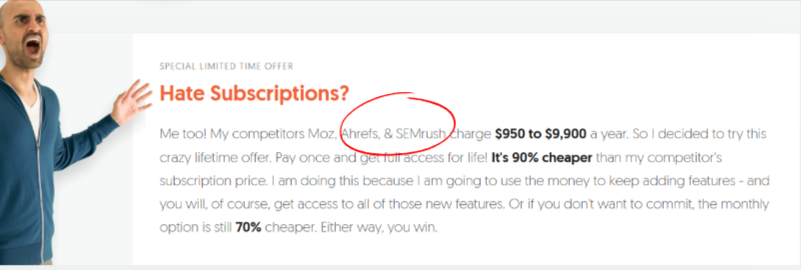
Since UberSuggest compared the pricing, it’s only fair that we get into the details.
So here we are with a showdown between UberSuggest and 3 of its alternatives.
Semrush Vs UberSuggest
SEMrush offers a comprehensive suite of SEO tools, making it a top choice for in-depth SEO analysis and competitive research.
On the other hand, UberSuggest provides a more budget-friendly option with basic SEO insights and keyword suggestions.
| Parameter | SEMrush | UberSuggest |
| Features | Offers 50+ SEO tools including keyword research, site audit, backlink analysis, and more. | Offers features like keyword research, domain analysis, site audits, and competitor research. |
| Keyword Research | Provides detailed keyword data including traffic estimates, competition, and keyword intent. | Offers keyword suggestions with search volume, CPC, and competition. Limited keyword variations. |
| Backlink Data | Extensive backlink analytics, including competitor analysis and link-building opportunities. | Basic backlink overview to evaluate link profiles. Less comprehensive than Semrush. |
| Site Audits | Detailed site audits with in-depth SEO issue analysis and Core Web Vitals reporting. | Provides site audits with basic SEO health information. Less detailed than Semrush. |
| Customer Rating | Trustpilot: 4.4 out of 5 (300+ reviews) G2: 4.6 out of 5 (1400+ reviews) | Trustpilot: 4.4 out of 5 (80+ reviews) G2: 4.1 out of 5 (50+ reviews) |
| Refund Policy | 7-day money-back guarantee on any Semrush subscription. | 30-day money-back guarantee for annual and lifetime subscriptions. |
Ahrefs Vs UberSuggest
Ahrefs caters to larger companies and in-house marketers. While it comes at a higher price point, its features are well-suited for those needing in-depth SEO analysis.
UberSuggest, on the other hand, targets entrepreneurs, small agencies, and solopreneurs.
| Parameter | Ahrefs | UberSuggest |
| Target Audience | Larger companies and in-house marketers | Entrepreneurs, small agencies, solopreneurs |
| Range of Tools | Comprehensive SEO tools | Keyword research and basic SEO tools |
| Search Engines Covered | Google, Amazon, YouTube, Bing, Yahoo | Primarily Google |
| Customer Support | Live chat, email, Help Center | Step-by-step training, templates, Q&A calls, 24/7 email support |
| Free Trial/Tools | Free Webmaster tool account | Limited keyword searches and domain analysis with a Google account |
| User Reviews | Highly rated on Trustpilot, Capterra, G2, and TrustRadius | Positive reviews on Getapp and G2, some mention slower server speed and learning curve |
Ultimately, the choice between Ahrefs and UberSuggest depends on your specific audience, budget, and the depth of SEO tools and insights required for your projects.
Conclusion
That’s it!
We have covered the ins and outs of UberSuggest for you.
Everything from the good, the best to the bad, and the worst.
Now it’s up to you to decide whether or not UberSuggest can take your SEO to the next level.
The best way to know is by signing up for their 7-day free trial.
Jot down your requirements and see if UberSuggest can fulfil them.
Otherwise, you can give the alternatives in this article a try.