Are you a blogger or small business owner who went through an article on a top keyword research tool, found Ahrefs, or SEMrush, started using it,
And now don’t know what you should do with that lump of information?
Well, you don’t need the best tools to grow your business. Instead, all you need is a tool that best fits your requirements.
If you are starting as a blogger or beginner to SEO, one tool that can be your pal is KWFinder by Mangools.
It’s quite affordable compared to other tools in the industry.
However, should you invest in it, just because it is affordable?
Absolutely not! You have to find out if it’s worth every penny.
That’s why we have got you this review.
It’s a KWFinder walkthrough.
- Features
- Interface
- Pricing guide
- Alternatives
- And, a verdict on if it’s worth your money.
Let’s get started!
What is KWFinder?
KWFinder is a powerful keyword research tool by Mangools designed to help users find the most effective keywords for their business.
Mangools in 2014 was not what it looks like today.
It was first launched as a keyword research tool, The KWFinder.
Although it came up with several toolkits later, KWFinder is to date its most popular and widely used tool.
It provides valuable insights into keywords such as search volume, CPC, PPC competition, and keyword difficulty.
Who Should Use KWFinder?
Before you spare your valuable time reading this entire review, it’s better to understand whether or not this tool is for you.
Keyword Finder is a simple, affordable tool that sadly doesn’t cater to everyone.
You will find the tool valuable if:
- You are a Beginner Blogger.
- Small Business Owner on Budget
This tool is not for you if:
- You are an agency owner
- Techie looking for in-depth analysis before making a decision.
KWFinder Metrics To Be Familiar With
| Metrics | Explanation |
| Trend | Trend of search volume over the last 12 months. |
| Search | Average monthly search volume in the last 12 months |
| CF (Citation Flow) | Predicts URL influence based on backlinks quantity. |
| TF (Trust Flow) | Predicts URL influence based on backlinks quality. |
| FB (Facebook) | Number of Facebook shares for a URL. |
| LPS | Estimates keyword ranking competition. |
| EV | Estimated monthly visits based on rankings. |
Signing Up And Getting Started with KWFinder
Ever crossed paths with a tool that takes 15 minutes to just sign up?
If signing up takes this much of your time, imagine how much time the stuff inside would take to master.
But not with KWFinder.
It hardly takes a minute or two to sign up and pay for your subscription.
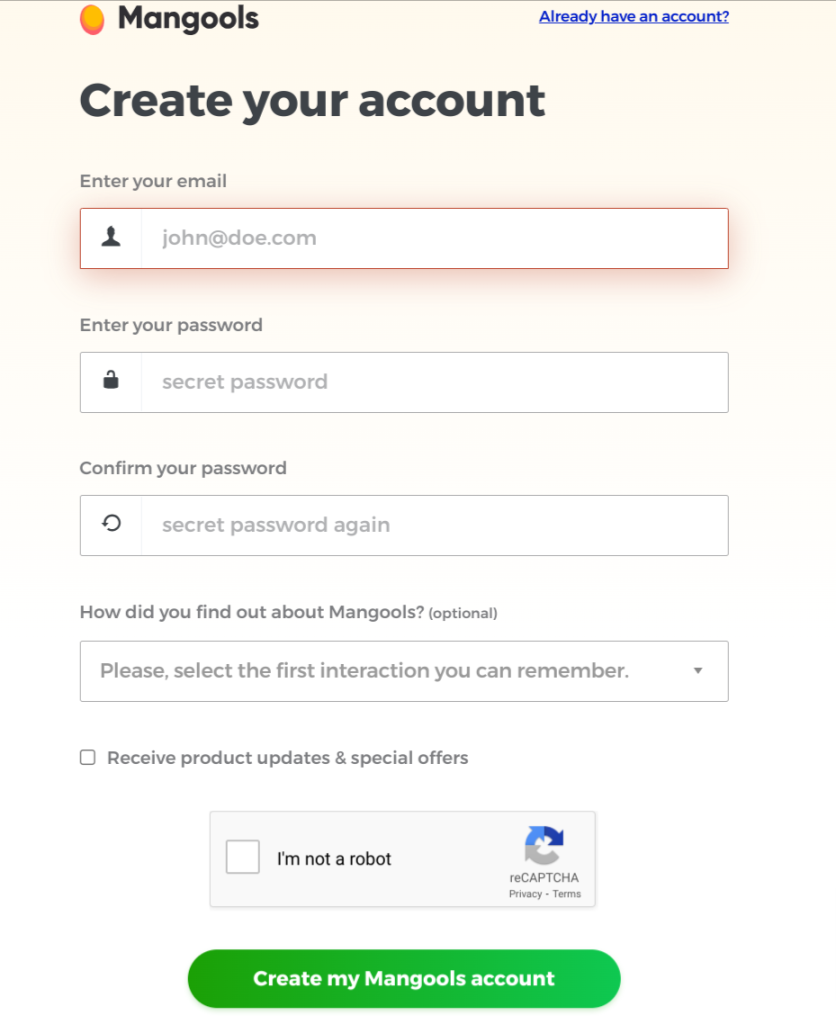
The best part?
No complicated information is required.
You have to fill in your email ID, password, and how you came to know about Mangools.
And yes!
No credit card details if you are trying out their free trial.
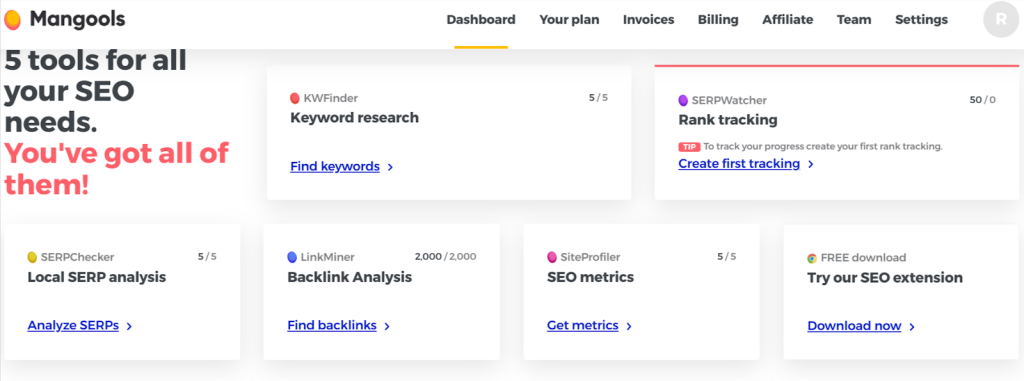
Once you are done with the signup process, you will land on the initial dashboard of Mangools.
We must say, the interface couldn’t be any more user-friendly.
No need to keep searching down the toolbar.
At first glance, you have every tool by Mangools in front of you.
The first tool is KWFinder.
Click on it to get started.
The First Look
Now that you have come to Mangools’ most praised tool, this is what KWFinder’s dashboard looks like:
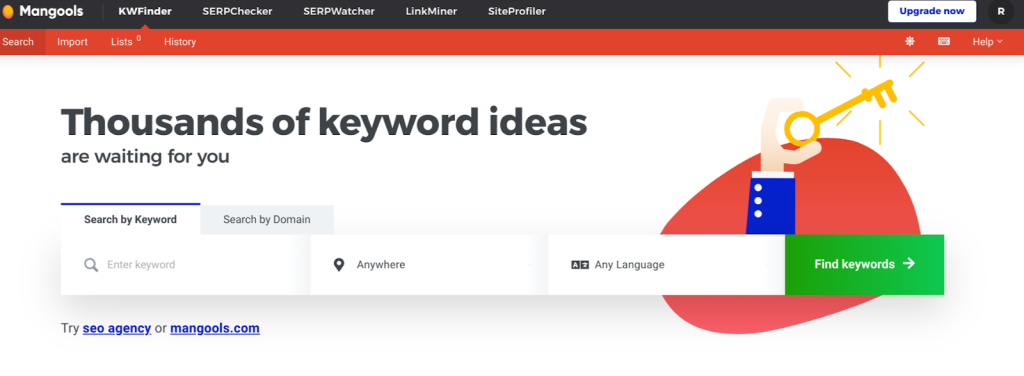
The tool offers two ways to proceed with your keyword hunt.
- Search By Keyword
- Search By Domain
We will go through each one of them in detail in the next section.
KWFinder Feature Review
1. Search By Keyword:
You have a website in place that talks a lot about social media marketing.
A lot of people are confused about post-timing, but you have a super clear idea.
Let’s say you want to write about the best post timing on Instagram.
Enter this keyword into Keywords Finder, select the language, and set the location.
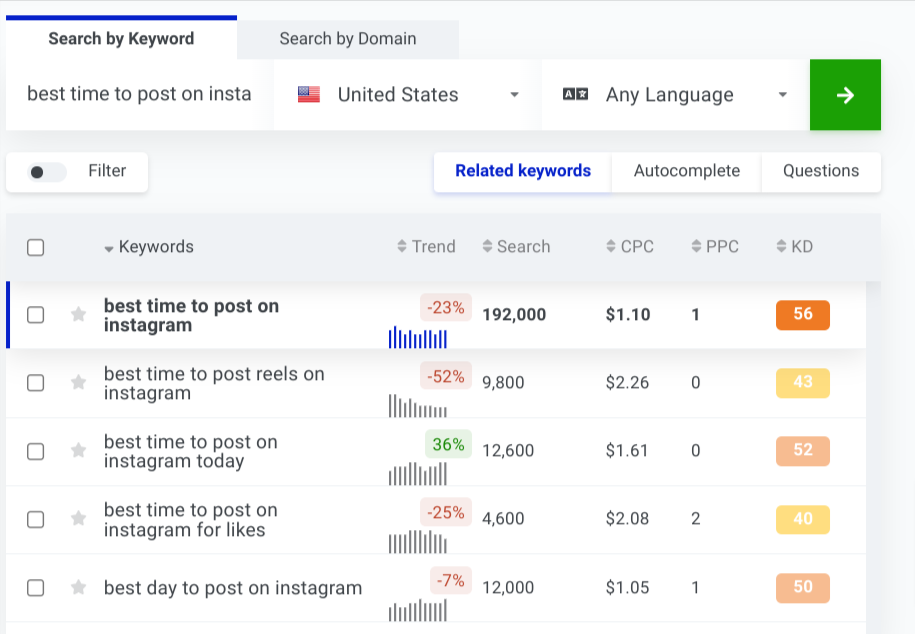
There you are!
With a list of Related Keywords to your search result.
You can either create completely different blogs for each keyword or use a bunch of related keywords in a single blog.
But, scanning through all these keywords might get difficult, especially if you have a long list.
To make it easier KWFinder allows you to customize your result with their super-specific Filter.
Suppose you are starting as a blogger.
In such cases having a keyword that has difficulty less than 35 and volume around 800-2500 will be a great deal.
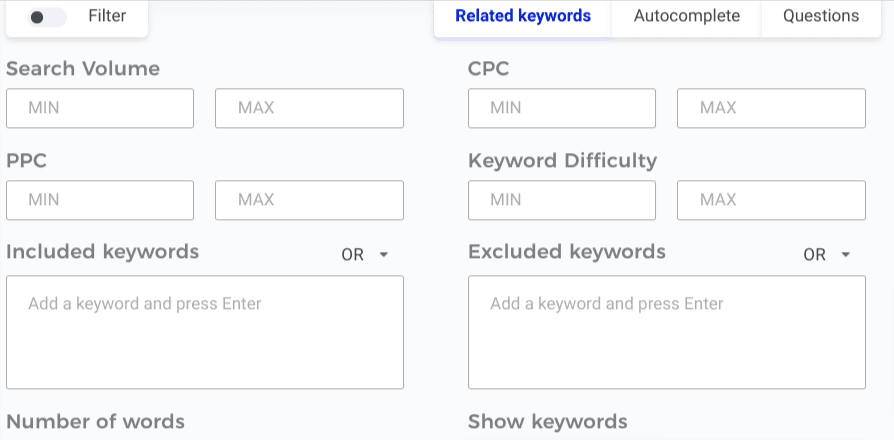
After using the filter this is what you will get:
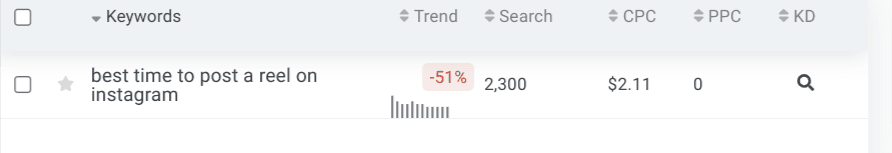
For the keyword we have taken as an example, there’s only one keyword that satisfies the requirement.
Even though it is not much, it’s better to get started with one specific keyword than a bunch of keywords you could never rank for.
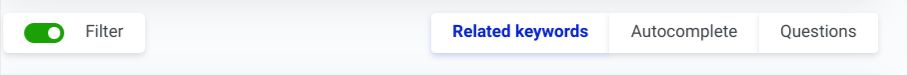
To the right of the filter toggle, you will find 3 types of keywords for your search result.
1. Related keyword ( The one in the above results)
2. Autocomplete
The results have Seed keyword + [Term].
There’s no phrase in between or before your keywords.
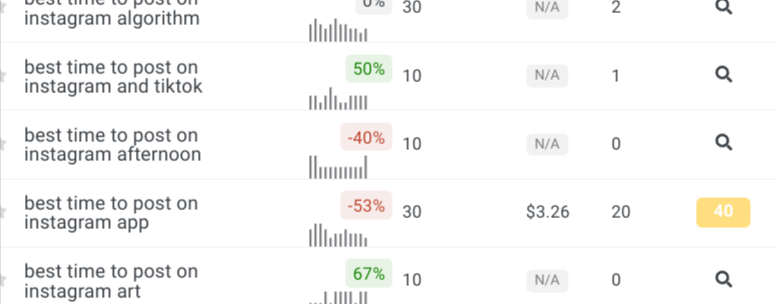
In this case, we have the best time to post on Instagram algorithm, the best time to post on Instagram and TikTok, etc.
3. Questions
As the name suggests these are questions related to your seed keyword.
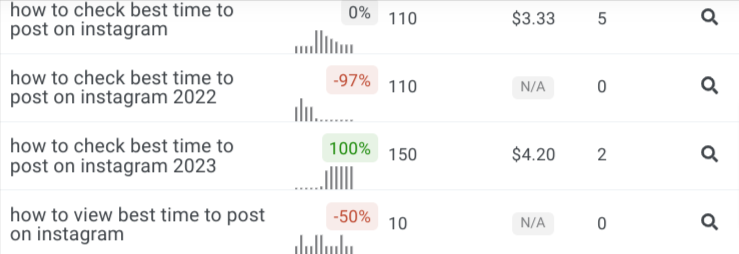
Or simply, the what, how, when, or where people are eager to know related to your keywords.
Btw, keywords in the form of questions have a high chance of ranking on Google.
So, don’t ignore one suitable for your blog.
KWFinder doesn’t stop there.
To the right of keyword suggestions, they present a quick analysis of your seed keyword.
Nothing extensive like Ahrefs or Semrush.
To be honest, it’s better this way if you are starting out.
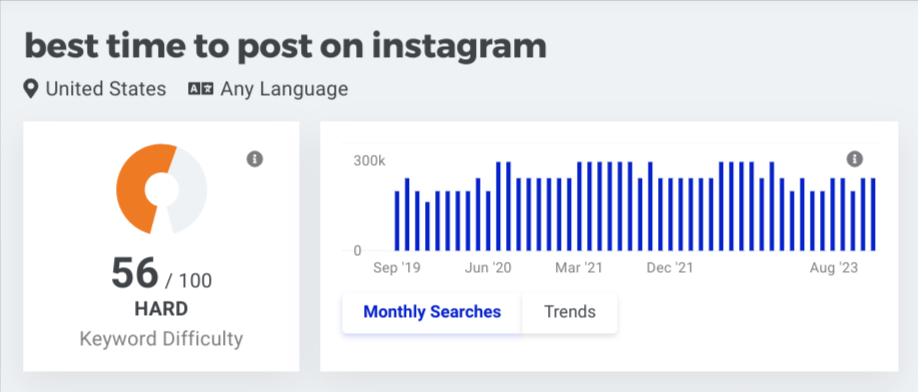
The difficulty, volume, and trends of keywords can be a good starting point.
However, we miss the Intent metrics available in SEMrush and Ahrefs.
It truly helps users to figure out the exact motive behind users searching for this keyword.
Wait there’s more to the end!
The SERP Overview.
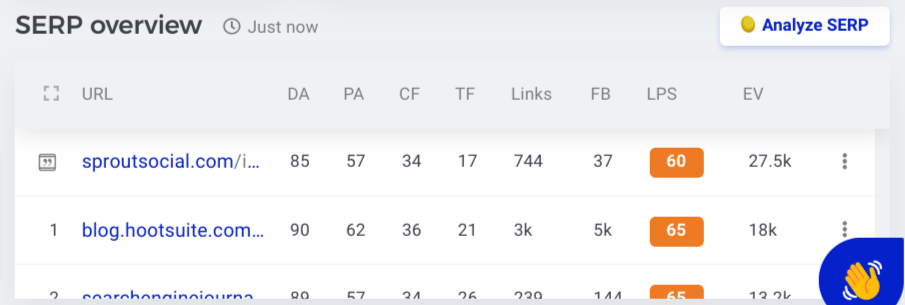
This section of the dashboard showcases the website’s ranking for the keyword you are targeting.
Initially, SEO Keyword Finder presents the top 9 websites.
However, you can click on the Load More button at the end and view more.
The data of each website’s DA, PA, CF, LPS, etc. can be of great use to analyze the strength of ranking websites.
You can find keyword gaps, create content strategically, and slide into the top results.
If you are wondering about the meaning of each metric, don’t worry!
We have simplified the meaning of every metric on KWFinder at the beginning of this review.
That’s it!
Time to find out what KWFinder’s Search by Domain holds.
2. Search By Domain:
KWFinder claims this feature to be of great help for competitor keyword analysis.
You can enter the URL of your competitor’s website and find keywords they rank for.
We used the tool to find out if the claims were true.
This is what we found:
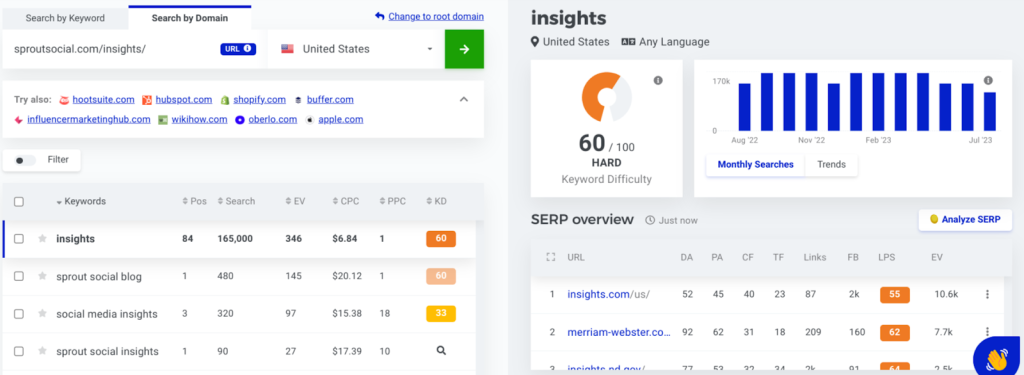
The interface and metrics are the same as the Search BY Keyword Feature.
To the left, you have a list of keywords for which your competitor is ranking.
On the right side, KWFinder showcases the difficulty, volume, and trend of the top keyword.
We don’t know if that’s of any use.
Instead of putting on keyword data, it would have been better if they poured a little bit of info on the website.
For example the DA, PA, backlink, organic keywords, etc.
Even the SERP overview is not satisfactory.
The result is the same, the top-ranking website for the first keyword.
One could get the same result by putting the keyword on the SEARCH BY KEYWORD feature, why show it here?
Honestly, there’s a bunch of repetition throughout this feature.
Ahrefs free site explorer will give better data than this.
So, if you are thinking of purchasing KWFinder for competitor analysis.
Think Again.
Ease of Use
The reason why we suggest this tool to beginners is its ease of use.
We don’t think any other tool has its interface as simple as this one.
You just have to enter your seed keyword.
Once you do, you get everything in one look. No sliding through data is needed.
The best part is the SERP overview section which is directly integrated with Mangools’ SERPWatcher.
This allows you to easily analyze top-ranking websites a bit deeper than the overview itself.
All in all: 10/10 for ease of use.
What We Loved About KWFinder
- User-friendly interface
- Allows XML file downloads
- Excellent for SEO beginners
- Access to four additional Mangools tools with an account.
- Affordable pricing for small to medium businesses.
- Quick and responsive customer support via email chat
What We Didn’t Like About KWFinder
- Lack of API integration for CRM or Google Adwords.
- Needs improvement in Niche Finder.
- Nothing in website analysis goes beyond Moz DA/PA.
- Data is capped in the free trial.
- Competitor analysis is not helpful.
- Some features are repetitive
KWFinder Pricing
| Features | Entry Plan | Basic Plan | Premium Plan | Agency Plan |
| Price per Month | $19.90 | $29.90 | $44.90 | $89.90 |
| Keyword Lookups | 25 | 100 | 500 | 1,200 |
| Keyword Suggestions | 50 | 200 | Unlimited | Unlimited |
| Keywords per Import | 50 | 200 | 700 | 700 |
| SERP Lookup | 25 | 100 | 500 | 1200 |
| Tracked Keywords | 50 | 200 | 700 | 1500 |
| Extra Seats | None | None | 3 | 5 |
Entry Plan
Price per Month: $19.90
Who is it for: Ideal for individuals and small businesses taking their first steps in SEO.
Basic Plan
Price per Month: $29.90
Who is it for: Suited for small to medium-sized businesses looking to expand their SEO strategies.
Premium Plan
Price per Month: $44.90
Who is it for: Recommended for businesses aiming for substantial online growth.
Agency Plan:
Price per Month: $89.90
Who is it for: Tailored for agencies and enterprises with large-scale SEO needs.
Note that it is good to get started if you cannot fulfil all keyword analysis requirements. You still have to get another tool.
KWFinder’s Free Version and Trial
There’s a free version of Mangools’ Keyword Finder.
This version allows 5 searches per day and most of the data is capped in the free version.
If you want to explore the premium features you can sign up for their free trial.
Mangools offers a 10-day free trial.
The best part?
You don’t need a credit card to sign up.
So if you are wondering whether or not Mangool is the right choice, give its free trial a shot.
KWFinder’s Money Back Guarantee
KWFinder provides a 48-day money-back guarantee to its users.
This extended guarantee offers numerous benefits to customers.
It allows users to thoroughly test the tool, ensuring it meets their specific needs and expectations.
In fact, KWFinder’s 48-day money-back guarantee reflects their confidence in the product’s value and demonstrates a commitment to customer satisfaction.
KWFinder Alternatives
Keyword Surfer( Free)
| Parameter | KWFinder | Uber Suggest |
| Keyword Research | Robust keyword research tool | Offers basic keyword insights directly on Google search results page |
| Metrics | Several informative metrics | Misses out simple metrics like Keyword Difficulty |
| Additional Features | Comes with a pack of 4 other toolkits included in the same pricing plan | Only for Keyword Research |
| Language Support | Supports multiple languages for keyword research | Primarily English-focused |
| Pricing | Various plans starting from $19.90/month | 100% free Chrome extension |
| Free Version | Limited features in the free version, offers 10 days free trial | Free of cost |
UberSuggest
| Parameter | KWFinder | Uber Suggest |
| Keyword Research | Simple keyword research tool with basic metrics | Keyword research with relatively advanced metrics. |
| Competitor Keyword Research | Not of much use | You can have an in-depth competitor research |
| User Interface | Quite a user-friendly, easy-to-navigate interface. | Beautiful user interface, but the learning curve is a bit stiff compared to KWFinder |
| Customer Support | Exceeds our expectations, Customer support via chat and mail | Delayed response and sometimes no response. |
| Pricing | Various plans starting from $19.90/month | Starting at $12 per month |
| Free Trial | 10 Days free trial available, no credit card required | 7-day free trial, need credit or debit card information. |
SE Ranking
| Parameter | KWFinder | SE Ranking |
| Keyword Research | Focuses specifically on keyword research and is extremely good for long-form keywords. | All-in-one SEO suite with a good keyword research tool. |
| Competitor Keyword Analysis | No useful feature to track competitor’s ranking keywords. | Has a tool to analyze keyword gaps in competitors. |
| Interface | Intuitive, modern, and sleek UI for easy keyword research and analysis. | User-friendly interface with easy navigation across various SEO tools. |
| Customer Support | Good customer support via mail and chat. | Mixed review on customer support, our experience was good. |
| Pricing | Offers affordable pricing starting at $19.90 per month. | Starts at $44.00 per month. |
| Free Trial | 10-day free trial | 14-day free trial. |
Final Verdict: Is KWFinder Worth It?
KWFinder is a solid keyword research tool for beginners and small to medium-sized businesses with its user-friendly interface and affordable pricing.
It is good at discovering long-tail keywords and provides simple-to-understand metrics to guide your website SEO game.
However, the Keyword Finder tool may not be suitable for agency owners or those seeking in-depth analysis before making decisions.
It lacks advanced features found in some other SEO tools and at times provides inaccurate data for niche keywords.
All in all, if you are someone who wants to learn about SEO from ground 0, this is the tool for you.
Go for their 10-day free trial and make sure you navigate through every corner before making a decision.