Let’s face it – life without music would be dull and lifeless like a fish without water. In this digital age, platforms like Instagram give us the power to combine visual stories with melodies, creating an unmatched sensory experience. Whether you’re sharing a fleeting moment of your day or a crafted reel, adding the right tune can amplify your message.
According to research by the Frontiersin, music can influence our visual perceptions. They demonstrated that listeners having listened to music, either happy or sad, can affect how we interpret a neutral expression.
However, with Instagram’s ever-evolving features, it’s easy to get a tad lost. But worry not! Here’s your ultimate guide to mastering the art of How to Add Music to Instagram Posts, Stories, and Reels. Ready? Let’s make some noise!
Setting the Stage: Why You Should Add Music to Instagram Posts
Before diving into the nitty-gritty, let’s address the elephant in the room – why even bother to add music to Instagram posts? Well, strap in because here’s the real deal on music’s magic touch:
Mood Maestro: Have you ever been to an event without music? It’s like pizza without cheese or an ocean without waves. Lackluster. Music is the unseen maestro that orchestrates our emotions, whipping up feelings ranging from exhilaration to nostalgia.
Choose the right track, and you’re not just informing; you’re taking your audience on an emotional roller-coaster.
Engagement Elevator: Let’s be honest; our attention spans these days are shorter than that infamous goldfish. Do you want to keep your audience hooked?
Give them something that resonates – and music does just that. It’s like the secret sauce that makes your content ‘stickier,’ ensuring viewers stay longer and engage more.
Memory Magnet: Remember that jingle you heard ages ago and can’t get out of your head? That’s the power of music. It has this uncanny ability to make content memorable.
A study from Science Daily highlighted that our brains are wired to recognize and remember music, making tunes a valuable tool for enhancing recall of visual content.
Your post may be great, but add a catchy tune, and it’s suddenly transformed into an unforgettable symphony in the listener’s mind.
Authenticity Amplifier: Music bridges cultures, tells stories, and expresses what words sometimes can’t. By carefully selecting the right tunes, you’re not just adding a background music score; you’re amplifying the authenticity and depth of your message.
Stress Soother: In a world that’s buzzing 24/7, a piece of calming or uplifting music can be the gentle balm that soothes. Whether you’re putting together an explainer video or a tutorial, the right music can make the learning experience more enjoyable and less stressful.
Conversion Conductor: Here’s a little secret: music can drive actions. A rousing tune can propel audiences to sign up, buy, or even share your content. It’s like a gentle nudge, pushing them towards the action you want.
Look, I could go on and on, serenading the virtues of music. But the beat’s clear. If you’re aiming for a standing ovation for your content, ensuring it strikes the right chord with the audience is key. While adding the right music can enhance your post’s appeal, posting at the optimal time can further amplify its reach. So, next time you’re crafting that killer content, remember to add music to your Instagram post.
| Feature | Key Points |
| Instagram Posts | – Backbone of Instagram presence- 15-second snippet for music |
| Instagram Stories | – Enhanced engagement- Integrate music directly or via music streaming apps- 15-second snippet for music |
| Instagram Reels | – Rival to TikTok- 60-second limit for music |
| Regional Restrictions | – Potential for copyright issues- Consider using original compositions or royalty-free music |
| Engagement | – Use music to make content interactive (polls, challenges, etc.) |
| Third-Party Apps | – Use for intricate sound layering (Audacity, GarageBand, etc.)- Video editing apps with sound features like Adobe Premiere Pro. |
How to Add Music to Instagram Posts, Stories, and Reels
Instagram offers a trifecta of features, and here’s how you can add a touch of musical magic to each:
1. Add Music to Instagram Posts: Step-by-Step Guide
Ah, the good old posts. They’re the backbone of your Instagram presence. The process might slightly differ between iPhone and Android, but the rhythm remains unchanged. Here is how to add music to Instagram post:
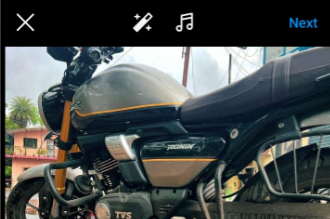
For iPhone Maestros:
- Launch Instagram and tap the “+” on the top right.
- Opt for “Post” and choose your visual masterpiece.
- After editing (brightness, saturation, filters, oh my!), tap “Next” and delve into the music world.
- Search, select, slide, and snip your chosen track. Make sure it vibes with your post!
- Finalize with “Done” and hit “Share.” Watch the magic unfold.
For Android Virtuosos:
- Begin with the Instagram “+” at the screen’s bottom.
- Capture or choose your visual. Spice it up with filters and edits!
- Glide through with the “→,” and dive in when the music option presents itself.
- Explore the library, find your jam, tweak it, and make it fit just right.
- With all sets, tap the “✓,” and let your musical post take flight.
2. How to Enhance Instagram Stories with Music
Just as YouTube has revolutionized the audiovisual content domain, as our YouTube marketing guide explains, integrating music into your Instagram stories can elevate your content’s engagement and appeal.
In-app Music Addition:
- From your profile or home, opt for a new story.
- Select or shoot your moment.
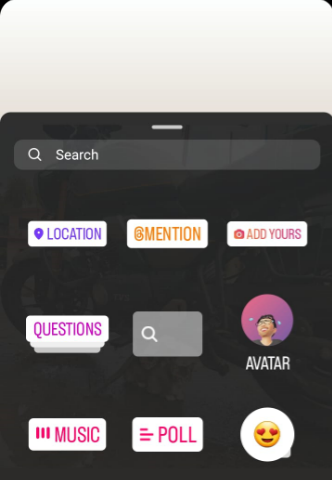
- Notice the smiley icon? Tap it and embark on a musical journey.
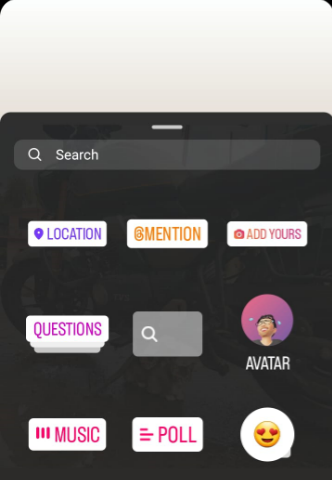
- Instagram’s list or a search can lead you to your track. Preview, pick, and position.
- Edit, enhance, and when content, send your story into the world with “→.”
Via Music Stream Apps: Got a popular-music or playlists playing on repeat? Share it directly!
- Open your streaming services (Spotify, Google Play, or Apple Music). You can prefer Spotify as it is the most popular online audio brand.

- Locate your favorite song and shoot it over to your Instagram story through the sharing options.
- Add the special touch with stickers, mentions, or even your own thoughts.
- Ready? Send it into the Instagram orbit with “→.”
3. Mastering the Art of Adding Music to Instagram Reels
A challenger to TikTok, Reels offers a fresh canvas to paint your musical stories. This is how you can craft your reel with a personalized touch:
- Opt for “Reel” after tapping the “+.”
- Choose or shoot your clip.
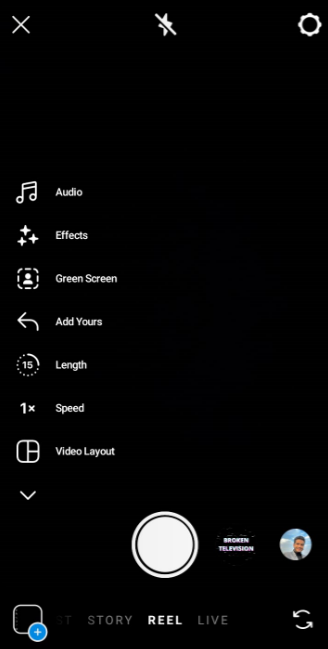
- The music addition process? Just like stories! Explore, select, tweak, and synchronize.
- Once you’re in harmony with your reel, it’s time to share and shine!
Crafting a Memorable Instagram Post: The Synergy of Music and Visuals
We’re often told a picture speaks a thousand words. So, what happens when you combine this with music? You get a sensory extravaganza. It’s not just about adding a song to a visual; it’s about weaving a tale, setting a mood, and evoking an emotion.
Choosing the Best and Add Music to Instagram Post
Imagine posting a serene sunrise and pairing it with heavy metal. Unless you’re aiming for irony, the mismatch could be jarring. Here are a few tips to harmonize your choices:
● Mood Matching: Align the mood of the song with the visual’s sentiment. A fast-paced gym workout matches well with upbeat tunes, while a serene beach sunset might vibe best with acoustic, soft instrumental, or classical music.
● Lyrics Matter: When selecting a song with lyrics, ensure they resonate with, and not against, the image or video’s message.
Exploring Beyond Top Tracks for Your Instagram Post
While Instagram offers an array of trending songs, sometimes, the lesser-known tracks can be real gems. Dive into different genres and explore the world of indie artists. You might discover a song that not only complements your content but also introduces your followers to a fresh sound.
The Impact of Silence to Add Music to Instagram Posts
Believe it or not, sometimes the most influential music is silence, especially when you pair your content with ambient sounds. The chirping of birds, the rustling of leaves, or the soft murmur of a city can be as impactful as any song.
Consider using natural sounds for posts that aim to be raw and authentic. After curating your posts with the perfect music, ensure they reach your audience at the right moments using social media scheduling tools.
The Nitty-Gritty of Instagram Music Features
Now that we’ve delved deep into the philosophy of combining visuals and music, let’s get back to some functional aspects:
Duration: According to a Microsoft study, the average human attention span has decreased from 12 seconds to 8 seconds at this time. Instagram ensures you select the juiciest bit of your chosen tune from the music.
For conventional posts and stories, you’re limited to a 15-second snippet. When you venture into the world of reels, this extends to 60 seconds. This limitation nudges you to choose the part of the song that encapsulates your message best.
Volume Control: While a catchy beat can set the mood, ensuring it doesn’t overshadow other audio elements is crucial. Perhaps there’s dialogue, ambient noise, or even silence that plays a pivotal role in your content. Play music with the volume settings to strike that sweet harmony.
Bypassing Regional Restrictions to Add Music to Instagram Post
It can be frustrating when a song is unavailable due to regional restrictions. While it might be tempting to upload it externally, be cautious. Instagram’s algorithms might detect copyrighted music on its platform and could limit the post’s reach or remove it entirely.
However, there are workarounds:
Original Composer: Consider using your own music or collaborating with indie artists. With their permission, you can create unique content that won’t face copyright issues.
Royalty-Free Music: There are myriad platforms, like Epidemic Sound or Audiojungle, offering tracks that are safe to use music without infringing on copyrights.
Engaging Your Audience Through Musical Instagram Posts
Incorporating music isn’t just about adding tunes; it’s about enhancing the overall user experience. Engage your followers by making music on the post an interactive experience:
Polls and Questions: Run a story poll asking followers to choose between two songs for your next post. Or post a silent video and use the ‘Questions’ feature, asking them to suggest a song.
Music Challenges: With reels rivaling TikTok, consider hopping onto or starting music-based challenges. They’re fun and can significantly boost engagement.
Blending Multiple Sounds for a Unique Instagram Post
Just as a Musicians or DJ mixes tracks, you can blend different sounds to make your content stand out:
● Balance is Key: If using multiple sounds, ensure they don’t clash. The volume of one shouldn’t overpower the other.
● Syncing Beats with Visuals: If you’re creating a fast-paced reel, sync visual transitions with beats or sound effect cues for a seamless experience.
Using Third-Party Apps to Optimize Music by Your Instagram Post
While Instagram offers a myriad of features, sometimes you might need external apps for more intricate sound layering:
● Sound Editing Apps: Apps like Audacity or GarageBand can help you merge different soundtracks, adjust volumes, and even add effects. Once edited, upload the track to your Instagram content.
● Video Editing Apps with Sound Features: Tools like Adobe Premiere Pro or Filmora offer advanced audio editing features along with video editing. They allow for intricate sound layering, ensuring your content is both visually and audibly stunning.
Conclusion
Alright, my tech-savvy friend, that’s a wrap on our rocking journey through the Instagram music-verse. Gone are the days of silent, drab posts, stories, and reels. With the knowledge you’ve armed yourself with, your Instagram will be pulsating with vibes.
Beyond adding captivating music, leveraging strategic hashtags can enhance your post’s visibility. So, crank up those tunes, add music to Instagram posts, make your content groove, and let the world sway to your Instagram beat.
What’s on everyone’s mind?
Why can’t I find a specific song on Instagram’s music library?
Chill out; it’s probably not you. Music availability on Instagram depends on regional licenses and permissions. Just because it’s available in one region doesn’t mean it’s everywhere. But hey, keep exploring. New tracks get added regularly!
I still don’t have the music sticker; what gives?
Ugh, tech glitches! First, ensure your app is updated. Still not there? Some business or creator accounts might not have access due to copyright restrictions. Consider switching to a personal account or using the workaround methods mentioned in the blog.
Are there any copyright issues I should worry about?
When using Instagram’s built-in music feature, you’re generally safe. They’ve handled licenses on their end. But if you’re adding music from another source, always ensure you have the correct permissions. We don’t want any copyright monsters knocking on our door.
Can I add my own music compositions?
Absolutely! If you’re the next Beethoven or just experimenting with tunes, you can add your own creations. Just ensure it’s saved on your device, and when uploading, choose it as you would any other media file.
Why is my music video muted when sharing on some platforms?
Platforms have different copyright policies. Just because Instagram lets you rock on with a tune doesn’t mean Facebook or Twitter will. Always check platform-specific guidelines if cross-posting.