Have you ever wished you could easily keep track of your unfollowers and identify those who have hit that dreaded “unfollow” button on Instagram?
Understanding the reasons behind unfollows can be both enlightening and empowering. Every unfollow carries a message – a subtle cue that reveals areas where your content may be falling short or where adjustments are needed.
It’s not just about losing followers; it’s about building an engaged and loyal community.
If you want to gain a deeper understanding of your audience dynamics, then this blog is for you. We cover the reasons why people might be unfollowing you. We’ll also talk about tools and tricks to track Instagram unfollowers accurately. Let’s get started.
Why do people unfollow you on Instagram?
It can be disheartening to see your follower count decrease, especially when you have put effort into creating engaging content and building connections. But understanding the reasons behind unfollows is important for refining your Instagram strategy. So, let’s get on the ground to understand them:
The Impact of Uninteresting or Upsetting Content
- When the content shared on an Instagram account lacks interest or fails to captivate followers, it often leads to people unfollowing that account.
- Brands that post content that goes against the values of their audience are more likely to experience a decline in followers.
The Importance of a Relevant Social Media Content Strategy
- A relevant Instagram content strategy is important for maintaining and growing a loyal following.
- Regularly interacting with followers through comments, likes, and responses helps to foster engagement and connection.
- Responding promptly to questions and comments shows your audience that you value their input and are actively engaged with them.
Rise of Fake Accounts (Bots) on Instagram
- Instagram has witnessed a surge in the number of fake accounts, commonly referred to as “bots.”
- These accounts are artificially created by apps with the intention of inflating a brand’s follower count.
- In response, Instagram has been taking measures to eliminate these fake accounts and the associated apps.
Potential Impact on Follower Count
- If you have noticed a decrease in your follower counts, it could be a result of Instagram’s efforts to remove fake bot accounts.
- Even if you have not used any follower increasing apps, it’s possible that your brand attracted some bot accounts, which have now been eliminated.
Staying Aware and Focusing on Authentic Engagement
- It is important to stay informed about the presence of fake accounts and their potential impact on your follower count.
- Emphasizing the delivery of valuable content that resonates with your audience and focusing on genuine engagement will help in building an authentic and loyal following.
- Building a substantial and loyal Instagram following requires time, dedication, and consistent efforts to provide meaningful interactions with your audience.
Must read: 5 easy steps to Create the perfect social media planner
How to see Instagram unfollowers?
There are three methods to know how to check unfollowers on instagram. Below we unfold all the 3 methods in detail.
Method 1: Using the best unfollowers app for Instagram
Did you know there are some third-party programs out there that can actually show you who unfollowed you on Instagram? It might be worth giving one of them a try.
Just a heads up, though – some of these sites might have ads or require you to download the app before they can show you who unfollowed you. So, if you are not a fan of that kind of thing or if you simply prefer not to use third-party software, no worries, we have got another method for you (more on this later in the article).
These apps are pretty cool because it lets you see not only who unfollowed you on Instagram but also your new followers, who you unfollowed, and who’s not following you back.
Okay, now let’s walk through how to use these Instagram unfollowers apps to see who unfollowed you on Instagram.
Step 1: Go to the app store on your iOS device and download the app. Once it’s downloaded, go ahead and launch the app.
Step 2: Log in using your Instagram account.
Step 3: Now, tap on ‘Unfollowers’, and you will get to see who recently unfollowed you on Instagram. Pretty handy, right?
In some apps, you need to tap on the three-line menu in the upper left corner. From there, select ‘Unfollowers’ and voila! You will be able to see a list of your unfollowers.
Apps to find who unfollowed you on Instagram
Unfollow Users
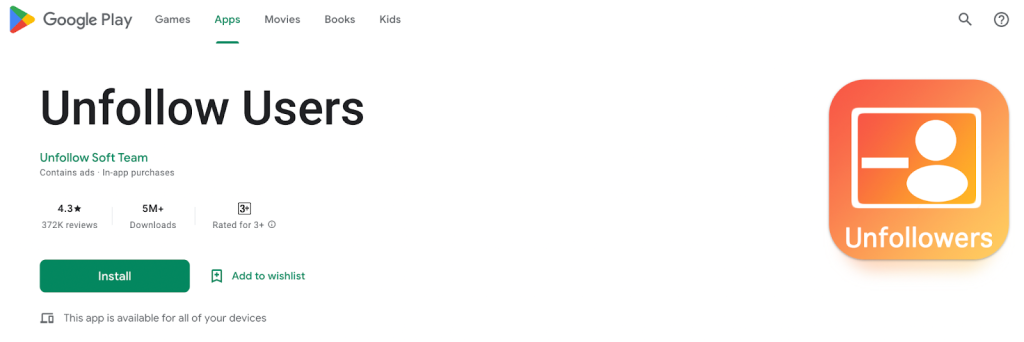
Unfollow Users is the ultimate tool to track and manage your Instagram followers. With Unfollow Users, you no longer have to wonder who unfollowed you on Instagram.
This app provides you with detailed insights into your follower base.
Features
- Unfollower Tracking: Discover who unfollowed you on Instagram and got a clear understanding of your follower dynamics.
- Easy Unfollowing: Unfollow Users allows you to reciprocate and unfollow those who have unfollowed you. This way, you can effortlessly manage your follower list and maintain a curated audience that aligns with your interests.
- Mass Unfollow: Tired of seeing posts from certain accounts or want to declutter your feed? With Unfollow Users, you can easily mass unfollow people whose content you no longer wish to see or those who are inactive on Instagram.
- In-depth Analytics: Gain insights into your Instagram engagement with comprehensive analytics. Identify which of your followers consistently like your posts and which of your posts receive the most likes. Use this information to refine your content strategy and cater to your followers’ preferences.
Pricing
- Free version: Track up to 500 unfollowers per month.
- Premium version: $4.99/month, track up to 10,000 unfollowers per month.
- Business version: $9.99/month, track up to 100,000 unfollowers per month.
UnFollowers For Instagram
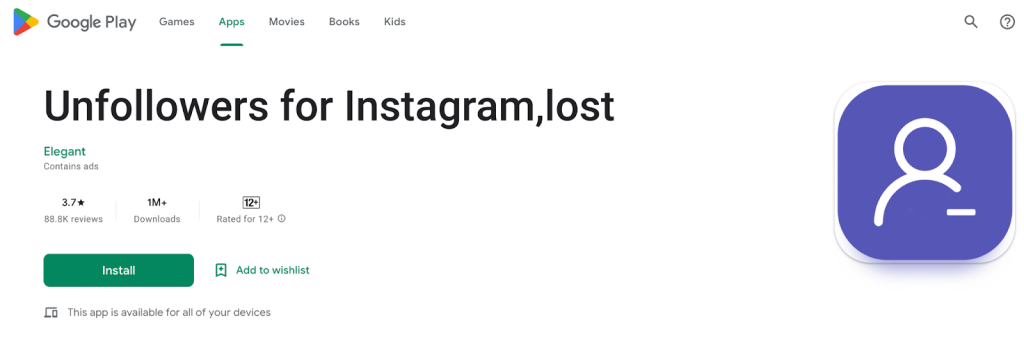
UnFollowers For Instagram is an app that helps you easily find who unfollowed you on Instagram. With a simple interface, this tool provides insights into your follower base.
Features
- Unfollower Tracking: Quickly identify users who have unfollowed you on Instagram.
- New Follower Detection: Stay updated with new followers who have recently followed your account.
- Non-Followers: Discover followers whom you don’t currently follow back to manage your follower list effectively.
- Unfollow Users: Easily unfollow those who have unfollowed you with just a click.
- Premium Features: Upgrade to the paid version to access additional insights, such as users who frequently engage with your posts through likes and comments.
- Free Version: Even with the free version, you can efficiently track and see who unfollows you on Instagram.
Pricing
- Free version: Track up to 100 unfollowers per month.
- Premium version: $2.99/month, track up to 1,000 unfollowers per month.
- Pro version: $9.99/month, track up to 10,000 unfollowers per month.
Followers & Unfollowers
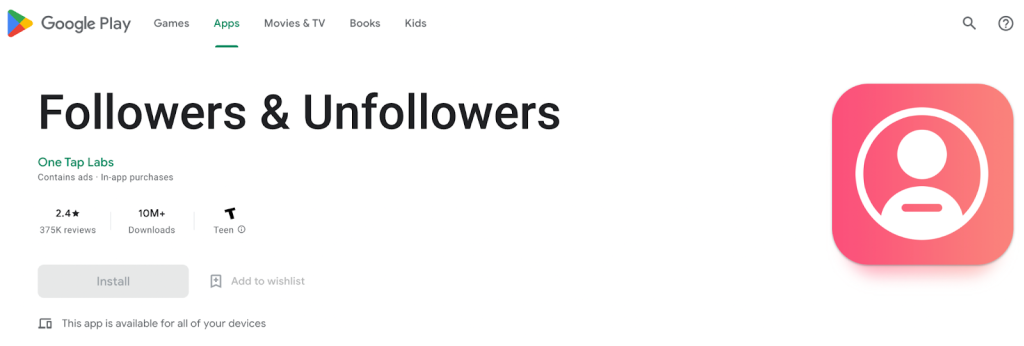
Followers & Unfollowers is another great app for users who want to track their Instagram followers and uncover who unfollowed them. With a focus on engagement and analytics, this app caters to heavy Instagram users, including influencers and businesses.
Features
- Unfollower Tracking: Easily identify users who have unfollowed you on Instagram.
- Engagement and Analytics Tools: Access comprehensive analytics and engagement data to gain insights into your follower base.
- Manual Unfollowing: Unfollow your unfollowers directly on the Instagram app.
- Stylish User Interface: Enjoy a visually appealing, user-friendly interface that enhances your browsing experience through Instagram analytics.
Pricing
- Free version: Track up to 50 unfollowers per month.
- Premium version: $4.99/month, track up to 1,000 unfollowers per month.
- Business version: $9.99/month, track up to 10,000 unfollowers per month.
Followers Assistant
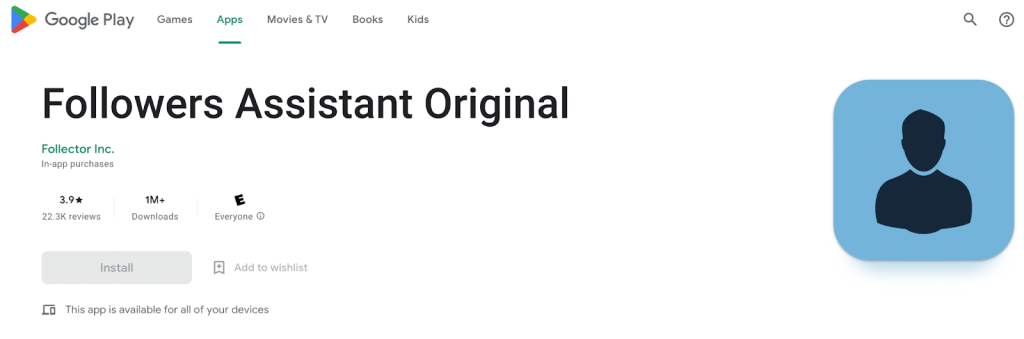
Followers Assistant is the top-rated app for tracking Instagram unfollowers. This app is perfect for heavy Instagram users.
Features
- Unfollower Tracking: Quickly discover the number of people who unfollowed you and easily unfollow them back with a single tap.
- In-Depth Analytics: Get insights into your Instagram account with comprehensive analytics and understand your follower base and engagement levels.
- User-Friendly Design: Enjoy a seamless and intuitive user interface that enhances your experience while navigating through the app.
Pricing
- Free version: Track up to 100 unfollowers per month.
- Premium version: $4.99/month, track up to 1,000 unfollowers per month.
- Business version: $9.99/month, track up to 10,000 unfollowers per month.
Followers Track For Instagram
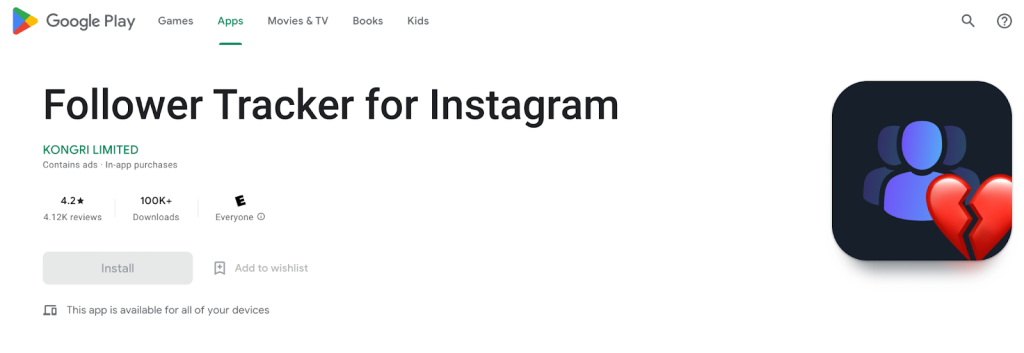
Followers Track For Instagram is the go-to app for tracking Instagram unfollowers.
Features
- Unfollower Tracking: Easily identify and keep track of users who have unfollowed you on Instagram.
- New Follower Monitoring: Stay updated on your new followers and track the growth of your Instagram audience.
- Like-But-Don’t-Follow: Find out which users engage with your content by liking your posts but haven’t followed your account.
- Unlock Full Version: Upgrade to the full version of the app and get additional features like identifying users who have blocked you on Instagram and tracking those who liked your posts and later disliked them.
Pricing
- Free version: Track up to 50 unfollowers per month.
- Premium version: $4.99/month, track up to 1,000 unfollowers per month.
- Business version: $9.99/month, track up to 10,000 unfollowers per month.
Method 2: Search for Someone in Your Follower List
This method may take a bit of time, but it’s worth a try if you are not keen on using external software to check your unfollowers.
Here’s what you need to do:
Step 1: Open up your Instagram and tap on your profile picture to access your profile.
Step 2: Once you are on your profile, select ‘Followers’.
Step 3: Now, on the next screen, you can search for the username of the person you want to check if they unfollowed you. Alternatively, you can manually go through your followers one by one. If you can’t find their name on the list, that means they have unfollowed you.
That’s it! It may take a bit of time to go through the list, but it’s a simple way to find out who unfollowed you on Instagram without relying on any third-party software.
Method 3: Visit His or Her Profile
You may need to visit the person’s profile who you wish to check and take a look at the following list. It’s a simple way to find out if they are still keeping up with your updates.
Here’s what you need to do:
Step 1: Open up Instagram and search for the username of the person you want to check. Once you find their profile, go ahead and tap on it.
Step 2: Now that you are on their profile, look for the ‘Following’ option and select it. This will show you the list of accounts they are currently following.
Step 3: Scan through the list and look for your username. If you can’t find your username there, it means that they have unfollowed you.
That’s all there is to it! It’s a handy way to see if someone is still following you on Instagram by visiting their profile and checking their following list. Give it a try!
How to prevent people from unfollowing on Instagram?
So now you have a better understanding of why people might unfollow your Instagram account and the external factors that could impact your follower count (hello, bots!).
While it’s tough to pinpoint exactly what makes someone lose interest and hit that unfollow button, there are some general tips to keep in mind when running your Instagram account. Let’s dive into them:
The big “C” – Content
Yes, you have probably heard it a thousand times, but it’s important. Make sure you maintain an active presence on your account. As of 2022, the recommendation was to post around 1.5 times a day (so 1 to 2 times daily), and that’s likely to continue into 2024 and beyond.
But don’t spam your feed with an overwhelming number of posts in a day. Also, don’t leave your account dry for a whole week. The key here is finding the right balance.
Remember, the type of content you post determines how engaged and connected you are with your audience. So get those creative gears turning and find ways to resonate with your brand’s users.
Sensitive topic of politics
A couple of years ago, PR Week reported that 58% of consumers believed politics had no place in marketing. However, more recently, taking a stance on political and social beliefs from a brand perspective has gained popularity.
According to Social Sprout, 66% of consumers agree that brands should be vocal about their values. Know that taking a stance on political or social issues (and integrating that into your Instagram and other social media channels) can be risky.
But, according to our research, what’s truly important is not the specific stance a company takes but the message about the world that the company wants to convey.
For example, if your brand is passionate about creating a more sustainable world, show your customers your green efforts.
Share how you participate in recycling programs or have reduced your e-commerce packaging to be more eco-friendly. These are the beliefs and ideals that a company can authentically share through its content.
Salesly posts
Instagram is undeniably a powerful selling tool, but if you solely use your platform for non-stop sales and promotions, you might end up losing followers.
Remember, on social media, especially Instagram, people want to see posts that are relatable, readable, and easy to understand.
They want to have a good laugh and escape from the real world. They are looking to connect and feel a sense of relatability with others.
So, while it’s important to showcase your products and services, don’t make your followers feel like they are constantly being bombarded with sales pitches.
Find a balance between promoting your offerings and providing engaging and entertaining content.
Keep these tips in mind as you and you will be well on your way to building a loyal and engaged following.
Final words on how to see Instagram unfollowers
The reasons why people unfollow you on Instagram are diverse and multifaceted. It’s essential to recognize that unfollows are not a personal failure, but rather an opportunity for growth and improvement.
Remember that building a loyal and engaged following on Instagram takes time, effort, and continuous improvement. It’s important to adapt to the changing dynamics of the platform and stay attuned to your audience’s evolving needs and interests.
Trust in your unique voice, connect with your audience on a deeper level, and create an Instagram presence that captivates, inspires, and fosters meaningful connections.
Happy unfollowing!